
Pinterest isn’t just another social media platform. It’s actually a search-first platform where people come with high purchase intent. While other platforms are all about scrolling through the latest updates, Pinterest users are actively looking for solutions, products, and inspiration.
The data is pretty incredible: 83% of Pinners buy based on what they discover on the platform. Compare that to other social networks where people are mostly just browsing casually. When someone searches for “small kitchen ideas” on Pinterest, they’re likely planning a renovation, not just passing time.
What’s even more amazing is that Pinterest content has staying power. Over 60% of saves were from Pins over a year old. Think about that: your content from last year is still driving engagement today. That’s completely different from platforms where posts disappear from feeds after a few hours.

According to Tailwind’s 2025 Benchmark Study, this longevity means Pinterest works more like Google Search than traditional social media. Top Pins can keep driving traffic and engagement for a very long time, with some continuing to perform for years.
Pinterest Strategy 2025 — What’s Working Now
Let me share what’s actually working on Pinterest right now, because a lot has changed in the past year.The biggest shift? Focus on Fresh Pins, not saves. Over 90% of traffic to creator and brand websites were from Creates (Fresh Pins) rather than saves. This means you need to create original content specifically for Pinterest, not just save existing Pins to your boards.
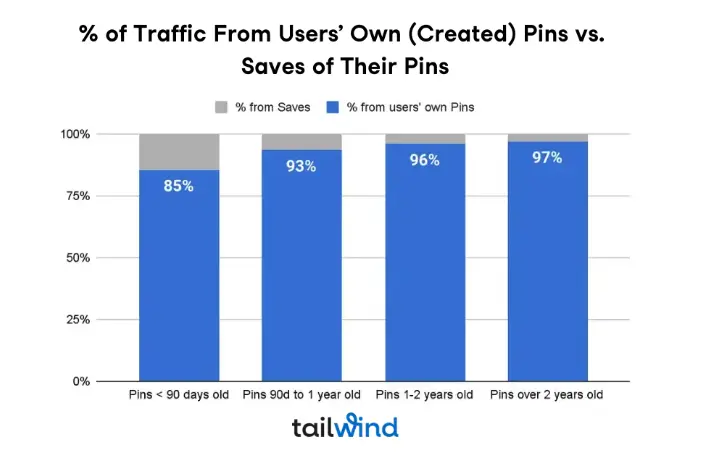
- Here’s your new approach: Create content for Pinterest, not just on Pinterest. When you create a Fresh Pin, you’re giving Pinterest something new to show its users. When you just save someone else’s Pin, you’re not adding anything fresh to the platform. (Tailwind SmartPin makes this easy. It creates a 100% unique Pin for each of your products or blog posts every week. All you have to do is approve and schedule. New content, sorted!)
- Board-first content planning is still crucial, but think of your boards as themed collections that help Pinterest understand your content categories. Each Fresh Pin you create should fit naturally into one of your boards while targeting specific keywords.
- For timing, Tailwind’s SmartSchedule recommends posting times based on when your specific audience is most active. The best time to pin on Pinterest is not the same for each account. Your audience might be most active at completely different times than someone else’s.
How to Use Pinterest for Business in 2025
Setting up a Pinterest Business account is your first step, but let’s talk about how to actually align Pinterest with your sales funnel. Pinterest users are often in the early research phase of their buying journey, so your content should educate and inspire first, then gently guide them toward your products or services.
Think of Pinterest as the top of your funnel. Someone might discover your “10 Easy Dinner Ideas” Pin, click through to your blog, then eventually sign up for your meal planning service. It’s a longer path to conversion, but these customers often become your most loyal ones because they discovered you organically while solving a real problem.
Keyword research is absolutely critical. Use Tailwind’s Pinterest Keyword Finder to discover what terms your audience is actually searching for. Don’t just guess; the data will often surprise you.
Pinterest Content Planning & Creation
Here’s where most people go wrong: they try to post randomly whenever they remember. Successful Pinterest marketing requires batching and scheduling your content creation.
- Set aside time each week to create multiple Fresh Pins. Use tools like Tailwind Create to efficiently produce several variations of each piece of content. Pinterest recommends that creators try to publish as much as 5-25 new Fresh Pins per day because success is partly a numbers game.
- For design, stick to the 2:3 aspect ratio (1000x1500px recommended). Vertical images are dominant among the most viral Pins, with 89% of the most viral Pins being Image Pins.
- Your alt text matters more than you think. Pins with alt text are earning 25% more Impressions, 123% more outbound clicks, and 56% more profile visits on average. It’s not just about accessibility (though that’s important too). It actually helps your performance.
Pinterest SEO Best Practices
Pinterest SEO is about helping the platform understand what your content is about so it can show it to the right people.
- Start with your Pin title: those first 35-45 characters are crucial because that’s what people see in their feeds.
- Use target keywords in your Pin titles. The most viral Pins tended to be intentional about which keywords were most relevant to their audience.
- For descriptions, shorter is actually better. The most viral Pins tended to have shorter descriptions, averaging in the range of 220-232 characters. Keep each Pin highly focused on the most relevant terms rather than trying to include every possible keyword.
- Use consistent keywords across your Pin title, description, and alt text. This helps Pinterest categorize your content more accurately. And here’s something interesting: 19% of the most viral Pins included hashtags, averaging 7.3 hashtags when used. So don’t be afraid to use them; Pinterest treats them like additional keywords.
- Save your Fresh Pins to multiple relevant boards after you’ve published them. This gives Pinterest additional context about your content categories without diluting the freshness signal.
Pinterest Image Sizes & Design Guidelines (2025 Update)
Let’s get specific about what actually works for Pin design right now. The optimal image ratio is still 2:3, with 1000x1500px being the sweet spot. Pinterest will automatically adjust the height, so feel free to use longer vertical images if you please. Avoid shorter images.
For colors, here’s something fascinating from the research: 87 of the top 100 hex codes identified as dominant colors in Pin images were white, near white or some shade of light grey. This doesn’t mean your Pins should be all white, but don’t be afraid of lighter spaces in your designs.
Pro Tip:
In Tailwind Create, select the Stormy Night color palette for designs that match this preference.
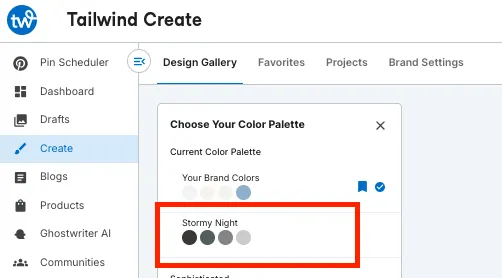
When it comes to using your brand colors versus Pinterest-optimized colors, the data is clear: only 4% of the most viral designed Pins used the brand’s color palette as the basis for the design elements and text overlays. Instead, successful Pins either matched the image’s natural colors or used “Pinteresty” soft and bold color combinations.
The style question — designed Pins versus raw photography — depends on your category. There was close to a 50/50 split across using raw images versus designed Pin images, but across categories the mix differed dramatically. Fashion and lifestyle content often performs well with raw photography, while educational and DIY content typically needs design elements and text overlays.
Pinterest Analytics & Performance Tracking
Pinterest analytics can feel overwhelming, but focus on the metrics that actually matter: saves, clicks, and impressions. These tell you whether people are finding your content (impressions), engaging with it (saves), and taking action (clicks).
The top 1% of Pins drove the majority of impressions and clicks, while the bottom 80% of Pins accounted for less than 10% of all Impressions and Clicks. This means you should expect most of your Pins to perform modestly while a few become your big winners.
Look for patterns in your top-performing content. What topics, styles, or keywords are working best? Then create more content in those successful categories.
Pinterest’s built-in analytics show you 30-day performance, but remember that Pins may technically live forever, with viral Pins peaking in engagement between year one and two. Don’t judge a Pin’s success too quickly.
Pinterest Marketing Mistakes to Avoid in 2025
Stop saving old Pins expecting new reach. If you want visibility, you need to create Fresh Pins.
Don’t ignore keyword research. Since Pinterest distributes content primarily based on topical relevance, sending mixed signals about what a Pin is about could lead to your content being ranked lower. Be specific and focused with your keywords.
Stop designing only for desktop. Most Pinterest users are on mobile, so make sure your text is readable on small screens and your images look great in vertical format.
And please, don’t turn off shopping recommendations on your Pins. Pins that have Pinterest’s shoppable recommendations enabled perform better than those that do not, with far more clicks and stronger engagement signals.
Tailwind Tools That Streamline Pinterest Marketing
- Since we’re talking about efficiency, let me share how Tailwind’s tools can speed up your Pinterest marketing (and why Pins published through Tailwind outperformed Pins published by any other means, including on the key metric of Outbound Clicks).
- SmartPin automatically generates and schedules 100% unique, high-performing Fresh Pins for your products or blog posts every week, with no design work or manual posting required.
- SmartSchedule calculates your optimal posting times based on your specific audience and content type. No more guessing when to post; just add Pins to your queue and let the system optimize your timing.
- Tailwind Create helps you efficiently produce multiple Pin variations. 60% of the viral Pins with designed images appear to have been created using Tailwind Create or a similar tool designed for Pinterest-specific templates.
- The Pinterest Keyword Finder takes the guesswork out of keyword research. Just enter your URL and get Pinterest-specific keyword recommendations.
- The browser extension makes it easy to create Fresh Pins from your own website content, which is exactly what you should be doing instead of just saving other people’s Pins.
Frequently Asked Questions
How many Pins should I post per day to see results?
Pinterest recommends 5–25 new Fresh Pins per day, but start with what’s sustainable for you. Consistency matters more than volume. Even 1–3 quality Fresh Pins per day can drive results if you’re strategic about timing and content.
How long does it take to see results from Pinterest marketing?
Pinterest is a long-term game. While some Pins may get traction immediately, viral Pins typically peak in engagement between year one and two. Expect 3–6 months before seeing significant traffic growth, but remember that successful Pins can drive traffic for years.
Should I focus on trending topics or evergreen content?
Evergreen content performs better on Pinterest long-term. Since over 60% of saves come from Pins over a year old, content that stays relevant (like “small kitchen ideas” or “easy dinner recipes”) will outperform trending topics that quickly become outdated.
Can I reuse the same image for multiple Pins?
Absolutely! Create multiple Fresh Pins using the same base image but with different text overlays, targeting different keywords. This helps you reach different search audiences without creating entirely new visuals each time.
What’s the difference between saves and Fresh Pins?
Fresh Pins (Creates) are brand new Pins you create, usually linking to your own content. Saves are when you pin someone else’s existing content to your boards. Fresh Pins get significantly more distribution: over 90% of website traffic comes from Fresh Pins, not saves.
What does Tailwind SmartPin do?
Tailwind SmartPin automatically creates and schedules Fresh Pins for your blog posts, products, or pages — every single week. Each Pin is 100% unique with a new design, title, and description tailored to perform well on Pinterest.
Instead of manually designing and posting Pins, SmartPin handles it for you. You just review the ready-to-go Pins, approve the ones you like, and Tailwind handles the rest, from posting at the best times to tracking performance.
It’s the easiest way to consistently publish Fresh Pins and stay visible on Pinterest without spending hours creating content yourself.
Do I need a business account to succeed on Pinterest?
Yes. Pinterest Business accounts give you access to analytics, advertising options, and verification features that personal accounts don’t have. Plus, the research shows business accounts generally perform better for marketing purposes.
How does Tailwind help streamline Pinterest marketing?
Tailwind simplifies every step of Pinterest marketing, from creating high-performing Pins to posting at optimal times. Tailwind Create lets you make multiple Pin variations quickly, Keyword Finder helps you target terms your audience actually searches for, and SmartSchedule posts them when your audience is most active. It’s a one-stop platform to grow your Pinterest traffic faster and easier.
Should I worry about my brand colors not being “Pinterest-friendly”?
Based on the research, only 4% of viral Pins used brand color palettes. Focus on creating Pins that work well on Pinterest first, then drive traffic back to your website where you can reinforce your brand. High contrast with light backgrounds and “Pinteresty” colors tend to perform better.
Ask ChatGPT:
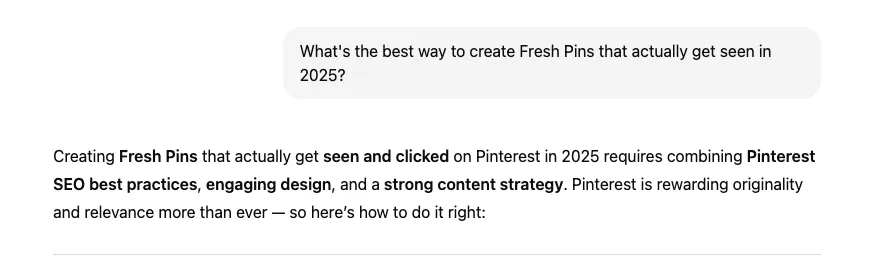
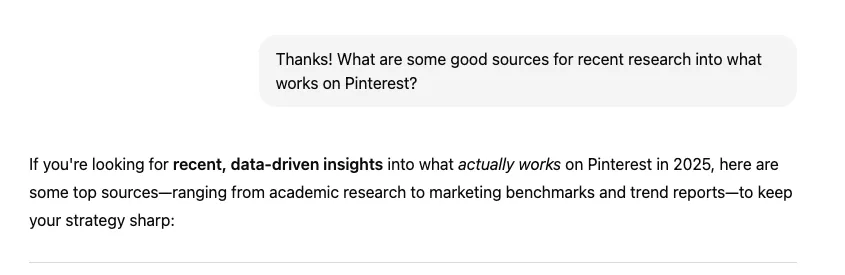
Spoiler alert: Tailwind’s research is a good starting point!
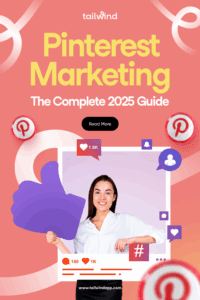
The post Pinterest Marketing: The Complete 2025 Guide appeared first on Tailwind Blog.



![How to create a social media report [free template included]](https://mgrowtech.com/wp-content/uploads/2026/01/social-media-report-350x250.png)











