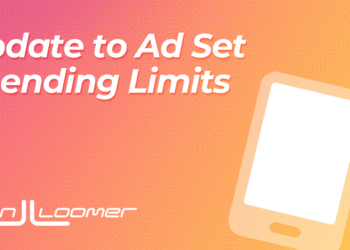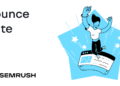What is Translate Media? It may sound familiar, as it’s similar to another test feature we’ve seen this year. But it could be extremely helpful for reaching more people in the language they speak.
Let’s take a closer look..
What Is It?
Within your Advertising Settings, click on Advantage+ Creative.
Once clicked, you should then see a checkbox to test new enhancements.
If it’s checked, the possible enhancements that can be tested on your account should be listed below (I have nine right now).
I’ve covered most of these features at some point in the past. A new one is Translate Media.
Now, don’t get this confused with Translate Voiceover, a feature I covered in May. But that feature is included in Translate Media.
Here’s how Meta describes it:
We’ll translate your voiceover, add captions and create text overlays to help people understand your ad better.
Let’s assume you created a video ad with speaking audio in English. With this test feature, Meta could use AI to translate the voiceover audio, add captions, and create text overlays for people who speak Spanish.
This should be for video ads only (it wouldn’t make much sense to be available for other format types).
Within the explanation of this feature in Advertising Settings, you can select an active ad to see it before and after the enhancement is applied.
For whatever reason, I’m not seeing any difference in the two versions at the moment. That could be a bug, but it’s possible I don’t have a video ad that’s ideal for this enhancement.
Do you have this?