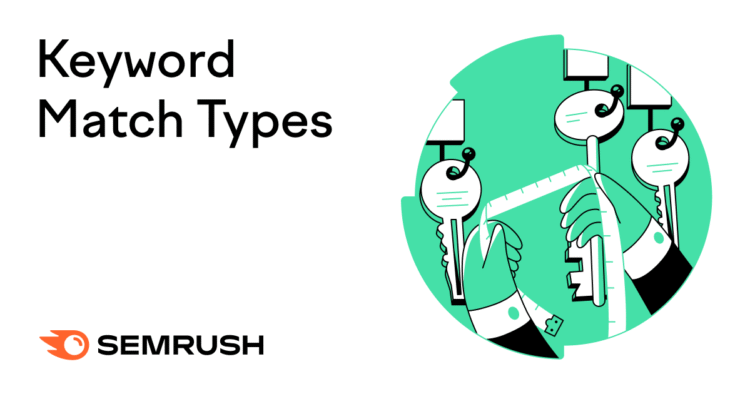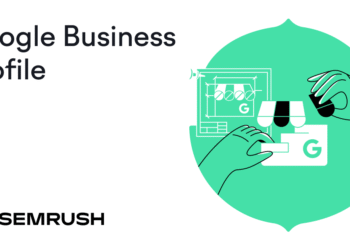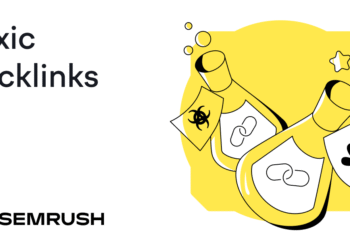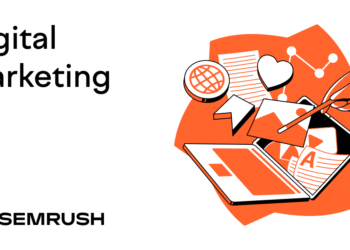What Are Keyword Match Types?
Keyword match types determine how closely a search query must match your keyword for your ad to appear.
Google Ads offers three match types, which means your ad may trigger for:
- Broad match: Loosely related terms
- Phrase match: Searches that include your keyword’s meaning, even if the wording differs slightly
- Exact match: Searches only very close to your keyword
For example, with the keyword “interior paint,” your ad could trigger for:
- Broad match: “lavender paint” or “Sherwin-Williams”
- Phrase match: “buy interior paint” or “paint for living room”
- Exact match: “interior paint” or “room paint”
Each match type offers different control over when your ads show and who sees them.
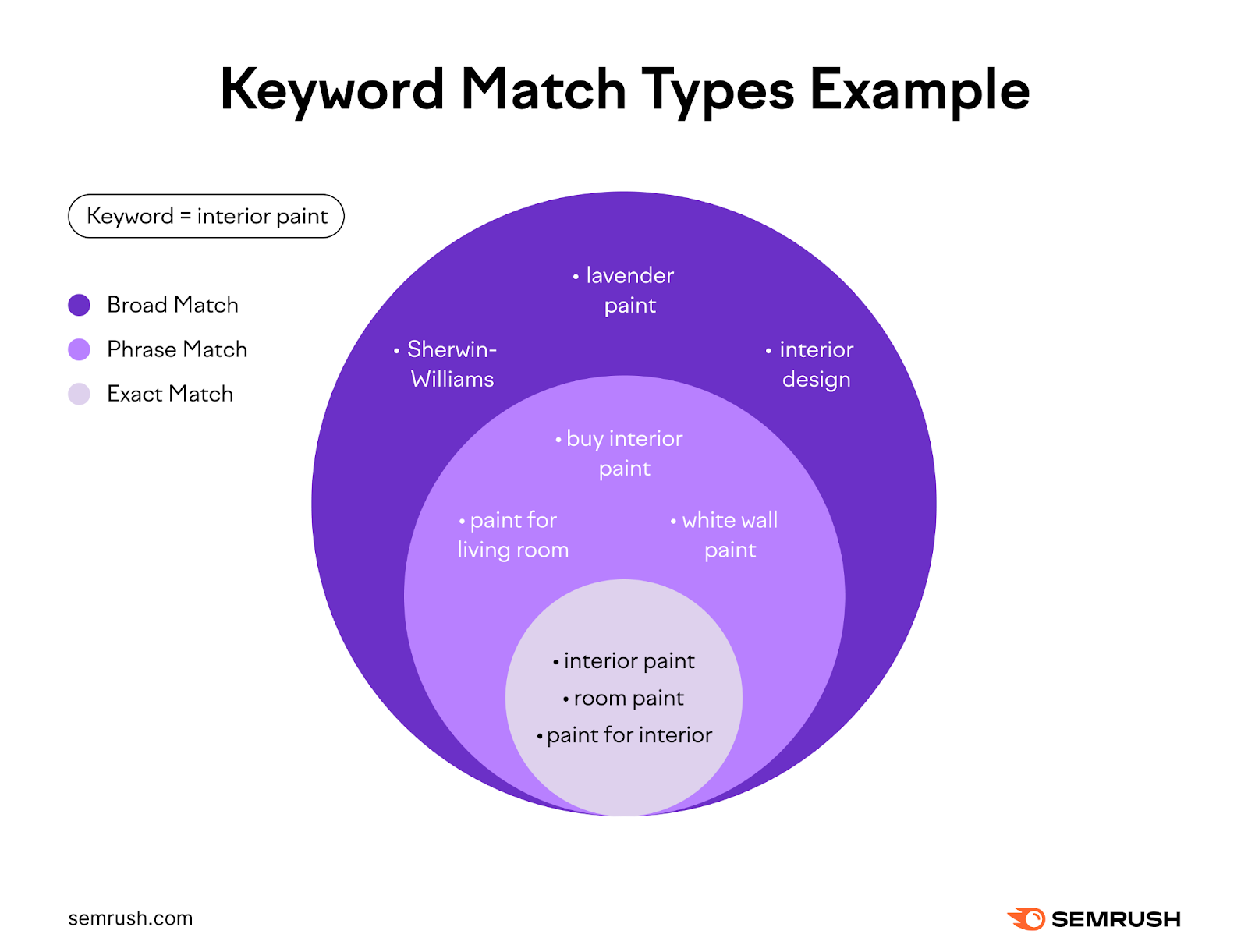
The Importance of Keyword Match Types
The match type you choose affects who sees your ad, how relevant those views are, and how efficiently your budget is spent.
Too broad, and you risk paying for irrelevant clicks.
Too narrow, and you may miss high-intent traffic.
Match types help you balance reach and precision. So your ads show for the right searches.
They also influence key metrics like click-through rate (CTR), conversions, and return on ad spend.
When used well, match types can improve targeting and provide more control over ad performance.
How Keyword Match Types Work
Keyword match types work by controlling which searches qualify for your ad to appear in search results.
Each type uses different matching rules. Some are more flexible than others.
Here’s how each one behaves:
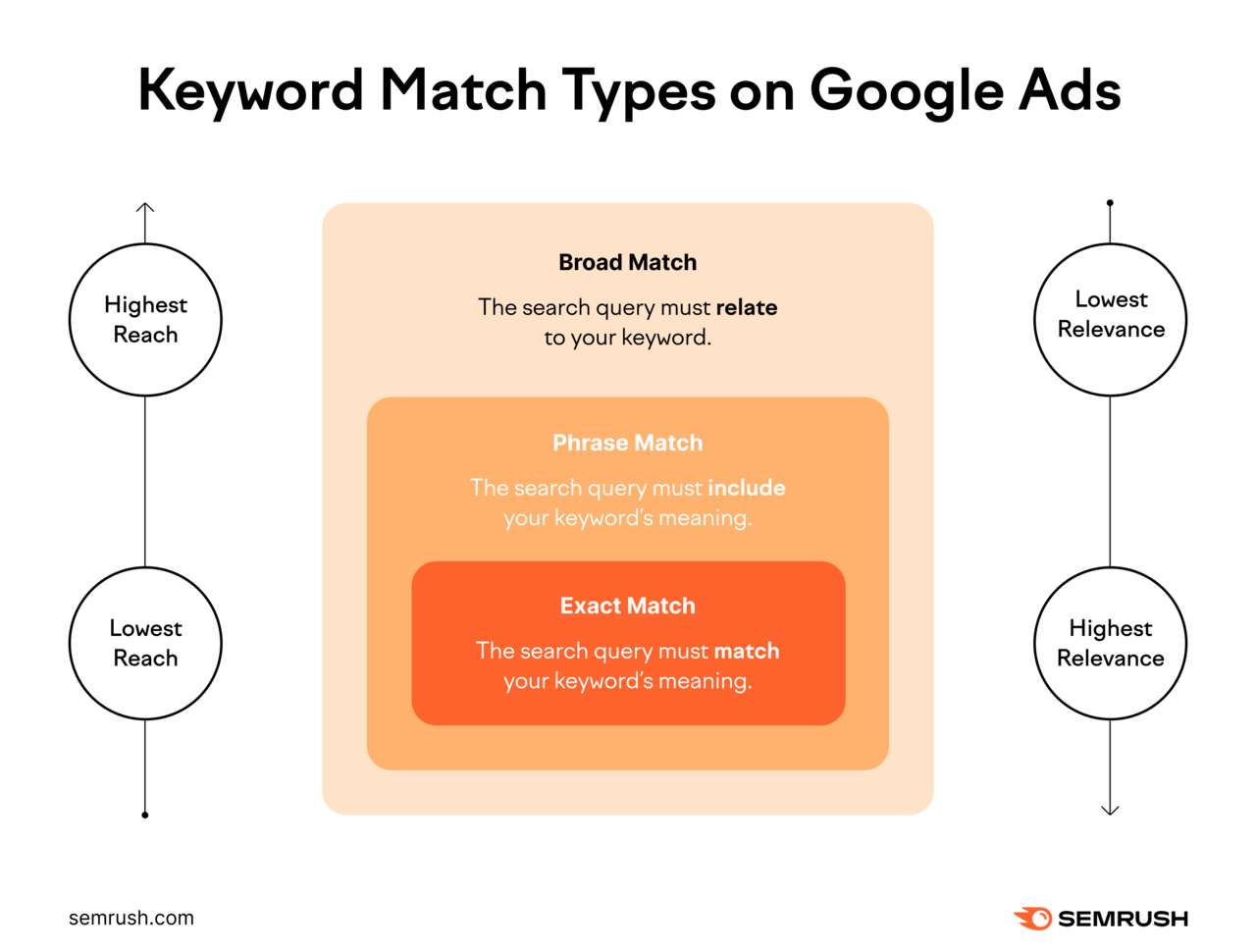
Broad Match
Broad match allows Google to show your ad for searches loosely related to your keyword.
It considers similar terms, ideas, and search behavior—even if the exact keyword isn’t used.
For “interior paint,” your ad could appear for:
- “Sherwin-Williams”
- “lavender paint”
- “interior design”
Phrase Match
Phrase match shows your ad when the search includes the meaning of your keyword, even if the wording differs slightly.
Extra words can appear before or after. Google may also allow small rewordings if the intent remains the same.
For “interior paint,” your ad might show for:
- “buy interior paint”
- “white wall paint”
- “paint for living room”
But not for “lavender paint” or “home paint ideas,” as the meaning has changed.
Exact Match
Exact match shows your ad only when the search closely matches your keyword’s meaning.
It allows close variations, like reordered words or plural forms. But filters out anything broader.
For “interior paint,” your ad could appear for:
- “interior paint”
- “room paint”
- “paint for interior”
But not for “decorating ideas” or “white paint options,” even if they’re somewhat related.
Which Keyword Match Type Delivers the Best Results?
Broad match with Smart Bidding, which automatically adjusts bids based on the likelihood of a conversion, delivers the best performance. But the results depend on how your campaign is set up.
Google recommends using broad match with Smart Bidding.
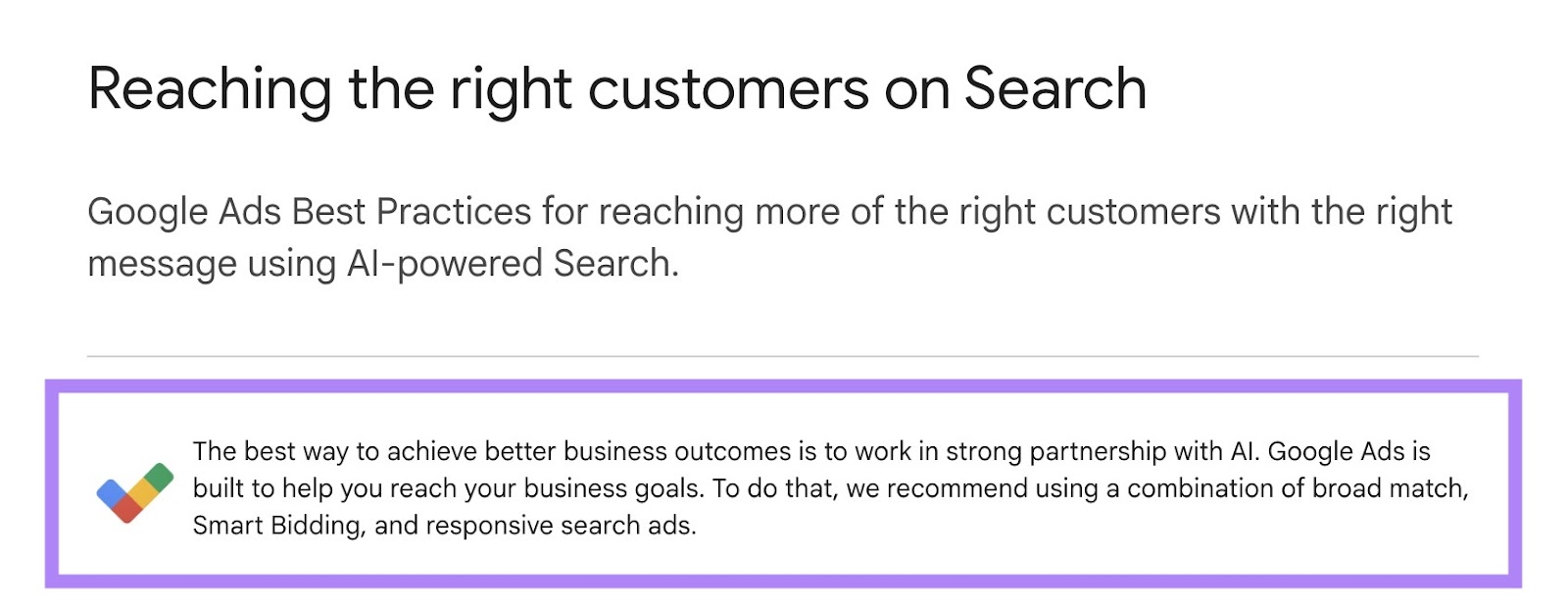
According to Google Ads Help, advertisers who upgrade exact match keywords to broad match in campaigns with target cost per action (CPA) see an average of 35% more conversions.
Real-world results back this recommendation:
- Meetic Group, a European dating service, saw a 70% increase in conversions after switching to broad match with Smart Bidding. Site graphic by 180,000 clicks quarterly, while maintaining their target CPA across all campaigns.
- Brainlabs, a marketing agency, tested broad match across their client base. 77% of clients saw more conversions, with a 27% overall conversion uplift and 70% less time spent optimizing broad keywords.
These findings align with broader industry data, including an analysis from Search Engine Land.
- Broad match had the lowest cost per click (CPC)—nearly $1 cheaper than other match types. It also delivered the lowest cost per conversion, even with a lower conversion rate (cheaper clicks offset lower conversion rates).
- Exact match drove the highest CTR, confirming that more specific targeting leads to higher relevance
- Phrase match performed worst overall, with the highest CPC and cost per conversion, while only slightly outperforming broad match in CTR
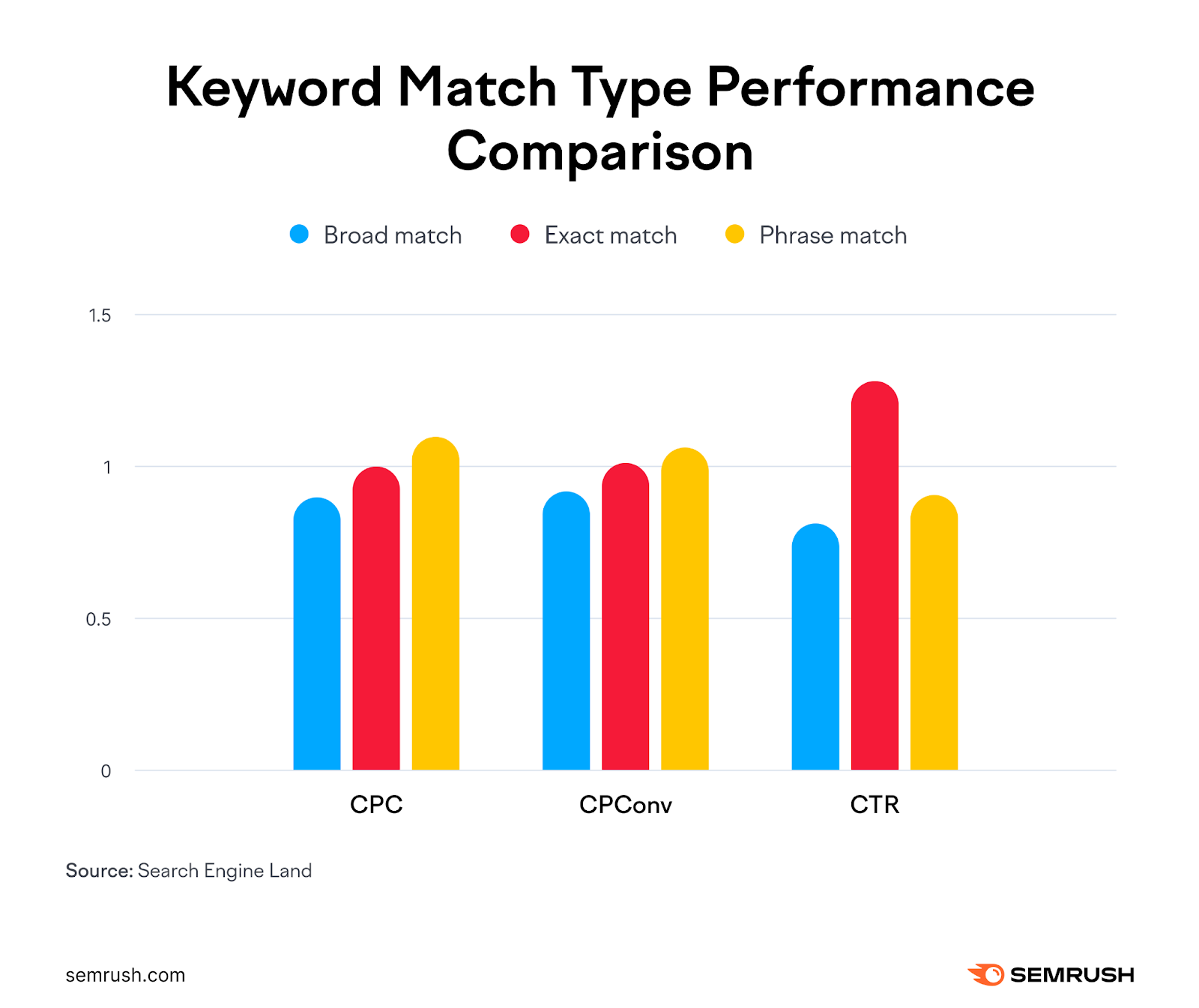
Ultimately, the best match type for your campaign depends on how you’re targeting and what you’re working with.
Here are some factors to consider when deciding which match type to use:
- Business type: Some business types (like local services) need tighter targeting to avoid irrelevant clicks. Others (like ecommerce) can use broad match to capture more purchase intent.
- Budget size: Exact or phrase match is ideal for limited budgets as it provides more control. Broad match fits larger budgets with room to experiment.
- Competition level: Narrow down when the CPC is high to avoid wasting budget. With low competition, broad match offers more reach.
- Campaign maturity: Phrase match is more reliable for new campaigns. Broad match makes more sense once performance data is available.
- Tracking setup: Broad match works best with Smart Bidding and conversion tracking. Without them, stick to exact or phrase match.
How to Add Keyword Match Types in Google Ads
You can set match types in Google Ads by either formatting keywords a certain way or selecting them from your keyword list.
When entering keywords manually, use:
- Broad match: Type the keyword as-is (e.g., interior paint)
- Phrase match: Put the keyword in quotation marks (e.g., “interior paint”)
- Exact match: Put the keyword in square brackets (e.g., [interior paint])
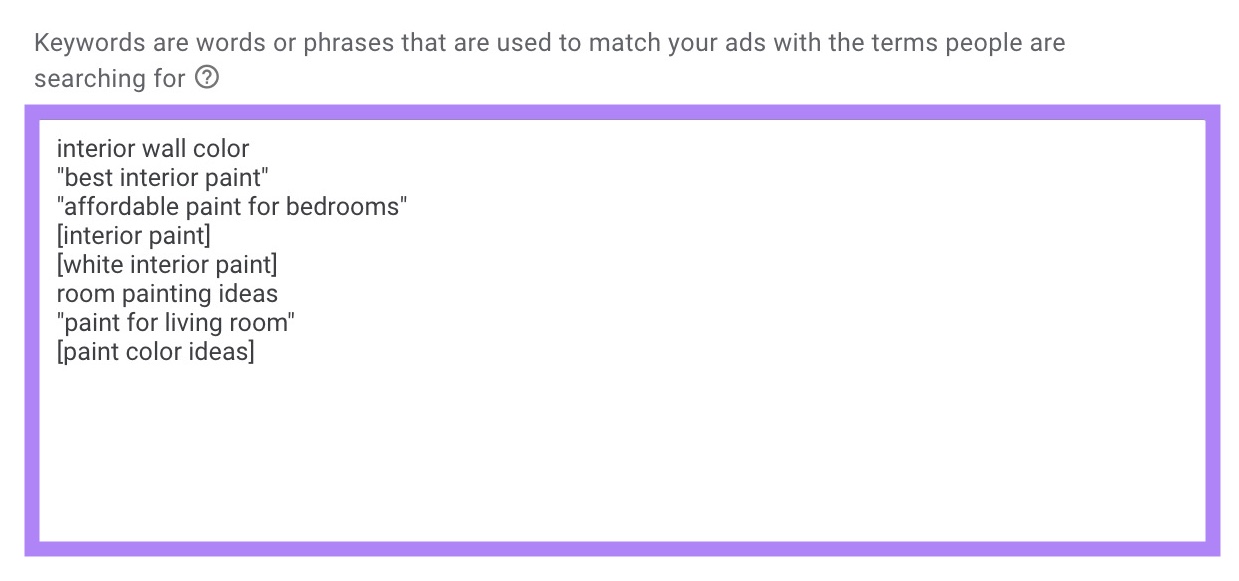
To change the match type for a single keyword, go to your keyword list and find the “Match type” column.
Click the drop-down next to the keyword and choose a new match type.
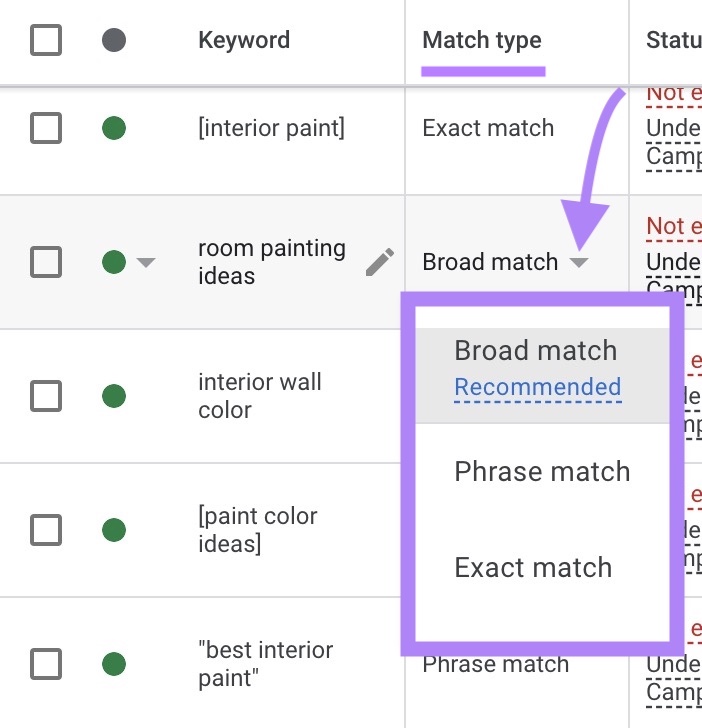
To update multiple keywords at once, check the boxes next to them.
Click “Edit,” then choose “Change match types.”
Select the new match type and apply it to all selected keywords.
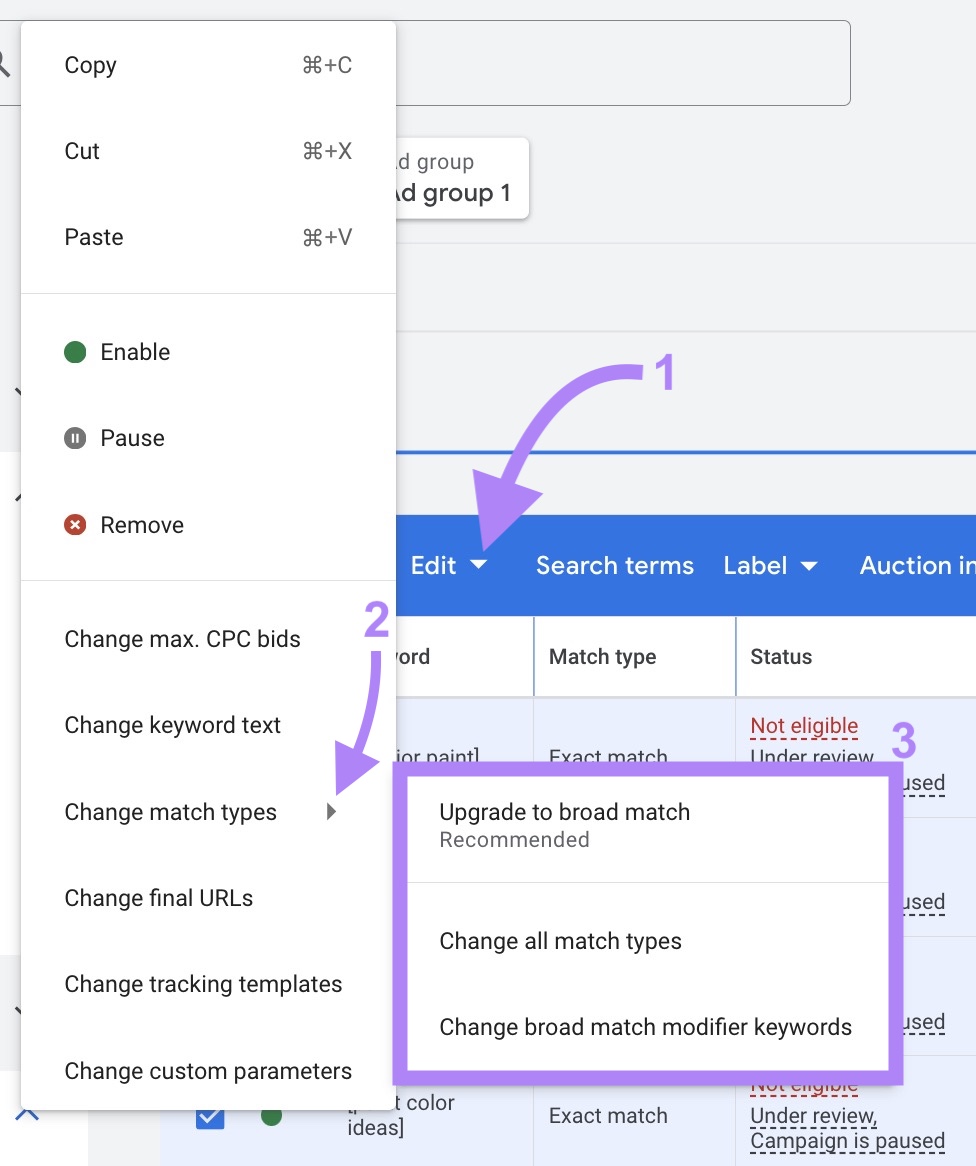
3 Best Practices for Managing Keyword Match Types
1. Use Negative Keywords
Negative keywords prevent your ads from showing on irrelevant searches, so you don’t waste money on the wrong clicks.
Without them, Google may still match your ads to loosely related terms. even if you’re using exact or phrase match.
For instance, if you sell interior paint, you don’t want your ads to show up for “chalkboard paint” or “paint job listings.”
Each negative keyword also uses a match type:
- Negative broad match: Blocks searches that include any of your terms, in any order
- Negative phrase match: Blocks searches that contain your phrase in the same order
- Negative exact match: Blocks only that exact keyword, with no extra words
You can add negative keywords directly in your Google Ads dashboard.
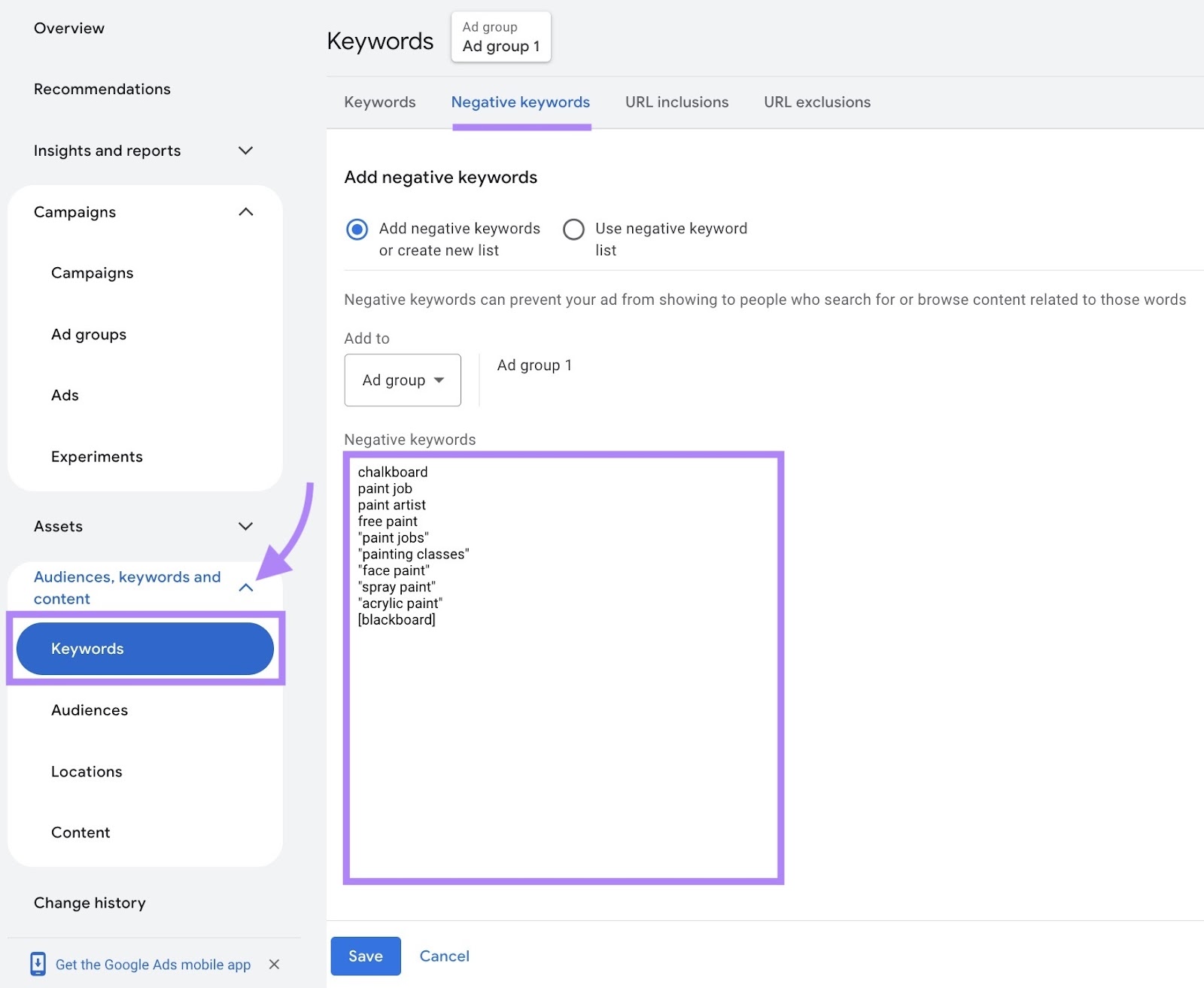
But if you’re managing multiple ad groups, using a keyword match type tool can make the process faster.
Semrush’s PPC Keyword Tool organizes and manages your positive and negative keywords more efficiently.
Open the tool, enter your domain, and click “Set up.” Add keywords manually, from Semrush, or upload a file.
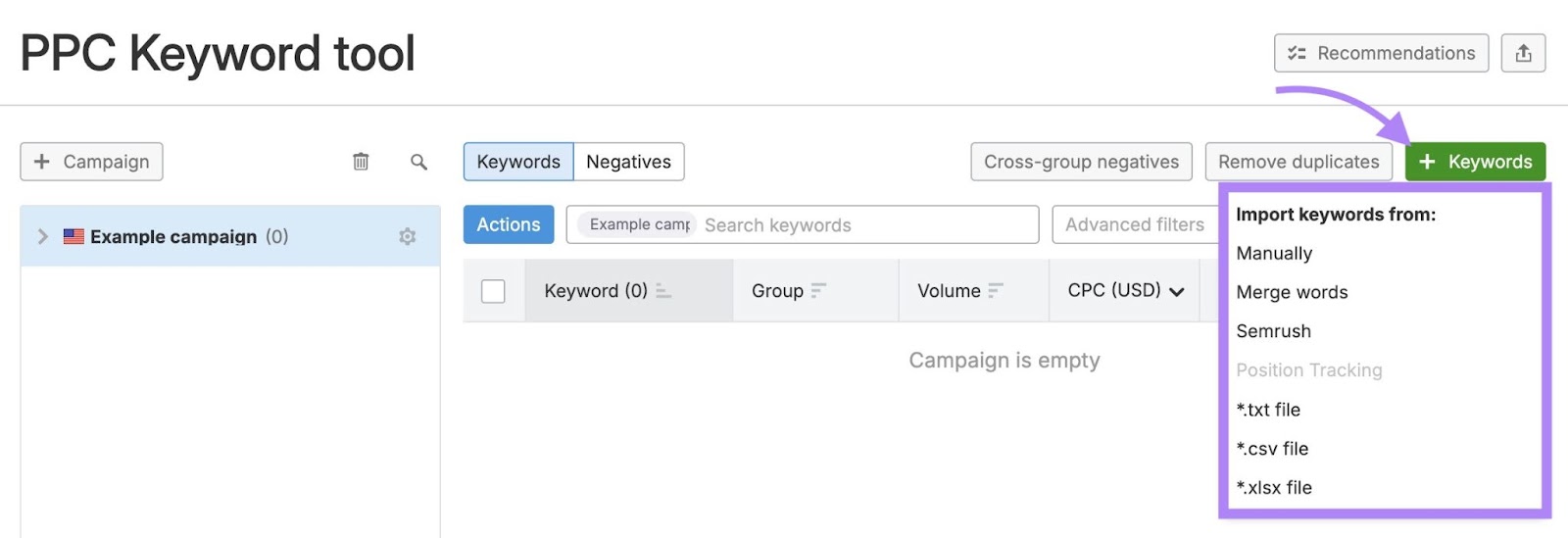
Follow the steps to complete the setup.
Then, go to the “Negatives” tab to add keywords to exclude at the campaign or ad group level.
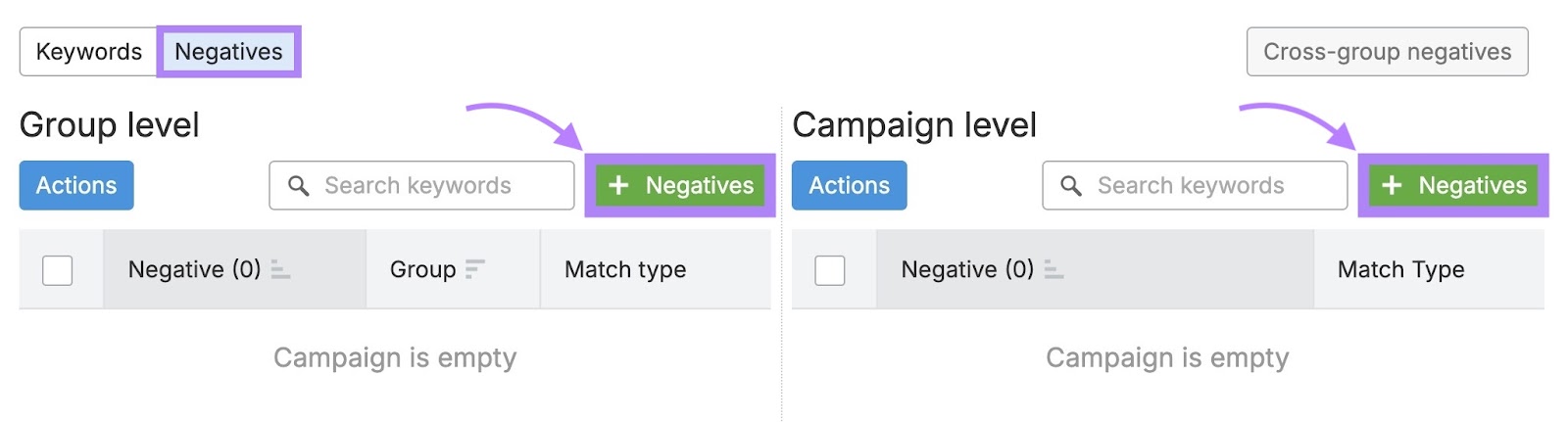
Use “Cross-group negatives” to prevent ad groups from competing for the same search terms.
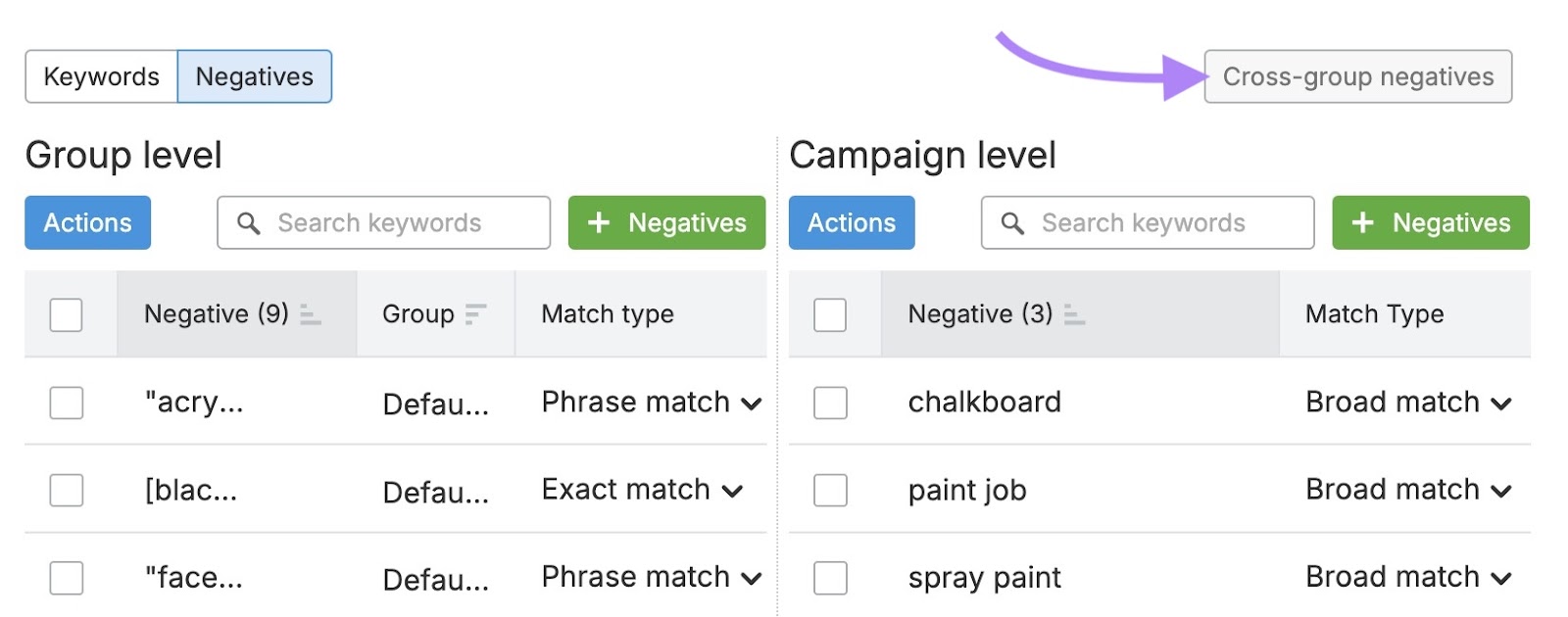
Once everything is organized, click the download icon in the top-right corner, and select “All.”
Choose your campaign and export as “Keywords + Negatives.”
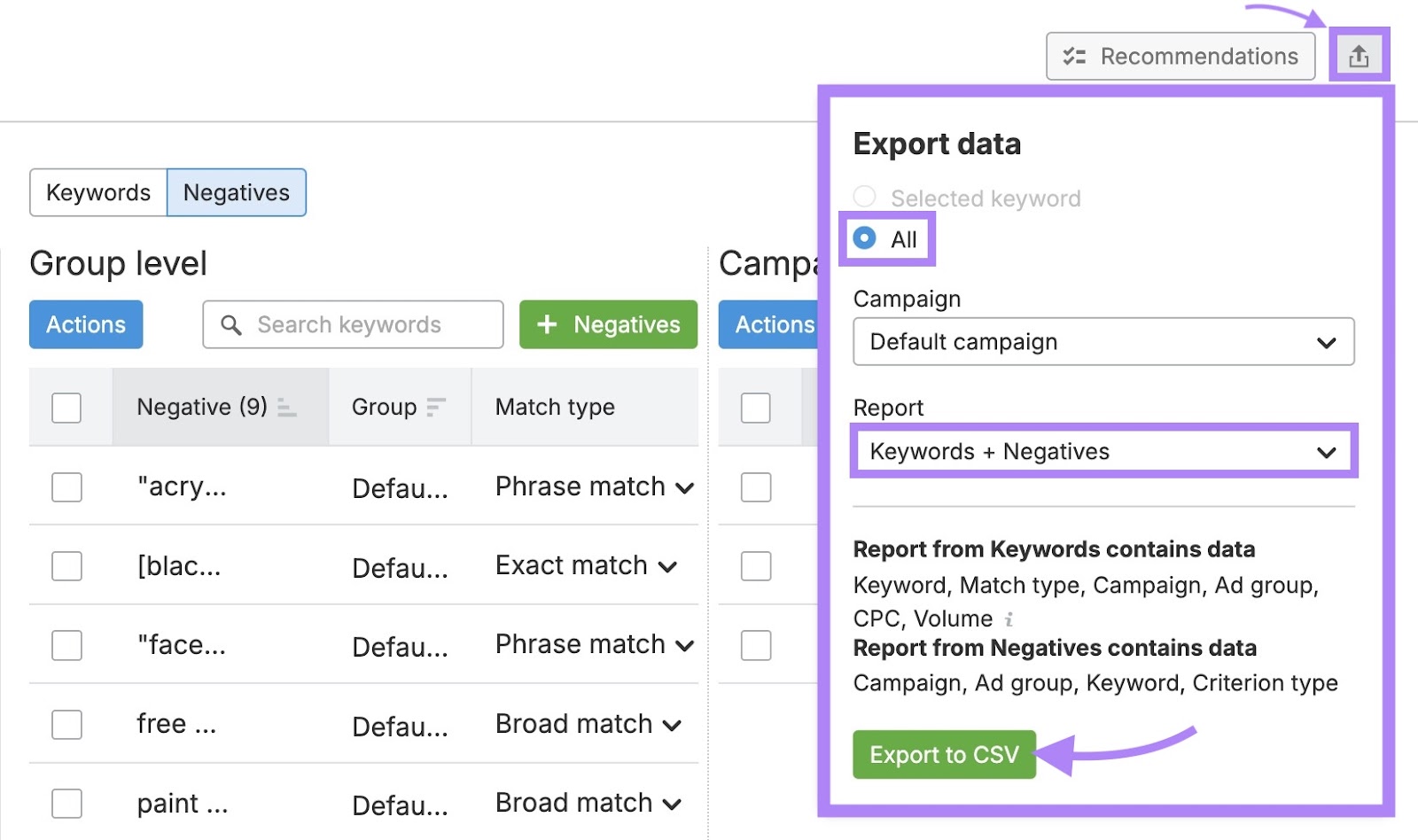
Upload the CSV to Google Ads Editor to apply changes in bulk.
2. Combine Broad Match with Smart Bidding
Smart Bidding enhances the effectiveness of broad match by ensuring your ad appears only when a search is likely to convert.
Broad match shows your ad for a wide range of related searches. But without Smart Bidding, it lacks quality filtering.
Smart Bidding solves this by using real-time signals to predict which searches are likely to convert, and adjusts your bids automatically.
Together, broad match and Smart Bidding help you scale traffic without wasting spend.
To set this up, add broad match keywords to your campaign or ad group.
Then, select your campaign and change its bidding strategy.
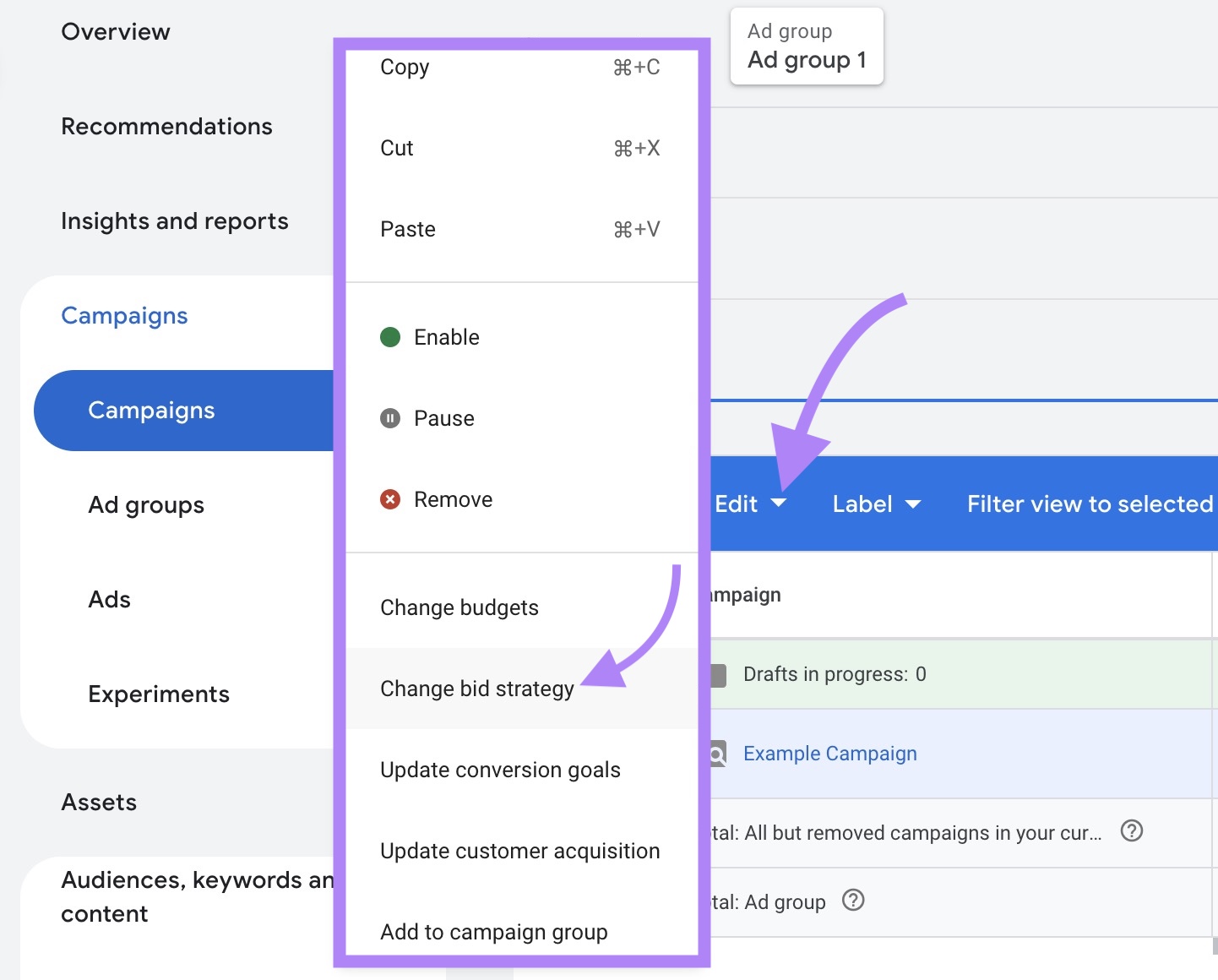
Choose something like “Maximize Conversions” or “Target CPA.”
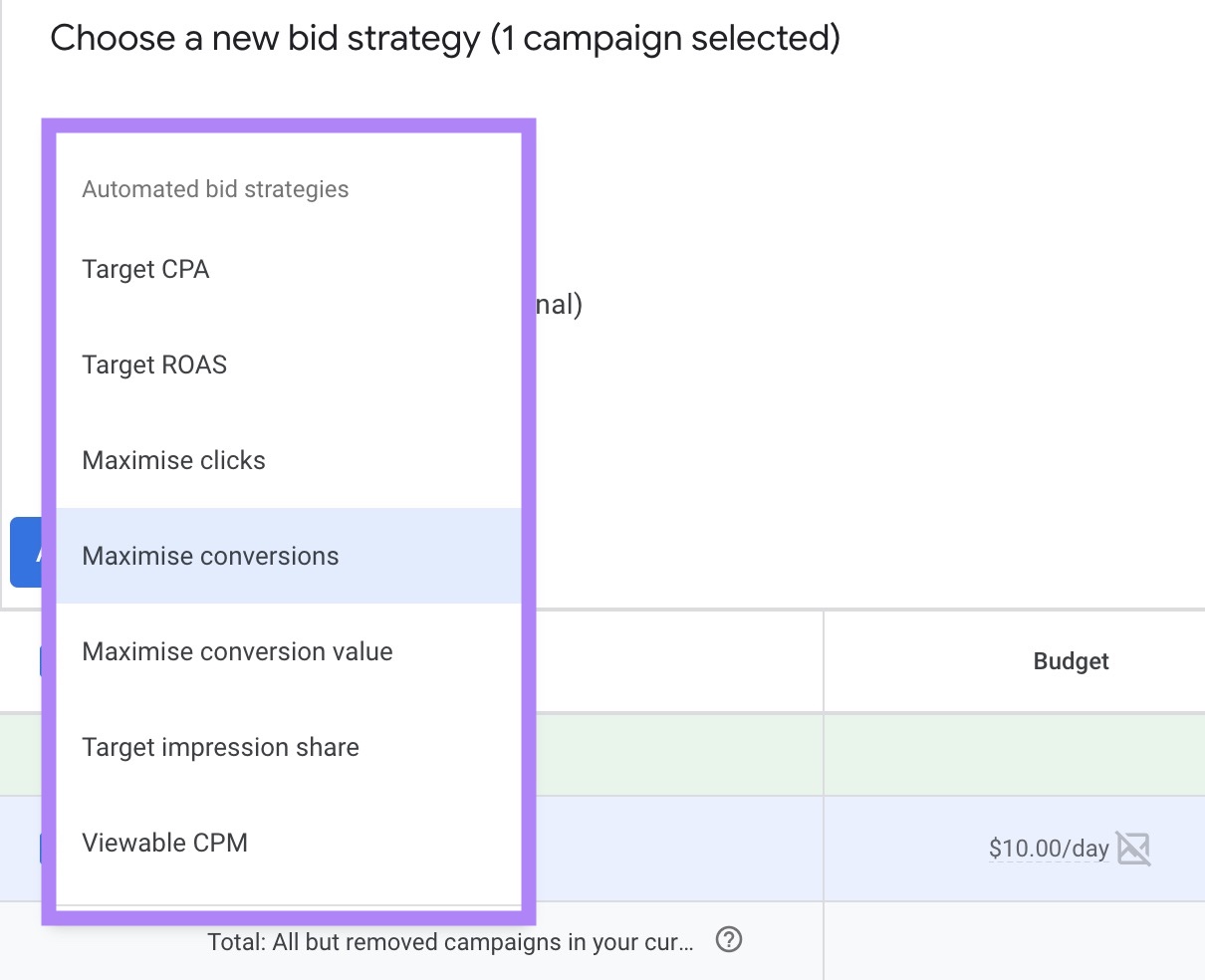
3. Monitor and Optimize Based on Performance
Tracking match type performance helps you cut waste and scale what’s working.
Start with the “Search Terms” report in Google Ads to see which queries triggered your ads.
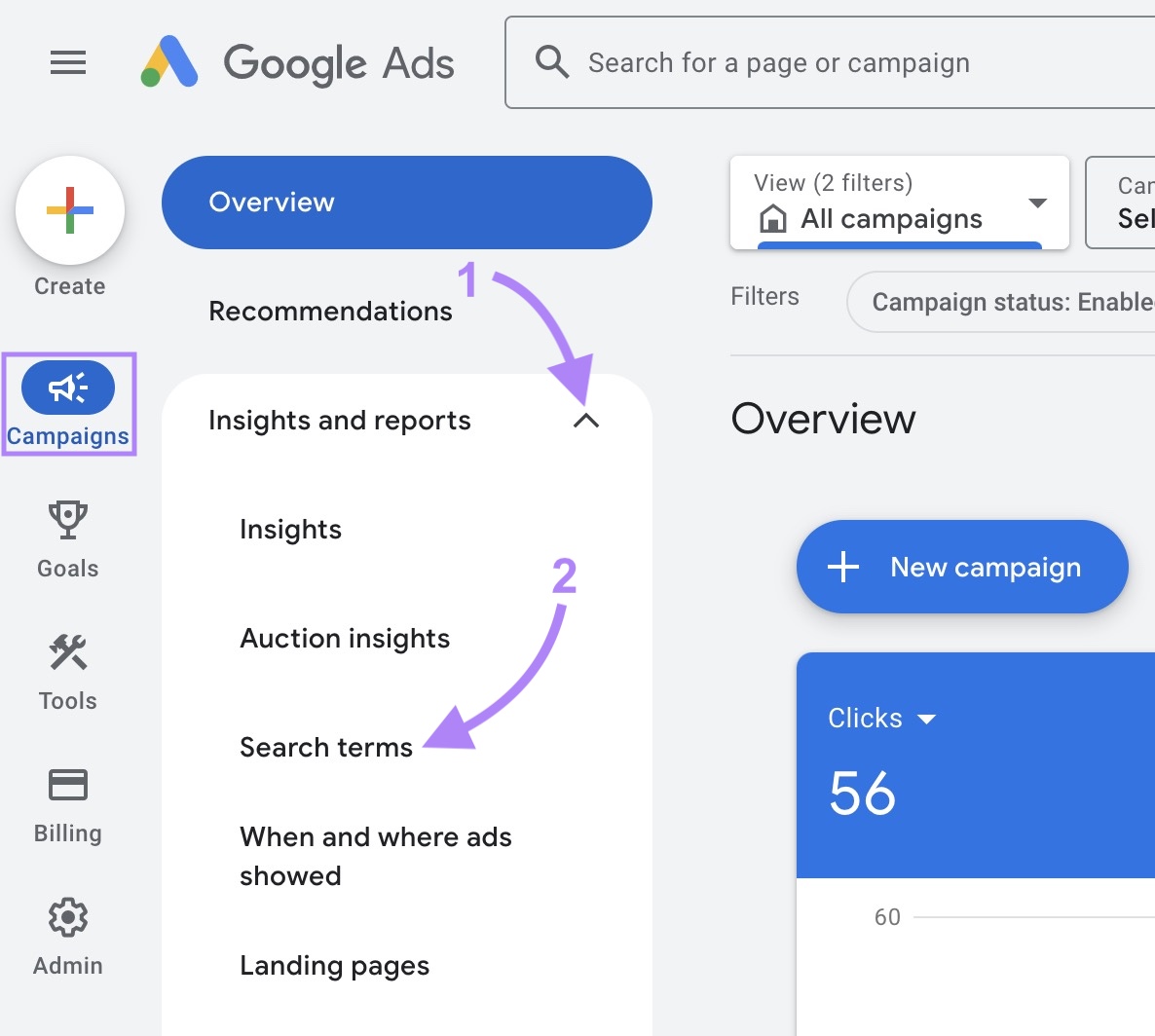
If you find irrelevant queries, add them as negative keywords to prevent your ads from showing for those searches.
If you find high-performing phrases, add them as exact match keywords to tighten your targeting.
As your campaign runs, test new match types or tweak bidding strategies based on real conversion data.
Keep what’s working. Cut what’s not.
Maximize Your Keyword Match Type Performance
Your match type strategy is most effective when your keywords stay organized and your targeting remains focused.
As your campaign grows, that gets harder to manage manually.
The PPC Keyword Tool helps you group keywords, assign match types, add negatives, and avoid keyword overlaps—all in one place.
Try it for free today to optimize your PPC keyword list.