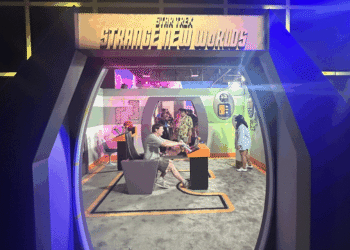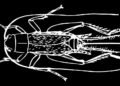Why You Need an Event App for Your Next Conference
An event app plays a central role in creating a smooth experience for attendees, organizers, sponsors, and exhibitors. As conferences become increasingly complex and attendee expectations rise, having a centralized digital tool is no longer optional. It ensures information is accurate, interactions are meaningful, and operations are efficient. With the right event app, every stakeholder benefits before, during, and after the conference.
An event, no matter its scale, involves many moving parts: schedules, speaker sessions, exhibitor booths, registration, and networking. Coordinating these elements without a reliable system results in confusion and inefficiency. A robust event app simplifies these complexities, enabling smarter planning and smoother execution. In the sections below, this blog explores why investing in the best event app is one of the most strategic decisions any conference organizer can make.
Understanding the Significance of a Mobile Event App
A modern event app for conferences offers more than a piece of information. It is a command center that bridges communication gaps, streamlines processes, and enhances interaction among attendees. Unlike printed brochures or websites that quickly become outdated, the mobile event app provides real-time updates that attendees can access from anywhere.
Attendees rely on the event app for schedules, venue maps, session reminders, and speaker bios. Organizers rely on it for communication, logistics, and analytics. Sponsors value the branding and exposure opportunities it provides. This centralized experience contributes to a more informed, engaged, and satisfied audience. The best event app not only serves information but delivers it in a way that supports personalization and action.
Event App Features That Drive Engagement and Efficiency
The quality of a conference experience often depends on more than just speakers or venue—it’s shaped by how easily attendees can find their way, stay informed, participate actively, and make meaningful connections. For organizers, managing this behind the scenes can feel like solving a thousand-piece puzzle, where everything must align in real time. That’s where the right event app features make a measurable difference.
Instead of juggling paper schedules, ad-hoc emails, and manual workflows, a well-designed event app brings structure and simplicity. It serves as the central hub for navigation, engagement, logistics, and branding. Below is a closer look at the specific features that make the event app a powerful tool for delivering smoother events and more engaged participants.
Personalized Schedules
Attendees arrive with different goals, interests, and availability. A generic schedule doesn’t serve them well. With a mobile event app, users can explore sessions, speakers, and topics and create a personalized agenda tailored to their preferences. They can bookmark sessions, set reminders, and even receive recommendations based on past choices.
This feature is not just about convenience. It significantly improves attendance at breakout sessions and workshops because attendees are more likely to show up for content they’ve selected. Personalized scheduling also reduces the need for constant announcements or printed materials, freeing up staff and saving resources.
Push Notifications
Live events require flexibility. Sessions run over time, rooms get swapped, and weather delays happen. A smart event app push notifications system ensures that every attendee gets real-time updates without missing a beat. Whether it’s a last-minute speaker change or a friendly reminder about a networking session, push notifications keep the audience informed and engaged.
These alerts are also valuable for driving foot traffic to sponsor booths or prompting attendees to participate in polls or challenges. Used strategically, notifications can serve as gentle nudges that guide attendees through the experience without overwhelming them.
Live Polling and Q&A
Conferences shouldn’t be one-way conversations. With a virtual event app with live polling & Q&A, sessions become more interactive and dynamic. Speakers can pose questions, collect instant feedback, or allow attendees to vote on discussion topics. Audience questions can be submitted anonymously or upvoted by peers, helping moderators focus on what truly matters.
This real-time engagement adds value to every session. It ensures attendees are not passive listeners but active contributors, which in turn increases knowledge retention and satisfaction.
Lead Retrieval Tools
For exhibitors and vendors, lead generation is a top priority. Traditional methods—collecting business cards or scanning badges—are time-consuming and error-prone. With event app features for exhibitor lead capture, all it takes is a quick scan or digital tap to collect attendee information.
Beyond names and email addresses, these tools often allow for tagging leads, adding notes, and syncing data directly with CRMs. This streamlines post-event follow-up, improves lead quality, and offers exhibitors clear metrics on their performance.
Sponsor Branding and Exposure
Sponsors want more than logo placement. They want engagement, visibility, and measurable return. The event app with sponsor branding options delivers this through branded splash screens, banner placements, dedicated sponsor sections, and push notification sponsorships.
These branded areas allow sponsors to feature videos, offers, or session takeovers—right within the app interface. It enhances sponsor value while keeping branding tasteful and contextual.
On-Site Check-In and Badge Printing
First impressions matter. A complicated registration process can frustrate attendees before the event even begins. With event app check-in and badge printing integration, attendees can scan a QR code on their phone to check in and print their badge within seconds.
This not only reduces queues but also minimizes staff involvement. It improves efficiency and creates a smoother start to the event day.
Gamification and Leaderboards
Keeping attendees engaged throughout a multi-day event can be challenging. Introducing game elements through the interactive event app with gamification modules can encourage participation in creative ways. From completing session check-ins to visiting exhibitor booths, attendees can earn points, collect badges, and climb the leaderboard.
Gamification adds an element of fun, builds momentum, and increases overall activity. It’s particularly useful for encouraging exploration and interaction among first-time attendees.
Offline Accessibility
Events don’t always offer perfect Wi-Fi or network coverage. Many essential event mobile app features continue to work offline, allowing attendees to access schedules, session details, maps, and personal agendas without an internet connection.
This reliability ensures users aren’t cut off when they need the app the most, whether in remote venues or crowded halls with unstable connectivity.
The Role of Customization in Delivering Value
Brand alignment and audience-specific experiences are essential for modern events. A custom event app offers flexibility and personalization that go beyond default templates. From welcome screens to session layouts, everything can be tailored.
A branded event app communicates professionalism and brand consistency. Sponsors, attendees, and internal teams are all more likely to engage with an app that looks and feels connected to the event’s identity.
With an intuitive event app builder, even non-technical teams can create apps that reflect their conference goals. Whether the event is virtual, hybrid, or in-person, a customizable event app for hybrid events ensures that different audience types are supported without duplicating work.
Organizers benefit from being able to choose only the features they need, streamline content delivery, and reduce setup time. A tailored event app adapts to your workflow and grows with your goals.
Enhancing Networking Opportunities Through Smart Technology
Professional events serve as platforms for collaboration, business growth, and meaningful conversations. The ability to connect attendees with shared interests is central to the event’s value. The event app for networking is designed to facilitate these connections more intentionally.
A well-structured event app for networking and matchmaking uses attendee profiles and AI-assisted tools to suggest relevant connections. Built-in features such as chat, meeting scheduling, and contact exchange simplify the process of building networks.
Networking tools also include group discussions, virtual coffee chats, and attendee directories. These features help users locate others with similar goals, boosting the conference’s overall purpose and appeal.
The most effective interactive event app ensures no one is overlooked. With options to match attendees based on interests, industry, or roles, organizers can improve both individual experiences and overall engagement metrics.
For events focused on interaction, the best event app for attendee engagement is one that makes finding and connecting with others easy, fast, and enjoyable.
The Importance of Integration with Other Tools
Conferences rarely operate with a single platform. Most event teams use CRMs, email platforms, survey tools, ticketing systems, and more. This is where event app integrations become critical.
With the ability to connect seamlessly to external systems, the event app can automatically import attendee data, sync communications, and generate reports without manual steps. This ensures accuracy, saves time, and reduces data silos.
When connected to a CRM like Salesforce or HubSpot, top mobile event app integrations with CRM allow real-time updates on attendee behavior. This includes booth visits, session attendance, and lead interactions.
Marketing tools can also be integrated to automate email follow-ups, segment audience types, or analyze post-event engagement.
In addition to improving operational efficiency, these event app solutions help create more personalized experiences based on past behavior, interest tags, or interaction levels.
Using Analytics to Drive Continuous Improvement
The data collected during a conference is only valuable when it is transformed into insights. The right event app analytics help organizers understand what worked, what underperformed, and how to optimize future events.
Data points such as session attendance, networking activity, exhibitor visits, and sponsor engagement can be viewed in real time or exported for deeper analysis.
Event app analytics and reporting tools help in segmenting data based on attendee roles, ticket types, or behavior patterns. This is useful for building post-event reports and proving value to stakeholders and sponsors.
Exhibitors also gain insights from analytics dashboards, tracking how many leads they gathered, which content performed best, and what booth activities drove the most engagement.
By understanding these patterns, future event decisions become data-backed rather than speculative.
Affordability and Access for Events of All Sizes
A common misconception is that only large-scale conferences can afford quality apps. Today, that is no longer true. The availability of low-cost event app options allows small and mid-sized events to benefit from the same advantages.
Scalable pricing models and modular packages mean organizers can start with basic features and add more as needed. Entry-level versions often include scheduling, push notifications, and basic branding. sufficient for many events.
The value gained in reduced printing costs, improved organization, and increased sponsor revenue makes the return on investment evident. Moreover, the availability of a simple event app builder ensures that setup does not require technical teams.
Accessibility is just as important. A user-friendly design and seamless event app user experience ensure that attendees, regardless of age or tech-savviness, can engage with the app comfortably.
When budget, simplicity, and functionality align, the event app becomes a strategic asset instead of a financial challenge.
Maximizing Sponsorship Through Digital Branding
Sponsorship packages often focus on exposure. With a branded event app, that exposure becomes more measurable and targeted. Sponsors receive visibility that is dynamic, clickable, and trackable.
Banner ads, push notifications, sponsored sessions, and branded splash screens offer multiple channels to highlight partner content. The event app with sponsor branding options provides detailed engagement metrics that traditional formats cannot offer.
These tools allow sponsors to reach the right audiences at the right time. Whether it’s through in-app video placements or interactive challenges tied to booths, the visibility is both impactful and quantifiable.
Organizers can offer tiered branding opportunities to align with sponsor budgets and goals. By leveraging these features, sponsorship becomes more than name placement; it becomes meaningful engagement.
Practical Use Cases: Where Event Apps Add Real Value
Different events have different needs. A high-quality event app adapts to these requirements without compromise.
Hybrid Conferences
A customizable event app for hybrid events ensures that virtual and on-site audiences receive consistent experiences. Attendees can view live streams, chat with others, and participate in Q&A sessions from any location.
Internal Corporate Events
Company-wide meetings benefit from a centralized corporate event app that hosts the agenda, internal documents, and engagement tools like surveys and quizzes.
Trade Shows and Exhibitions
For expo settings, the event attendee app allows booth mapping, vendor filtering, product details, and lead capture, making it easier for attendees to navigate and exhibitors to follow up.
Each of these environments demonstrates how the right event app platform adapts to different audience needs while maintaining consistency in experience.
How to Choose the Right Event App for Your Conference
Selecting the right event app is one of the most critical decisions you’ll make during the planning process. The app you choose will directly impact attendee experience, sponsor visibility, staff efficiency, and overall event success. With dozens of platforms offering overlapping features, the selection process can feel overwhelming. However, breaking it down into clear evaluation steps makes the decision much more manageable and strategic.
1. Define Your Primary Objectives
Before reviewing any platforms, start by identifying what you want your event app to accomplish. A conference focused on education will have different requirements than one centered around trade shows or lead generation. Ask yourself:
- Is the priority attendee engagement, real-time updates, or sponsor visibility?
- Will your event include networking, matchmaking, or gamified experiences?
- Do you need hybrid or virtual capabilities?
- Are there data or reporting requirements for internal stakeholders or partners?
When these goals are clearly defined, you can shortlist providers that offer event app features aligned with your specific needs, rather than getting distracted by unnecessary extras.
2. Evaluate Core Functionalities
A solid event app for conferences should offer a comprehensive set of features that cater to every stakeholder: attendees, organizers, sponsors, and exhibitors. Prioritize platforms that offer:
- Personalized agendas and session tracking
- Event app push notifications for instant updates
- Live Q&A, surveys, and event engagement app tools
- Lead capture for exhibitors
- Interactive event app elements like gamification
- Sponsor banners, splash screens, and branding space
- Event app analytics and reporting tools
- Event app integrations with CRMs, ticketing systems, or email tools
If your event is hybrid or virtual, ensure the app also supports live streaming, virtual exhibitor booths, and remote networking. A customizable event app for hybrid events ensures both in-person and remote participants can access content and engage with equal ease.
3. Confirm Integration Capabilities
Your event app shouldn’t function in isolation. Seamless integration with your existing systems helps streamline planning, execution, and post-event reporting. Check if the app integrates with:
- CRM tools for syncing attendee data
- Email marketing software for pre-event and follow-up campaigns
- Registration platforms for real-time check-ins
- Badge printing systems
- Analytics tools or dashboards
Top mobile event app integrations with CRM ensure that your sales and marketing teams have instant access to lead data and behavioral insights, removing the need for manual data transfers.
4. Assess Usability and User Experience
No matter how many features an app offers, they’re only valuable if people can use them easily. Evaluate both the organizer and attendee interfaces for simplicity and intuitiveness. A good event app user experience includes:
- Fast onboarding with clear navigation
- Responsive layouts on all device types
- Minimal learning curve for non-technical users
- Accessibility features for inclusive design
Request a live demo or test the app in advance to assess how easy it is to build, customize, and use. If the platform includes a drag-and-drop event app builder, check how flexible the branding and layout options are.
5. Consider Customization and Branding
Your conference should feel like your event, not a generic tech product. Choose a provider that offers a fully custom event app or branded event app experience. The app should allow you to customize:
- Color palettes, fonts, and logos
- Menu layout and content flow
- Home screens, splash pages, and sponsor areas
Customization is also important for tiered access levels. A scalable corporate event app should let you define what attendees, sponsors, speakers, or staff can see based on their roles.
6. Review Pricing and Scalability
A low-cost event app doesn’t have to be basic. Many platforms offer pricing models based on attendee count, features used, or number of events. Make sure to understand:
- What’s included in the base plan
- What features are add-ons or extra-cost
- Whether support, onboarding, or updates are included
- If the platform can scale as your event grows or needs change
Some providers also offer freemium models or entry-level plans ideal for small or first-time conferences.
7. Analyze Post-Event Support and Reporting
Your relationship with the event app provider doesn’t end when the event concludes. Post-event data and analytics are crucial. Ensure your app offers:
- Downloadable reports and dashboards
- Session analytics and attendance trends
- Sponsor and exhibitor performance metrics
- Attendee behavior patterns for future planning
Strong event app analytics not only validate ROI for sponsors but also guide improvements for future conferences.
Final Thoughts
A well-planned conference requires more than great content and a good venue. It requires tools that deliver clarity, connectivity, and actionable insights. A reliable event app supports every part of that journey. From helping attendees create personal schedules to offering detailed analytics for organizers and measurable exposure for sponsors, the app becomes an essential layer of the event’s infrastructure. The right event app is a critical investment in attendee satisfaction, operational efficiency, and long-term success.
Bring your event to life with the Eventdex event app. It keeps attendees engaged, sponsors visible, and your team focused by bringing everything, registration, check-in, agendas, networking, and lead capture, into one smart, customizable platform. Designed for all types of events, from in-person to virtual and hybrid, it eliminates the need for scattered tools and last-minute scrambles. No more chasing updates or juggling platforms. Book a demo today and see how Eventdex can transform your next event.