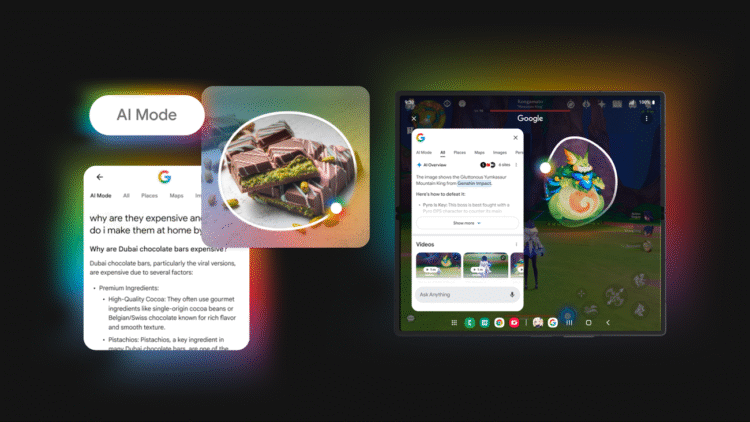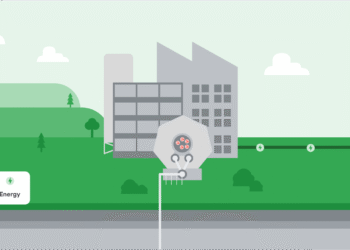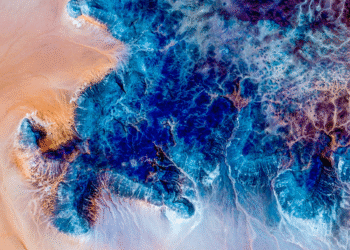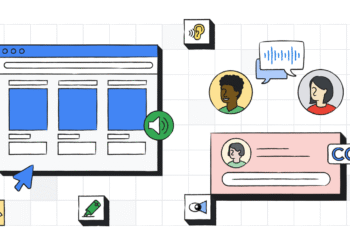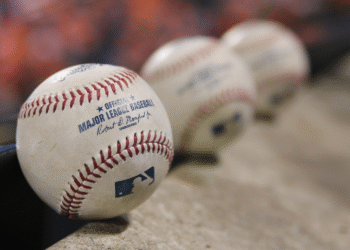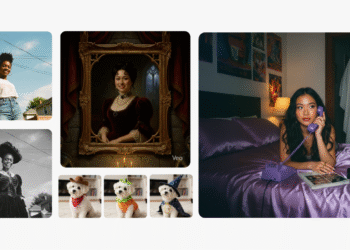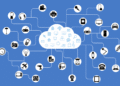Simply long press the home button or navigation bar, then circle, tap, or gesture on what you want to search. When our systems determine an AI response to be most helpful, an AI Overview will appear in your results. From there, scroll to the bottom and tap “dive deeper with AI Mode” to ask follow-up questions and explore content across the web that’s relevant to your visual search.
We’re also making it possible to access AI Mode through Lens, via the Google app (Android and iOS). So no matter where you’re asking for help with your multimodal questions, AI Mode can provide deeper insights. Try it today in the U.S. and India where AI Mode is available.
Get gaming help when you need it most
You can already use Circle to Search to search for music, translate in real-time and get helpful AI responses to your device’s screen. Starting today, you can get in-the-moment help with Circle to Search while gaming on mobile. Need to identify a new character or find a winning strategy? Get the tips you need without leaving your game, helping you get unstuck and keep the action going.