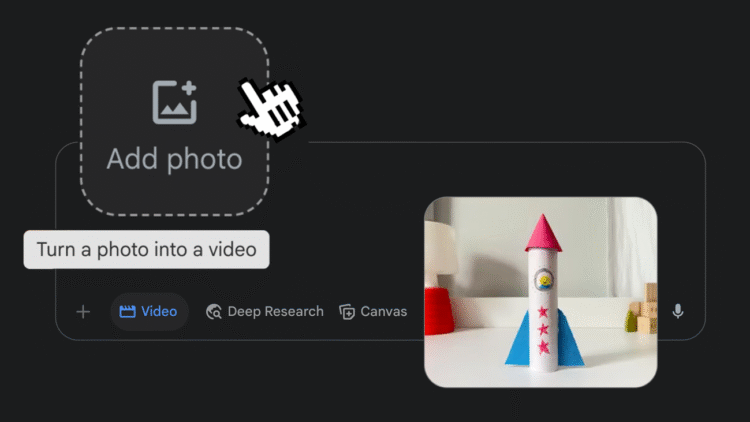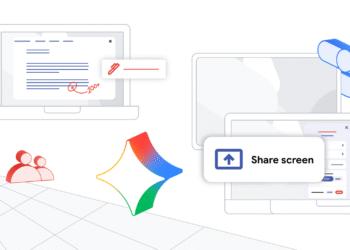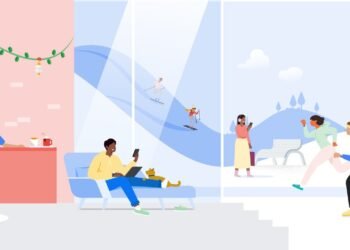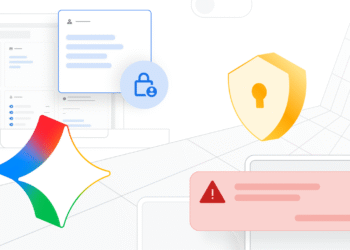Photo-to-video brings your images to life
To turn your photos into videos, select ‘Videos’ from the tool menu in the prompt box and upload a photo. Then, describe the scene and any audio instructions, and watch as your still image transforms into a dynamic video. You can get creative by animating everyday objects, bringing your drawings and paintings to life or adding movement to nature scenes. Once your video is complete, tap the share button or download it to share with friends and family.
The photo-to-video capability is starting to roll out today to Google AI Pro and Ultra subscribers in select countries around the world. Try it out at gemini.google.com. These same capabilities are also available in Flow, Google’s AI filmmaking tool.
Our ongoing commitment to safety
When you use our video generation tools, we want you to feel confident in the results. That’s why we take significant steps behind the scenes to make sure video generation is an appropriate experience.
This includes extensive “red teaming,” in which we proactively test our systems and aim to fix potential issues before they arise. We also conduct thorough evaluations to understand how our tools might be used and how to prevent any misuse. Alongside this, we’re constantly developing and enforcing our policies against unsafe content.
All generated videos include a visible watermark to show they are AI-generated and an invisible SynthID digital watermark.
Use the thumbs up and down buttons on your generated videos to give us feedback, which we’ll use to make ongoing improvements to our safety measures and overall experience.