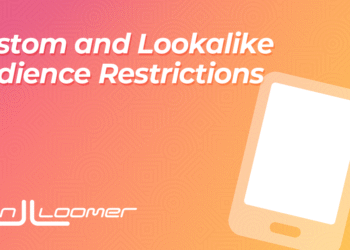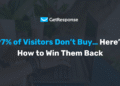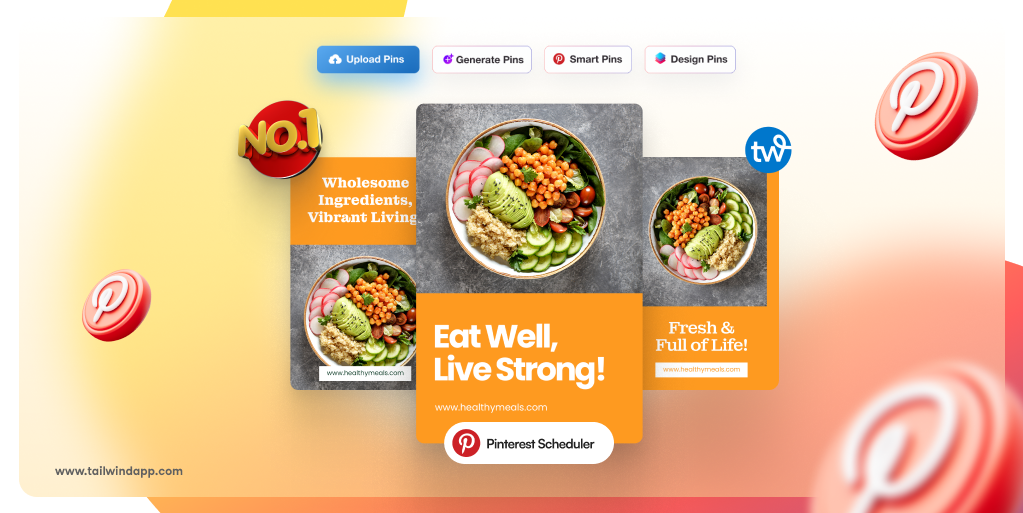
Let’s cut through the noise — choosing the right Pinterest scheduling tool can make or break your Pinterest marketing success in 2025.
With Pinterest’s algorithm favoring consistent, strategic posting and the platform’s recent changes creating new opportunities, having the right scheduler isn’t just helpful, it’s essential.
Some tools will help you dominate Pinterest’s competitive landscape, while others will leave you frustrated and behind your competitors. After analyzing features, performance data, and real-world results, here’s your definitive guide to the best Pinterest scheduling tools in 2025.
What Makes a Great Pinterest Scheduler in 2025?
Before diving into the rankings, let’s establish what actually matters for Pinterest success this year. The retirement of Idea Pins and Pinterest’s renewed focus on fresh, original content has changed the game entirely.
Must-have features include browser extensions that let you schedule content as you browse, eliminating the friction between content discovery and strategic posting. With over 89% of viral Pins being image Pins and the top 1% of Pins driving 50% of all impressions, efficient content capture is crucial.
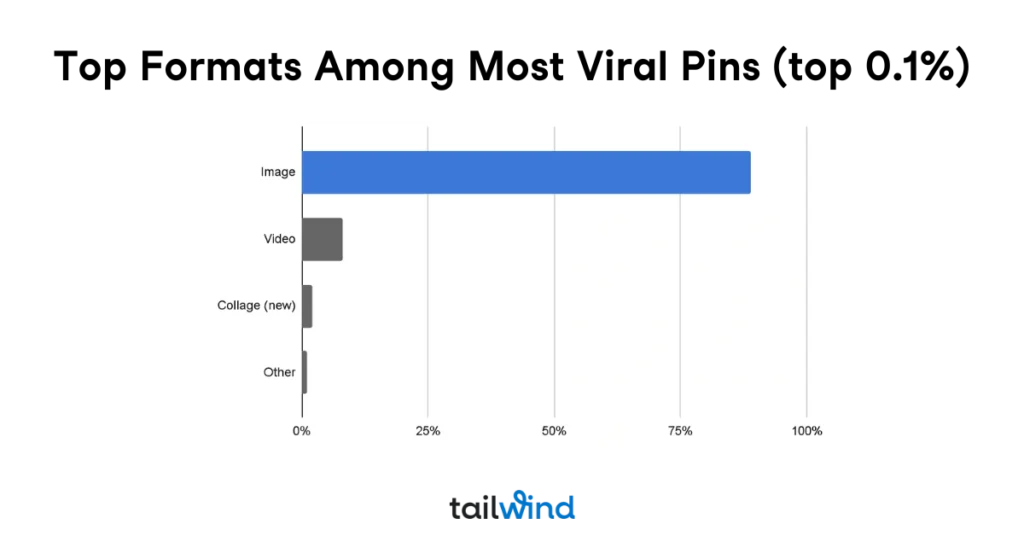
Bulk scheduling capabilities are non-negotiable. Pinterest recommends 5-25 fresh Pins daily, and manually scheduling each one will burn you out faster than you can say “Pin description.” The best tools make bulk scheduling feel effortless, not overwhelming.
While Pinterest’s native scheduler can be useful for quick, one-off Pins, it comes with strict limits: you can only schedule up to 100 Pins at a time, and only up to two weeks (or one month, depending on the interface version). For anyone pinning daily—especially the recommended 5–25 fresh Pins per day—that ceiling is easy to hit and frustrating to manage. It’s just not built for high-volume creators or businesses with serious publishing calendars.
SmartSchedule functionality separates the winners from the wannabes. Generic “best times to post” advice is dead. Your optimal posting times depend on your specific audience, content type, and niche. Advanced scheduling tools analyze your account’s performance data to recommend personalized posting times that actually work.
Integration with Pinterest’s API ensures reliability and compliance with Pinterest’s terms of service. Unofficial tools might save money short-term, but getting banned from Pinterest isn’t worth the risk. Stick with Pinterest Marketing Partners for peace of mind.
Visual content planning and analytics help you see the bigger picture. A calendar view shows your content distribution at a glance, while detailed analytics reveal which Pins drive real results.
Top Pinterest Scheduling Tools Ranked
#1 – Tailwind: Best Overall Pinterest Scheduler
Since you are reading Tailwind’s blog, it can’t come as a surprise that in our minds Tailwind remains the undisputed champion of Pinterest scheduling tools in 2025. As an official Pinterest Marketing Partner since 2012, Tailwind was literally built for Pinterest success.
SmartSchedule is genuinely intelligent. Instead of guessing when to post, SmartSchedule analyzes your account and recommends optimal posting times. You can adjust the schedule if you’d like, adding even more flexibility.
The browser extension is a game-changer. Hover over any image on any website, and you’ll see a discrete “Schedule” button. Found inspiration on Pinterest? Schedule it. Discovered a great blog post image? Schedule it. The extension eliminates the friction between content discovery and strategic scheduling.
Tailwind Create streamlines Pin design. Recent benchmark data shows that 60% of viral Pins with designed elements were created using efficient design tools like Tailwind Create rather than time-intensive options like Canva. The tool optimizes for time efficiency while maintaining design quality.
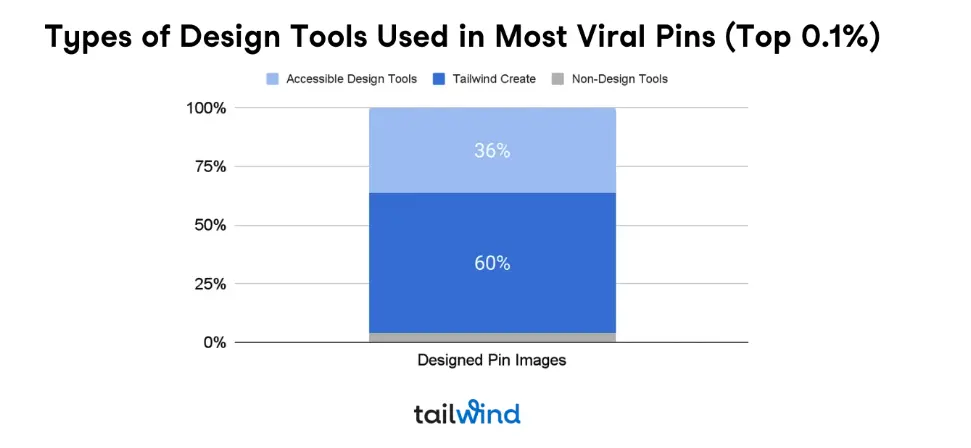
Performance analytics are unmatched. Tailwind provides insights that Pinterest’s native analytics miss, including follower growth trends, optimal posting time analysis, and Pin performance comparisons. Recent research shows Pins scheduled through Tailwind were more likely to drive high traffic volumes.
Ghostwriter captions use AI to generate keyword-rich Pin descriptions based on your image and target keywords. Since viral Pins tend to have focused descriptions averaging 220-232 characters, Ghostwriter helps you hit that sweet spot consistently.
The platform’s SmartLoop feature automatically repins your evergreen content at optimal intervals, capitalizing on the fact that over 60% of saves come from Pins over a year old. This “set it and forget it” approach to content recycling is brilliant for long-term Pinterest success.
Best for: Serious Pinterest marketers; businesses focused on Pinterest growth; anyone wanting the most comprehensive Pinterest-specific features.
#2 – Later
Later positions itself as the visual content planner’s dream, and for good reason. The platform excels at visual content organization with drag-and-drop scheduling that makes planning your Pinterest strategy feel intuitive.
Easy UI and cross-platform posting make Later appealing for businesses managing multiple social media accounts. The visual calendar view lets you see how your Pinterest content fits into your broader social media strategy.
Great for visual planning with Instagram-style grid views and color-coded content categories. You can visualize your Pinterest board’s aesthetic before content goes live, ensuring visual consistency.
However, fewer Pinterest-specific features than Tailwind become apparent quickly. Later lacks advanced Pinterest analytics, SmartSchedule functionality, and Pinterest-focused design tools. It’s a solid general social media scheduler with Pinterest support, not a Pinterest-specific powerhouse.
Best for: Multi-platform social media managers; visual-first brands managing Instagram and Pinterest together; businesses prioritizing aesthetic planning over Pinterest-specific optimization.
#3 – Planoly
Originally built for Instagram, Planoly has expanded Pinterest support but maintains its visual-first approach. The platform appeals to creators who value aesthetic planning and simple workflows.
Instagram-first design with Pinterest support means the interface feels familiar to Instagram users but lacks Pinterest-specific optimizations. The visual planning features work well for maintaining board aesthetics.
Limited bulk scheduling compared to Pinterest-focused tools. While you can schedule multiple Pins, the process isn’t as streamlined as Tailwind’s bulk upload features.
Good for creators managing multiple platforms who want one tool for Instagram and Pinterest. However, Pinterest-specific features like SmartSchedule, advanced analytics, and Pinterest Trends integration are missing.
Best for: Instagram-focused creators adding Pinterest to their strategy; small businesses wanting simple visual planning; users prioritizing ease of use over advanced features.
#4 – Buffer
Buffer built its reputation on Twitter and Facebook scheduling, and while they’ve added Pinterest support, it feels like an afterthought rather than a core focus.
Simple scheduling without Pinterest-specific optimization. Buffer handles basic Pinterest posting but lacks the advanced features that drive Pinterest success in 2025.
Basic analytics and limited repin tools mean you’re missing crucial Pinterest performance insights. Buffer’s analytics work fine for other platforms but don’t provide the Pinterest-specific metrics you need for optimization.
Good integration with other platforms if you’re already using Buffer for Twitter, Facebook, or LinkedIn. The unified interface has appeal for general social media management.
Best for: Existing Buffer users wanting to add basic Pinterest scheduling; businesses prioritizing simplicity over Pinterest-specific optimization; teams already invested in Buffer’s ecosystem.
#5 – Hootsuite
As an enterprise-focused social media management platform, Hootsuite supports Pinterest but treats it as just another social network rather than recognizing its unique characteristics.
Enterprise-level tool with comprehensive team features including approval workflows, team collaboration, and advanced reporting. These features shine for large organizations with complex social media operations.
Supports Pinterest but lacks niche features like SmartSchedule, Pinterest-specific analytics, or efficient bulk scheduling. Hootsuite handles Pinterest posting but doesn’t optimize for Pinterest success.
Best for teams already using Hootsuite for other platforms. The learning curve and cost make less sense if Pinterest is your primary focus.
Best for: Large enterprises with existing Hootsuite investments; teams needing advanced collaboration features; organizations managing dozens of social media accounts across multiple platforms.
Why Tailwind Is Still #1 in 2025
The numbers don’t lie: Tailwind remains purpose-built for Pinterest in ways that general social media schedulers simply can’t match. While other tools treat Pinterest as just another social network, Tailwind understands Pinterest’s unique characteristics and optimizes accordingly.
Recent benchmark data reveals the advantage: Pins scheduled through Tailwind were up to 54% more likely to drive high traffic volumes compared to Pins published directly on Pinterest or through other scheduling tools. This isn’t because Tailwind gets special treatment from Pinterest; it’s because Tailwind guides users toward Pinterest best practices at every step.
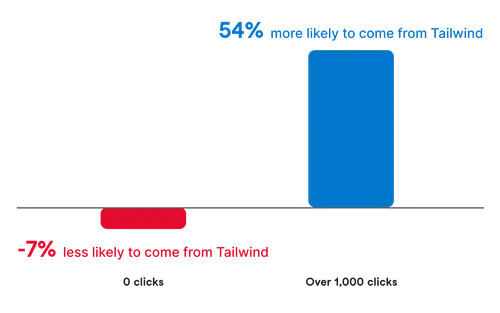
Automation plus creativity sets Tailwind apart. Features like SmartPin, interval pinning, and multi-board pinning handle the technical optimization while letting you focus on creative strategy. Other schedulers make you choose between automation and customization — Tailwind delivers both.

Strong community support and proven results matter more in 2025’s competitive Pinterest landscape. Tailwind’s Communities connects you with other Pinterest marketers in your niche, providing content amplification opportunities that individual tools can’t offer.
The platform’s Pinterest Marketing Hub consistently publishes cutting-edge research and strategy guides, keeping users informed about Pinterest’s constant evolution. When Pinterest changes (and it changes frequently), Tailwind users get actionable guidance — not generic advice.
Integration depth with Pinterest’s ecosystem goes beyond basic scheduling. Tailwind’s SmartSchedule doesn’t just post at “optimal times”; it analyzes your specific audience’s Pinterest behavior, your content’s historical performance, and current Pinterest trends to recommend truly personalized posting strategies.
Advanced Pinterest Scheduler Features to Consider
Beyond basic scheduling, the best Pinterest tools in 2025 offer sophisticated features that can dramatically impact your results:
AI-powered caption generation saves hours while improving performance. Tools like Tailwind’s Ghostwriter analyze your image content and suggest keyword-rich descriptions that align with Pinterest SEO best practices.
Automated content recycling capitalizes on Pinterest’s unique longevity. Unlike other social platforms where content dies quickly, Pinterest Pins can drive traffic for years. Smart recycling features automatically repin your successful evergreen content at optimal intervals.
Advanced analytics and reporting reveal insights that Pinterest’s native analytics miss. Understanding which Pins drive the most profile visits, website clicks, and long-term engagement helps you double down on what works.
Team collaboration features become crucial as your Pinterest marketing grows. Look for tools that offer approval workflows, team calendars, and performance attribution across team members.
Integration with design tools streamlines your workflow. The best schedulers connect with platforms like Canva or offer built-in design capabilities, eliminating the need to juggle multiple tools.
Pinterest Scheduler Selection Strategy
Choosing the right Pinterest scheduler depends on your specific goals and constraints.
For Pinterest-focused growth: Tailwind’s comprehensive Pinterest-specific features justify the investment. The SmartSchedule, advanced analytics, and Pinterest-optimized design tools deliver results that generic schedulers can’t match.
For multi-platform efficiency: Later or Planoly work well if Pinterest is part of a broader social media strategy. These tools excel at visual planning across multiple platforms but lack Pinterest-specific optimization.
For budget-conscious beginners: Start with Pinterest’s native scheduling (free with business accounts) to understand the basics, then upgrade to Tailwind when you’re ready to scale. Avoid starting with limited tools that might constrain your growth.
For enterprise teams: Hootsuite’s collaboration features and enterprise integrations might justify the cost if you’re managing Pinterest as part of a larger social media operation with complex approval workflows.
For existing tool users: If you’re already invested in Buffer or another platform, their Pinterest features might suffice for basic needs. However, don’t let sunk costs prevent you from switching to better Pinterest-specific tools if Pinterest is important to your business.
Final Thoughts: Which Pinterest Scheduler Is Right for You?
Here’s the reality: Pinterest’s 2025 landscape rewards strategic, consistent posting with Pinterest-specific optimization. Generic social media schedulers that treat Pinterest like Facebook or Twitter will leave you behind competitors using Pinterest-focused tools.
Choose based on your goals, not just features lists. If Pinterest drives significant traffic and revenue for your business, invest in tools built specifically for Pinterest success. If Pinterest is a minor part of your social media strategy, simpler tools might suffice.
The data supports Pinterest-specific optimization. Pins scheduled through Pinterest-focused tools like Tailwind consistently outperform those scheduled through generic platforms. The difference in traffic, engagement, and long-term results justifies the tool investment.
Consider the total cost of Pinterest marketing, not just scheduler fees. Your time spent learning tools, creating content, and analyzing results has value. Tools that streamline these processes while improving results offer positive ROI that cheaper alternatives can’t match.
Ready to transform your Pinterest marketing with strategic scheduling? The difference between random posting and strategic Pinterest scheduling is the difference between hoping for results and systematically building long-term Pinterest success.
Start scheduling your Pinterest Pins like a pro: Try Tailwind now and experience the difference that Pinterest-specific optimization makes.
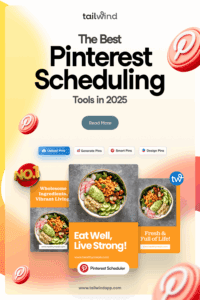
The post The Best Pinterest Scheduling Tools in 2025 (Ranked & Reviewed) appeared first on Tailwind Blog.