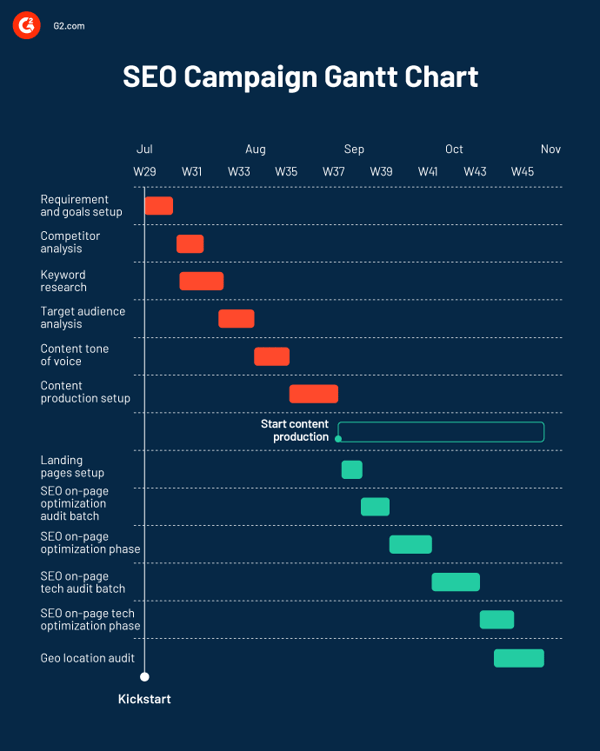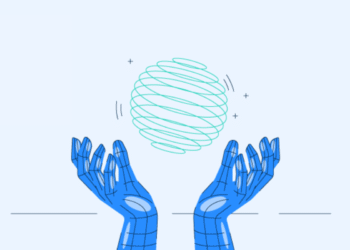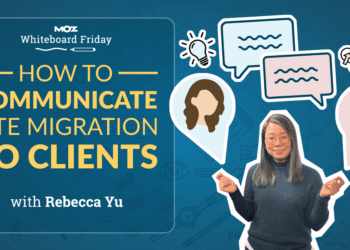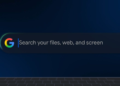Ever feel like your projects start with excitement but end in chaos? You’re not alone. Whether you’re leading a startup team, managing enterprise initiatives, or juggling freelance work, project planning often makes the difference between hitting your deadlines and watching them slip away.
I get the temptation to jump straight into execution for an exciting new project. But your stakeholders expect transparency, your team needs clarity, and you deserve the confidence that comes from knowing success isn’t left to chance with a good project plan. Planning is the backbone that keeps goals defined and teams aligned. Whether it’s a quick rollout or a complex transformation, effective project planning and the right project management software can turn big ideas into real results.
What is project planning?
Project planning defines the process of outlining tasks, resources, timelines, and objectives required to complete a project successfully. Project planning includes setting clear goals, allocating responsibilities, estimating budgets, and creating schedules. Effective planning ensures that teams stay organized, meet deadlines, and deliver expected results.
This guide will help you overcome overwhelm with strategies for setting goals, allocating resources, managing risks, and keeping everyone on the same page. Whether you’re an experienced project manager or tackling your first major assignment, you’ll find practical tips for planning smarter, using the right tools, and leading with purpose.
TL;DR: The essentials of project planning
- What is project planning? Project planning defines your objectives, scope, timelines, and resources to keep everything and everyone on track.
- Why is project planning important? Skipping planning is one of the biggest reasons projects fail, so investing the time upfront pays off.
- What are the key elements of project planning? The 7 key steps include defining goals, engaging stakeholders, scoping work, scheduling, managing risks, allocating resources, and tracking progress.
- What are the benefits of project planning? Thoughtful planning significantly reduces delays, budget overruns, and project failures.
- What are the best project management tools? Gantt charts, critical path analysis, and modern project management tools, such as Asana, Trello, Monday.com, and ClickUp, make planning faster and clearer.
Why is project planning important?
Project planning is a tedious task, and you might be tempted to jump right in and start working. Of course! Who likes to spend their days running back and forth between stakeholders, creating schedules, and documenting processes?
Wouldn’t it be better to start working immediately? Turns out it’s not. Project planning is a wearying process, but it saves time and resources in the long run by streamlining the project and keeping everything on track.
Consider this: companies lose a significant portion of their investments every year due to poor project performance. Common pitfalls include:
- Failures: Deliverables that miss the mark or never get completed
- Delays: Timelines that stretch far beyond expectations
- Budget overruns: Costs that spiral out of control
No matter how much pressure you face to launch quickly or how simple a project may seem, dedicated planning is worth every minute.
Take, for example, the Airbus A380, the largest commercial airliner today. Producing a behemoth like the A380 was unprecedented, and the manufacturer poured in a lot of resources to make it a reality. However, it is widely rumored that Airbus sustained a loss of $6 billion on the project, and it was close to failure.
An incomplete plan is widely considered to be the biggest reason for this loss. The project did not have a standard CAD tool, and teams working on different parts used what they preferred. Aviation applications require precision, and the tolerance difference between the CAD tools didn’t allow the plane’s components to fit together. This seemingly small gap in the plan caused a 2-year delay and required billions to rectify.
Even though planning might not feel glamorous, it prevents small missteps from spiraling into massive setbacks. When you take time to:
- Align goals
- Standardize tools and processes
- Clarify roles and expectations
- Identify risks early
You protect your project and your organization from costly surprises later on.
Understanding common project planning terms
Before you create your project plan, it helps to understand how it differs from other planning documents and methods. Many of these terms are used interchangeably, but each has a distinct purpose. Here’s a quick guide to clear up the confusion:
- Project plan vs. work plan: The project plan is your master document defining scope, objectives, schedule, budget, risks, and communication. A work plan is a detailed outline describing exactly how specific tasks or phases will be executed.
- Project plan vs. project charter: A project charter formally authorizes the project, names the project manager, and defines initial objectives and stakeholders. The project plan builds on this foundation with detailed timelines, budgets, deliverables, and processes.
- Project plan vs. project scope: Project scope describes what’s included (and what’s not) in the work. The project plan incorporates scope along with your schedule, resources, quality criteria, and risk management approach.
- Project plan vs. agile project: An agile project uses short, iterative planning cycles and continuous delivery rather than a single fixed plan. However, agile teams still rely on plans, just with more frequent adjustments and shorter time horizons.
- Project plan vs. work breakdown structure (WBS): A WBS is a hierarchical visual breakdown of all deliverables and tasks. It’s one part of your project plan, which also covers dependencies, resources, and timelines.
Other terms that people often mix up:
- Project schedule: The timeline of tasks and milestones.
- Project roadmap: A high-level overview of major phases and goals.
- Project management plan: Sometimes used to describe the approach for managing multiple related projects.
Think of your project plan as a comprehensive guidebook; everything else supports or feeds into it. For more details, read our detailed guide on common project management terms.
How to create a project plan: 10 essential steps
When it comes to creating a successful project plan, there is no one-size-fits-all approach that guarantees results. All project plans are dynamic and require a different approach. However, some essential activities will always be a part of any collaborative project planning process. The following sections will take a brief look at them.
What are the 10 essential steps of project planning?
| Steps |
What and how to do it |
| Define project goals and objectives |
Write a purpose statement and set SMART objectives. List key deliverables. |
| Identify stakeholders and roles |
Create a stakeholder register and assign roles and responsibilities. |
| Define scope, deliverables, and requirements |
Document what’s in scope and out of scope. Break down deliverables and list requirements. |
| Develop the work breakdown structure (WBS) |
Break the project into phases, tasks, and subtasks. Assign task owners. |
| Create a project schedule and timeline |
Estimate task durations, set dependencies, build a timeline, and define milestones. |
| Plan, budget, and resources |
Estimate costs, document funding, identify resources, and build a resource plan. |
| Define a risk management approach |
Identify potential risks, assess impact, create mitigation plans, and assign risk owners. |
| Develop a communication and reporting plan |
Specify communication methods, frequency, audiences, and escalation procedures. |
| Define a quality management plan |
Set quality standards, define acceptance criteria, and plan QA/QC activities. |
| Get approval and launch |
Review the plan, secure approvals, conduct a kick-off meeting, and start execution. |
1. Define project goals and objectives
Before you start the planning process, it’s important to take a break and first understand the demands of the project and create a business case for it. If you don’t know the importance of the project, it is impractical to expect that you can get all the stakeholders on the same page. Start by clearly articulating what you want to accomplish and how you’ll measure success.
Why this matters: You need a clear understanding of what success looks like before you start. Goals and objectives provide focus and direction for everyone involved.
How to do it:
- Write a project purpose statement (e.g., “The goal of this project is to implement a new CRM system that improves customer retention by 15%.”)
- Define SMART objectives—Specific, Measurable, Achievable, Relevant, and Time-bound.
- List the key deliverables that must be produced to achieve these objectives.
2. Identify stakeholders and roles
The Project Management Institute (PMI) describes project stakeholders as anyone who can affect or can be affected by the project. They can be your team members, your company executives, the clients, or even some external groups. Depending on the complexity and scope of a project, stakeholders can range from a small group of people to population segments.
As a project manager, you are responsible for identifying and managing stakeholders throughout the project. You must also understand and manage their expectations and make sure no conflicts arise due to miscommunication. Map out who will be involved, who will be affected, and who needs to stay informed.
Why this matters: Stakeholders influence requirements, deadlines, funding, and approvals. Early alignment prevents conflicts later.
How to do it:
Create a stakeholder register that answers:
- Who will be impacted by or can influence this project?
- What are their expectations and concerns?
- What level of involvement or approval is needed?
Assign clear roles and responsibilities, such as:
- Project Sponsor
- Project manager
- Project team members
- External partners or consultants
This stakeholder register tells you about any particular party’s role, influence, and interest in the project. Conduct stakeholder interviews or surveys to gather insights before finalizing plans. Also, proactively establish a tailored communication plan. This is an effective strategy that can help you in managing and dealing with key stakeholders during the project’s lifecycle.
3. Define scope, deliverables, and requirements
Clarify exactly what the project will and won’t include to avoid surprises down the road. This is one of the most important stages of the project planning process.
All stakeholders need to be involved in scope creation because the scope statement acts as a guideline or point of reference for everyone. A typical scope statement deals with a project’s objectives, assumptions, estimates, and constraints. In many projects, scope statements take considerable time and negotiation before they are finalized.
Why this matters: A well-defined scope protects your project from misunderstandings, delays, and scope creep.
How to do it:
- Document in-scope and out-of-scope items to avoid misunderstandings.
- Break down major deliverables, including phases and milestones.
- Specify technical and functional requirements so teams have a clear blueprint.
The project scope statement does not have a specific format per se. However, you must follow some best practices when creating one.
- Do not use any jargon or technical language.
- Keep it short and precise; brevity is your friend.
- Never make any sweeping statements or go over the top with commitments.
- Ensure that the scope statement clarifies the business case, the benefits, and the novelty of your project
Example of a clear scope statement:
“This project will implement a new CRM system for the sales and customer support departments. In scope: migrating existing customer records, configuring workflows for lead management, training users, and integrating the CRM with the email marketing platform. Out of scope: integration with the legacy billing system, development of custom plugins, or support for departments outside sales and support. The project assumes access to current data exports and subject matter experts for process mapping.”
4. Develop the work breakdown structure (WBS)
Break the project into manageable pieces so nothing falls through the cracks. t turns a complex initiative into smaller, organized components that are easier to plan, schedule, resource, and monitor. When you create a WBS, you give your team a clear roadmap and eliminate ambiguity about who is responsible for what.
Why this matters:
A WBS helps visualize all work and simplifies scheduling and resource planning.
How to do it:
- Break the project into phases (e.g., design, development, testing).
- Decompose each phase into tasks and subtasks.
- Assign task owners accountable for delivery.
- Use visual tools like Gantt charts (Microsoft Project, Smartsheet) and Kanban boards (Trello, Jira)
The WBS should be detailed enough that each work package is manageable and measurable.
Example of a WBS hierarchy:
1.0 Website Redesign
- 1.1 Discovery with subtasks like stakeholder interviews, content audit, technical assessment
- 1.2 Design with subtasks like wireframes, visual design mockups, and design approval.
- 1.3 Development, including subtasks like front-end coding, backend integration, and QA testing.
- 1.4 Launch with subtasks like user training, go-live preparation, and post-launch support.
5. Create a project schedule and timeline
Once you’ve finalized your objectives and know what you plan to do, it’s time to create a schedule. Translate your work breakdown into a realistic schedule everyone can follow. A well-planned schedule has the expected start/end dates of each task, identifies dependencies, effectively delegates tasks, indicates the allocated resources, and states the duration of each activity.
Why this matters: Schedules set expectations, drive accountability, and provide a reference for tracking progress.
How to do it:
- Estimate durations for each task.
- Identify dependencies between tasks.
- Define milestones and key deliverable dates.
- Build a timeline in a project management tool.
- Establish a baseline schedule to measure performance.
That’s not all! Maintaining your team’s morale is crucial for progress. You can’t expect your team to work on top gear from day one till the end. Try to balance things out by mixing things up in the schedule. Include small breaks after intensive activities, and make sure to set aside some time to celebrate key milestones.
6. Plan budget and resources
Figure out what funding, people, and tools you’ll need to get the work done.
Why this matters: Accurate budgeting and resourcing prevent delays, cost overruns, and last-minute scrambles for staff or materials.
How to do it:
- Estimate costs for human resource, software/tools, materials, and contingency reserves
- Document budget approvals and funding sources.
- Identify the people, equipment, and facilities required.
- Create a resource allocation plan detailing who is doing what and when.
- Include buffers for unexpected expenses or resource shortages.
7. Define risk management approach
No matter how ideal the situation around a project is, there will always be some risks that may affect your progress. Risk management is an important part of any project manager’s job because, despite all the risks, finishing a project with little or no cost/schedule overruns is important. Think through what could go wrong—and how you’ll respond if it does.
Why this matters: Proactive risk planning helps you anticipate and prepare for challenges instead of reacting in crisis mode.
How to do it:
- Identify potential risks, such as vendor delays, regulatory changes, technical failures
- Assess each risk’s likelihood and impact.
- Develop mitigation and contingency plans.
- Assign risk owners responsible for monitoring.
- Maintain a risk register to track and update risks throughout the project.
8. Develop a communication and reporting plan
Establish how you’ll share information, updates, and decisions throughout the project. Even the best-planned projects can falter without clear, consistent communication. A structured communication plan ensures stakeholders know what’s happening, when to expect updates, and how to raise issues or ask questions. Ask yourself:
- What do stakeholders need to know to feel confident in the project?
- What decisions require their input or approval?
- How will you track and share progress?
Why this matters: Transparent communication keeps everyone informed, engaged, and aligned.
How to do it:
- Specify communication methods (status meetings, project dashboards, email updates).
- Decide frequency, audience, and channel for updates (e.g., weekly team reports via Slack, monthly executive briefings via meetings).
- Establish escalation procedures if issues arise.
- Use shared platforms like Slack, Microsoft Teams, or project management software to centralize updates.
9. Define a quality management plan
Make sure deliverables meet expectations and standards before they’re handed over. A clear quality management plan helps you avoid costly rework, protect your reputation, and ensure the final product aligns with stakeholder requirements.
Why this matters: Quality management ensures deliverables meet expectations and are fit for purpose.
How to do it:
- Set quality standards and success criteria.
- Define acceptance criteria for each deliverable.
- Plan quality assurance and control activities, such as peer reviews, testing protocols, and formal audits.
10. Get approval and launch
Confirm everyone is aligned and ready to move from planning to execution. This final step ensures there are no loose ends, misunderstandings, or missing approvals that could derail your project once work begins.
Why this matters: Formal sign-off confirms stakeholders agree on scope, timeline, and budget, reducing the risk of last-minute disputes.
How to do it:
- Review the complete project plan with all key stakeholders.
- Obtain formal approvals and signatures.
- Conduct a kick-off meeting to align the team and set expectations.
- Transition to the execution phase.
- Document all approvals and decisions to create a clear record.
Get your free project plan template
Whether you manage simple tasks or complex cross-functional initiatives, a structured plan helps you clarify expectations, secure approvals, and guide your team with confidence.
Use this free project plan template and plan with confidence.
Feel free to customize each section to fit your project’s size, scope, and industry.
9 common project planning techniques
It’s up to you and your team to decide the best approach to planning a particular project. What matters most is that your plan includes all the aforementioned steps. Some of the most commonly used planning techniques are brainstorming, cause and effect diagrams, critical path analysis, and Gantt charts. Let’s explore them in more detail.
1. Brainstorming
This one is quite simple. Brainstorming is a perfect activity for any team that works together like a well-oiled machine. It is one of the simplest and most effective ways to generate ideas and uncover potential risks or opportunities. It works especially well in matrix organizations, where project teams include members from different departments and areas of expertise. By bringing diverse perspectives into the same conversation, brainstorming sessions help your team:
- Identify creative solutions to complex problems.
- Surface hidden assumptions or gaps in information.
- Build early consensus around priorities and approaches.
Use brainstorming early, while defining goals, clarifying scope, identifying risks, and gathering requirements. To get the most out of brainstorming, create a structured agenda, assign a facilitator, and ensure everyone has an equal opportunity to contribute.
2. Cause and effect diagrams
Also known as fishbone diagrams, cause and effect diagrams are excellent tools for projects influenced by multiple variables or external factors. This technique helps your team:
- Visualize the underlying causes of a problem or challenge.
- Categorize contributing factors into logical groups (e.g., people, processes, technology).
- Pinpoint root causes so you can address them effectively.
Using a fishbone diagram early in your planning phase is particularly helpful for risk identification and quality management.
3. Critical path analysis (CPA)
Even someone only remotely associated with project management is likely to have heard of critical path analysis. Critical path analysis (CPA) is a powerful technique for planning projects with many interdependent tasks. By mapping out every task and identifying dependencies, CPA enables you to:
- Determine the critical path—the longest sequence of dependent activities that dictates the project duration.
- Identify which tasks can be delayed without impacting the overall timeline.
- Focus attention and resources on activities most vital to on-time delivery.
Apply critical path analysis when you build your detailed project timeline and identify dependencies.
Critical path management software
can make this process easier by automatically calculating durations and visualizing dependencies. For teams, seeing how their work affects the project as a whole can also improve motivation and accountability.
4. Work breakdown structure (WBS)
As we saw earlier, a WBS is a hierarchical decomposition of the project into smaller, more manageable components. WBS helps you:
- Visualize the entire scope of work.
- Assign clear ownership for each deliverable.
- Improve estimating and scheduling accuracy.
Develop a WBS once your project scope is clear, so you can organize tasks, schedule them, and allocate resources effectively.
5. Program evaluation and review technique (PERT)
PERT is a statistical tool that models project timelines based on uncertainty and variability. PERT uses three time estimates to calculate expected duration and variability for each activity: Optimistic time (O) is the shortest possible duration if everything goes exceptionally well; Most likely time (M) is the typical duration under normal conditions, and pessimistic time (P) is the longest duration if significant problems occur.
PERT uses weighted averages to create a more realistic schedule, particularly for complex or innovative projects.
This method is helpful when:
- Task durations are uncertain, or estimates are hard to pin down.
- You need to analyze best-case, most likely, and worst-case scenarios.
- You want to calculate the expected project duration and the probability of meeting deadlines.
Use PERT alongside critical path analysis to develop realistic schedules for complex or innovative projects.
6. Resource allocation matrix or RACI Chart
A resource allocation matrix, often presented as a RACI chart, clearly defines who is responsible, accountable, consulted, and informed for each project task or deliverable. This technique helps you:
- Define clear ownership and accountability.
- Avoid confusion over roles and approvals.
- Streamline decision-making and communication.
RACI charts are especially valuable in cross-functional projects where multiple stakeholders are involved.
7. Gantt charts
A Gantt chart is a simple visualization tool that can encapsulate all the necessary data about a project. It provides a visual timeline of the entire project, showing:
- Tasks and milestones.
- Start and end dates.
- Dependencies between activities.
- Current progress against your plan.
With a glance, you can see what’s been completed, what’s in progress, and what comes next. Gantt charts are especially useful for communicating timelines to stakeholders and tracking day-to-day progress.
Take a look at this example of a project plan template below to understand how Gantt charts work:
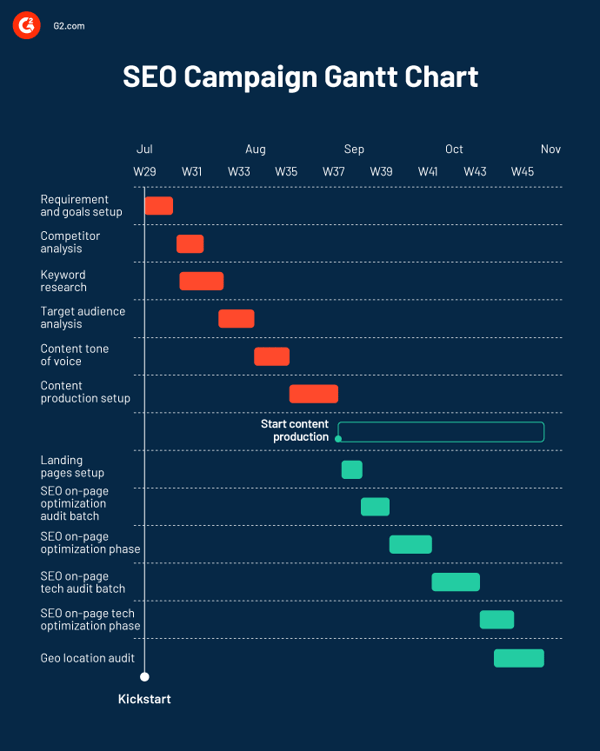
8. Kanban boards
Kanban boards provide a visual workflow management system that tracks tasks from start to finish. They are especially effective for:
- Managing ongoing work in dynamic environments.
- Visualizing task status and workload balance.
- Promoting transparency within teams.
Teams can build Kanban boards in tools like Trello, Asana, Jira, or physical whiteboards divided into columns (e.g., To Do, In Progress, Done).
9. Agile planning
Agile planning is an iterative approach that emphasizes flexibility, collaboration, and continuous improvement. Key Agile techniques include:
- Breaking work into short iterations or sprints with clearly defined goals.
- Using backlogs to dynamically prioritize tasks based on evolving needs.
- Holding regular stand-ups, reviews, and retrospectives to adapt plans and incorporate feedback quickly.
Agile planning is especially popular in software development and fast-paced environments where the ability to respond rapidly to change is essential.
What are the best tools for project planning?
While project planning techniques like Gantt charts, critical path analysis, and Kanban boards provide the frameworks for success, you still need the right tools to put those methods into action.
Think of techniques as the “how” of project planning and tools as the “what” you’ll use to execute them effectively. Whether you’re visualizing dependencies, assigning tasks, or tracking progress, today’s software makes every step more efficient, transparent, and collaborative.
Here’s a look at the most popular project planning tools and how they help you apply the techniques you’ve just learned.
1. Gantt chart software
Best for: Visual timelines, dependencies, and progress tracking
If you’re using Gantt charts to build and manage your schedule, specialized tools make it much easier to adjust dates, see critical paths, and update stakeholders in real time.
Top Gantt Chart tools:
2. Kanban board apps
Best for: Managing workflows and visualizing task status
When your project requires continuous delivery and clear visibility into task progress, Kanban boards help you track work from start to finish.
Top Kanban board tools:
3. Project collaboration platforms
Best for: Centralizing communication and file sharing
No matter which techniques you use, clear communication keeps your plan moving forward. Collaboration tools integrate with your planning software to share updates, manage feedback, and store files in one place.
Top collaboration tools:
- Slack
- Monday Work Management
- Asana
- Smartsheet
- ClickUp
- Trello
You can also use the best project management tools like Asana, Trello, Monday.com, and ClickUp to combine scheduling, collaboration, and reporting in one place making it easier to plan, track, and deliver successful projects.
How to choose the right tools for your project
When deciding which tools to use, ask yourself:
- Which planning techniques are most important to our project?
- How complex is our timeline and resource management?
- What’s the size and experience level of our team?
- Do we need integrations with other platforms (CRM, calendars, document storage)?
Remember: the best tools are the ones your team will actually adopt. Look for intuitive interfaces and features that match your planning approach—whether that’s Agile, Waterfall, or a hybrid model.
What are the benefits of using project planning tools?
For the longest time, spreadsheets have been the go-to tool for planning a project. However, they are not as perfect as they are thought to be. Spreadsheets are clunky, boring, and an absolute nightmare to track. If you are still relying on them for project management, it’s time to stop and embrace positive change.
Modern project planning software can transform the way you deliver work. Benefits include:
- Centralized collaboration: Keep conversations, files, and updates in one place so nothing gets lost.
- Automated tracking: Visualize progress in real time without manual status updates.
- Improved accountability: Assign clear ownership and due dates for every task.
- Scalability: Manage everything from simple checklists to complex cross-functional initiatives with the same platform.
- Data-driven decisions: Use built-in reports and dashboards to measure performance and optimize workflows.
The impact is clear: More projects are meeting their original goals, staying on schedule, and finishing within budget. While there are many factors behind this trend, one of the most important is the increased accessibility of high-quality project management software.
6 reasons poor project planning leads to failure
Even with the best tools and techniques at your disposal, no amount of technology can compensate for poor project planning. While modern software helps you stay organized and connected, you still need a solid foundation: clear objectives, realistic schedules, aligned stakeholders, and thoughtful risk management.
When these essentials are missing, projects are far more likely to struggle or fail altogether.
Below are six of the most common reasons projects fall short because of poor planning. Use them as a checklist of pitfalls to avoid as you build your plan:
1. Not focusing on the business value
This is a prevalent problem in the tech industry as teams start focusing on adding technical details rather than on the business case. For example, you often see numerous products in the market that have excellent features but no client base.
Consider a development team working on creating a software tool. Now, if they start focusing on adding advanced features rather than focusing on end-users’ needs, the project will most likely fail because they’ll either run out of budget or face delays.
The best way to avoid this from happening is through making clear objectives. If your team knows exactly what they are trying to achieve and plans accordingly, the chances of success will improve.
2. Inconsistencies in methodologies and execution strategy
Another common cause behind project failure is ineffective communication. Ineffective communication leads to inconsistencies in project management methodologies and causes projects to progress haphazardly.
Some project managers also have to deal with multiple change requests and cater to stakeholder demands. These deviations can cause issues like scope creep and may require you to drastically change the original plan. As a result, you will be left with a confused team and a chaotic structure.
In most cases, setting up an effective communication plan and keeping everyone on the same page can eliminate these issues. Project managers also make a change management plan beforehand to keep scope creep in check.
3. Inadequate stakeholder engagement and interest
Stakeholder management is among the most important responsibilities of a project manager. You’ll come across two types of key stakeholders that are difficult to manage.
The first type will be too involved in the project. They’ll expect regular reports, will have many suggestions, and might even have some unrealistic expectations from your team. The second type is even more challenging. They won’t even bother to read your updates but will expect timely results.
Some project managers don’t like too much outsider involvement in their projects and discourage stakeholder involvement. This may end up being detrimental to the project and cause failure.
As a project manager, your responsibility is to deal with both sides of the coin and make an effective strategy that keeps everyone on the same page. You need to involve stakeholders at the critical points and proceed only with their approval to ensure success.
4. Inadequate motivation
Project managers need to ensure that their teams are motivated to finish the project successfully. Your current state of mind can have a huge impact on how you approach a problem. A monotonous work schedule or the feeling of not being heard can negatively impact workplace productivity.
The simplest way to keep your team motivated is through celebrating key milestones and recognizing top performers. This would encourage your team members to perform to their fullest and keep the momentum going.
5. Lack of transparency
Transparency is underrated as people often don’t understand the relationship between project visibility and success. However, in reality, transparency can have a significant impact on your team’s performance. Teams that trust each other and can see the bigger picture will ultimately be more invested in a project.
Project teams are diverse, and members can augment one another’s experiences and collaborate effectively in a transparent environment. On top of that, there are virtually no risks involved as there are no disadvantages of sharing data except the obvious exception of employees’ and clients’ personal data with stakeholders.
6. Lack of access to necessary tools
Whether planning an event or a complex industrial project, you’ll have to ensure effective resource allocation. Most beginners make the mistake of only thinking about the financial aspect when they talk about resource allocation, and that creates problems down the line.
Effective managers know that numerous other resources are just as important. Some of them are as follows.
- Human resources: The people you have are the most important resource. As a manager, your job is to select the best people for the job, keep them engaged, and ensure their availability during the project lifecycle.
- Facilities: You can have the best plan and the best people, but they won’t be able to do anything without the tools/facilities they need. Managers are responsible for ensuring the availability of such facilities.
- External vendors: In many projects, you might depend on external vendors for key tasks. A big part of project management is dealing with external entities and ensuring that they perform as expected of them.
- Knowledge base: You don’t always have to go through an experience to learn valuable lessons. Almost all projects are well-documented, and you can use the past experiences of other teams to improve your chances of success.
What are the best practices for effective project planning?
Now that you’ve seen the most common reasons projects fail, from unclear scope and unrealistic timelines to poor communication, it’s just as important to understand how to avoid those traps.
Below are proven best practices that will help you plan more effectively and set your project up for success.
- Balance precision with flexibility: Document clear deliverables, timelines, and budgets, but leave room for adjustments. Include contingency buffers and clarify which parts of the plan are adaptable.
- Engage your team early and often: Involve team members during planning to improve accuracy and build ownership across functions.
- Establish clear decision-making protocols: Define who can approve changes, resolve conflicts, and make critical decisions to prevent delays later.
- Plan for knowledge transfer: Create a shared documentation hub, assign backup owners for essential work, and prepare onboarding materials in case team members leave or change roles.
- Define what “done” looks like: Specify acceptance criteria and success measures for every deliverable to avoid misunderstandings and rework.
- Conduct pre-mortem sessions: Imagine the project has failed, then identify what could have caused it. Use these insights to proactively address risks.
- Keep stakeholders engaged throughout: Schedule periodic check-ins and share concise updates to maintain alignment and trust.
- Reflect and refine your process: After each project, hold a retrospective to capture lessons learned and improve your planning approach for the future.
Frequently asked questions (FAQs) about project planning
Here are answers to some of the most common questions about creating, managing, and improving a project plan:
1. What are the key components of a project plan?
A solid project plan typically includes:
- Project goals and objectives
- Scope and deliverables
- Work breakdown structure (WBS)
- Schedule and milestones
- Budget and resource requirements
- Risk management approach
- Quality standards and acceptance criteria
- Communication and reporting plan
- Roles and responsibilities
- Approval and sign-off process
These elements work together to provide clarity, accountability, and alignment across the team.
2. What tools can help streamline project planning?
Popular project planning tools include:
- Gantt chart software: Smartsheet, Asana, Monday Work Management
- Kanban boards: Trello, Jira, ClickUp
- Collaboration platforms: Slack, Microsoft Teams, Notion
- All-in-one project management suites: Wrike, Airtable, Basecamp
The best tool is the one your team will consistently use and that integrates with your workflows.
3. What’s the difference between planning and execution in project management?
Planning focuses on defining what needs to happen like establishing goals, scope, timelines, budgets, and processes. Execution is when the actual work begins, following the plan to produce deliverables. Think of planning as creating the blueprint, and execution as building the structure.
4. What’s the difference between a project plan and a project charter?
A project charter is a high-level document that formally authorizes the project, names the project manager, and summarizes objectives and stakeholders. A project plan builds on the charter with detailed schedules, budgets, risks, and processes to guide execution.
5. How often should a project plan be updated?
A project plan should be treated as a living document. Update it whenever there are:
- Significant scope changes
- New risks or issues
- Schedule adjustments
- Budget modifications
Regular reviews (weekly or monthly) help keep the plan relevant and accurate.
6. Can Agile teams use project plans?
Yes. While Agile emphasizes iterative delivery, Agile teams still rely on planning. The main difference is that plans are shorter in scope (sprints or iterations) and updated frequently to reflect changing priorities.
7. Can I use AI chatbots for project planning?
Yes. AI chatbots like ChatGPT and Gemini and virtual assistants can help you:
- Draft project plans by generating outlines, task lists, or schedules
- Create templates for work breakdown structures or status reports
- Answer questions about project management best practices
- Automate reminders and follow-ups with your team
While AI won’t replace a skilled project manager, it can save time, reduce administrative work, and help you stay organized.
8. Can I use Google Docs and spreadsheets for project planning?
Absolutely. Many teams start with familiar tools like Google Docs and spreadsheets to:
- Document project objectives, scope, and deliverables
- Create task lists and simple timelines
- Track budgets and risks in a shared format
However, as projects grow more complex, dedicated project management platforms (like Asana, Trello, Smartsheet, or Monday.com) often make it easier to visualize dependencies, assign tasks, and collaborate in real time.
9. How long does it take to create a project plan?
The time varies based on project size and complexity. A small project plan may take a few hours, while a large, cross-functional plan could take several weeks of stakeholder input, reviews, and approvals. The key is to allow enough time to clarify details without delaying momentum.
10. Who is responsible for creating the project plan?
Typically, the project manager leads the planning process in collaboration with:
- The project sponsor
- Key stakeholders
- Team members who will do the work
In Agile environments, planning is often shared by the team during sprint planning sessions.
Your roadmap to success
Planning is the foundation of any project. A strong plan simplifies activities, utilizes resources effectively, and makes execution smoother.
Benjamin Franklin once said, “If you fail to plan, you are planning to fail.” The same philosophy applies to project management. By having an effective plan, you can always stay ahead of the curve and ensure a successful end to your project regardless of the complexities and risks involved.
Despite the most thought-out strategies and plans, many projects fail due to unseen risks. Make your projects failure-proof by learning about project risk management.
This article was originally published in 2023. It has been updated with new information.
Kausikram Krishnasayee
Kausikram Krishnasayee is the Director of Product Management at Kissflow and heads Kissflow Project. Prior, he co-founded TourMyApp, a user onboarding solution for web apps, and was Lead Architect at ToolsForAgile, an Agile project/portfolio management suite for lean software-development teams.