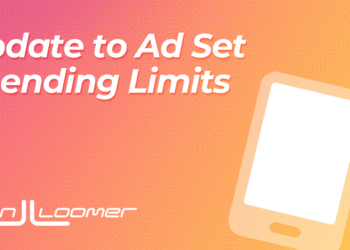Pinterest is all about the visuals — those stunning images that stop you mid-scroll and make you think, “I need to save this!” But here’s something that might surprise you: some of Pinterest’s most powerful marketing features happen behind the scenes where you can’t even see them.
I’m talking about alt text, and trust me, it’s more important than ever for both helping people with visual impairments enjoy Pinterest and getting your Pins discovered by the right audience.
Think of alt text as your Pin’s secret superpower. It’s working double duty — making Pinterest accessible for everyone while also telling Pinterest’s algorithm exactly what your beautiful images are all about. Let’s dive into why this matters and how you can use it to level up your Pinterest game.
What Is Alt Text on Pinterest?
Pinterest alt text is a text description that gets attached to your images, kind of like a detailed caption that explains what’s happening in your Pin. Unlike your Pin title or description that everyone can see, alt text works quietly in the background.
You can find and edit your Pinterest image descriptions when you’re creating a new Pin or editing an existing one. Just look for the “Alt text” field below where you add your Pin title and description. It’s that simple little box that many people skip right over, but honestly, it’s one of the most valuable tools in your Pinterest toolkit.
Here’s the key difference: your Pin title is like a catchy headline, your Pin description is your sales pitch, but your alt text for Pinterest is pure description. It’s telling screen readers and Pinterest’s algorithm exactly what they’re looking at — no fluff, no marketing speak, just clear, helpful information.
Why Pinterest Alt Text Matters for Accessibility
Let’s get real for a second. Pinterest accessibility isn’t just a nice-to-have feature. It’s about making sure everyone can enjoy the inspiring, beautiful content that makes Pinterest such a special place.
When someone uses a screen reader to navigate Pinterest, your alt text becomes their window into understanding your visual content.
Screen readers literally read your alt text out loud, so imagine listening to Pinterest instead of looking at it.
Without proper alt text, someone using a screen reader might hear “image” or nothing at all when they encounter your gorgeous recipe photo or that perfect living room inspiration shot. But with thoughtful alt text, they get the full picture: “Cozy living room with cream sectional sofa, warm wood coffee table, and soft lighting from table lamps.”
Beyond being the right thing to do, this actually connects to ADA compliance requirements that many businesses need to consider. Making your Pinterest content accessible isn’t just about following rules—it’s about welcoming a whole community of people who might become your biggest fans, customers, or collaborators.
I’ve seen Pinterest creators who started paying attention to accessibility find that their content resonates with broader audiences too. When you take the time to clearly describe what’s in your images, you’re also becoming a better communicator overall.
How Pinterest Alt Text Impacts SEO
Here’s where things get really exciting for your Pinterest SEO strategy. Recent research analyzing over 1 million Pins found something incredible: Pins with alt text earned 25% more impressions, 123% more outbound clicks, and 56% more profile visits compared to Pins without alt text.
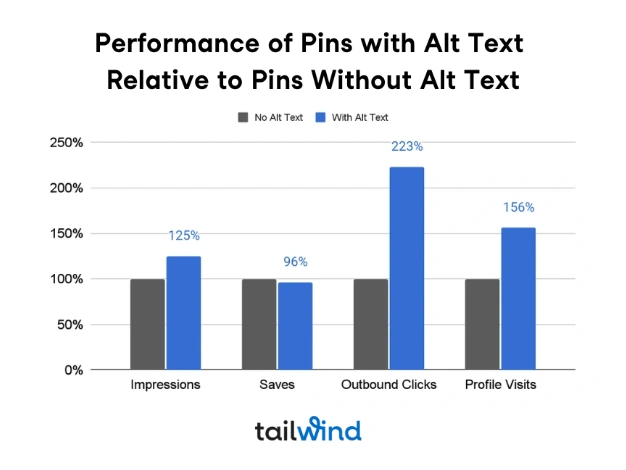
That’s not a tiny improvement — that’s a massive difference in performance. But why does this happen?
Pinterest’s algorithm is constantly trying to understand what your content is about so it can show it to the right people.
When you include keyword-rich, descriptive Pinterest alt text, you’re giving Pinterest’s system crystal-clear information about your content. This helps your Pins show up in relevant searches and get discovered by people who are actually interested in what you’re sharing.
Think about it from Google’s perspective too. Google indexes Pinterest content, and when your Pins have detailed alt text, Google can better understand and potentially rank your content in image searches. It’s like having a direct conversation with both Pinterest and Google, telling them exactly how to categorize and surface your content.
The magic happens because well-written alt text often includes natural keyword variations and related terms that you might not have thought to include in your Pin title or description. This broader keyword coverage gives you more opportunities to be discovered.
Best Practices for Writing Pinterest Alt Text
Writing great Pinterest image descriptions is an art, but once you get the hang of it, it becomes second nature. Here’s what actually works:
Use natural, complete sentences. Don’t just stuff keywords together like “chocolate cake recipe easy.” Instead, write something like “Decadent chocolate layer cake with rich ganache frosting on a marble cake stand.” See how much more helpful and natural that sounds?
Describe what’s actually happening in the image. If your Pin shows someone wearing an outfit, don’t just say “fashion.” Describe the specific pieces: “Woman wearing high-waisted jeans, cream cable-knit sweater, and brown leather ankle boots in a coffee shop setting.”
Include relevant context. If the mood or setting matters for your content, include it. “Bright, airy kitchen with white cabinets” gives more context than just “kitchen.”
Avoid keyword stuffing at all costs. Pinterest is smart enough to recognize when you’re just jamming keywords together, and it actually hurts your performance. Focus on being helpful first, strategic second.
Here’s a quick before-and-after to show you what I mean:
Bad alt text: “Healthy breakfast smoothie bowl recipe easy quick nutritious”
Good alt text: “Purple smoothie bowl topped with fresh berries, granola, and coconut flakes served in a white ceramic bowl”
The good version naturally includes keywords (smoothie bowl, berries, granola) while actually being useful for someone who can’t see the image.
Tools to Help You Optimize Pinterest Alt Text
You don’t have to tackle Pinterest alt text optimization alone. There are some fantastic tools that can help streamline the process and ensure you’re hitting all the right notes.
For actually writing the alt text, Tailwind’s free image alt text generator can give you a solid starting point. Just upload your image, and it’ll suggest descriptive alt text that you can then customize to include your specific keywords and context.
Accessibility checkers like Wave or Axe can help you audit your overall Pinterest presence to make sure you’re creating an inclusive experience. While these are primarily web accessibility tools, the principles they teach about good alt text apply perfectly to Pinterest.
If you’re using AI writing tools to help with alt text creation, just remember to double-check everything. AI can be great for generating ideas or starting points, but it sometimes misses important details or includes information that isn’t actually in your image. Always review and edit to make sure your alt text is accurate and truly helpful.
The key is finding a workflow that works for you. Maybe you write alt text as you create Pins, or perhaps you batch it when you’re scheduling content for the week. Whatever system you choose, consistency is what will make the biggest difference in your results.If you schedule posts through Tailwind, you can add alt text while creating the Pins.
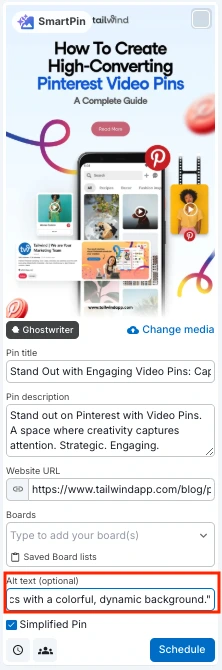
Putting It All Together
Pinterest alt text really is working double duty creating a more inclusive, accessible Pinterest experience while giving your content the SEO boost it deserves. When you think about it, both goals are really about the same thing: helping people understand and connect with your content.
The recent research showing that Pins with alt text significantly outperform those without isn’t just interesting data — it’s proof that when you make your content more accessible and descriptive, everyone wins. Pinterest’s algorithm rewards helpful, clear content, and your audience gets a better experience whether they’re using screen readers or just browsing visually.
I’d encourage you to go back and audit some of your existing Pins, especially your top performers. Adding thoughtful alt text to Pins that are already doing well can give them an extra boost and help them reach even more people who would love your content.
Ready to start optimizing your Pinterest alt text strategy? Try using Tailwind’s scheduling tool to streamline your workflow and ensure you never skip this crucial step again. Your future followers (and your analytics) will thank you.
FAQ: Pinterest Alt Text
Q1: Where do I add alt text when creating a Pin?
A: When uploading a new Pin, you’ll see an “Alt Text” field beneath the Pin title and description. That’s where you can write a description of the image for screen readers and Pinterest’s algorithm.
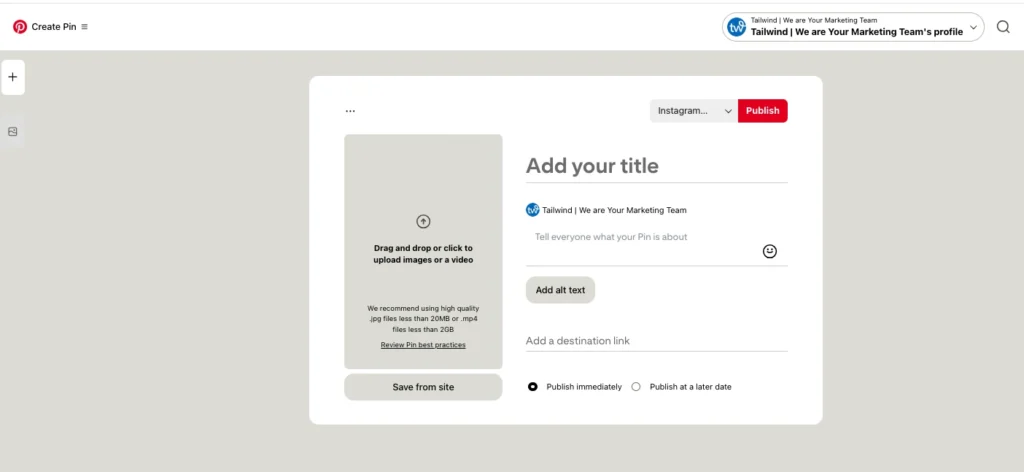
Q2: Can I add or edit alt text on existing Pins?
A: Yes. You can go back and edit existing Pins to add or revise the alt text, including older Pins. Just open the Pin, click “Edit,” then select, “More options”.
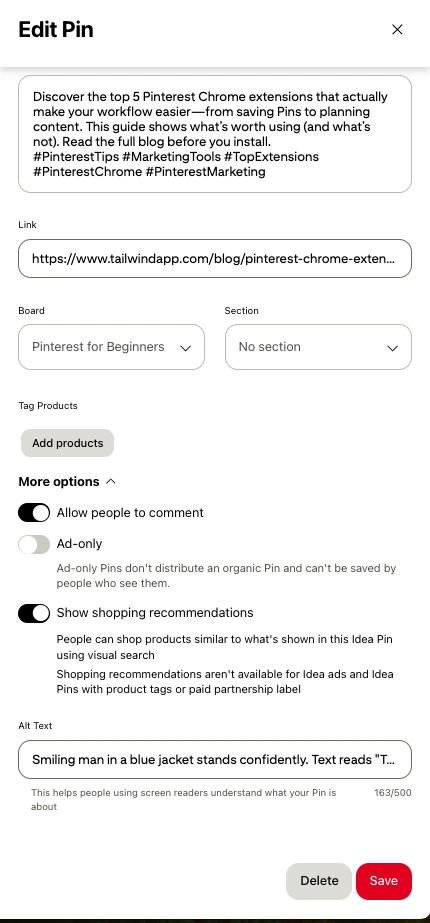
Q3: Is alt text visible to Pinterest users?
A: No. Alt text is not publicly visible on the Pin. It is used by screen readers and Pinterest’s backend to understand what the image contains.
Q4: Should I use the same keywords in my alt text as in my Pin description?
A: Alt text should describe the image in natural language, including relevant keywords where appropriate. Avoid copying your description word-for-word. Use this space to naturally reinforce or expand on keywords.
Q6: How does Pinterest use alt text to rank Pins?
A: Alt text helps Pinterest’s algorithm understand the context of your images.
Q7: Does Pinterest alt text help in Google search too?
A: It can. Google indexes Pinterest pages, and descriptive alt text contributes to how images are interpreted and surfaced in image search.
Q8: Can I automate alt text with Tailwind?
A: Yes. When using Tailwind’s Pinterest Scheduler, you can add alt text during the creation process.

The post Pinterest Alt Text for Better Accessibility & SEO appeared first on Tailwind Blog.