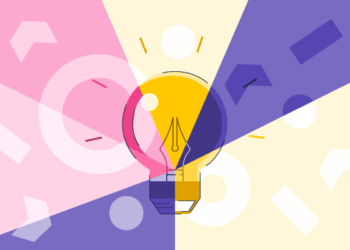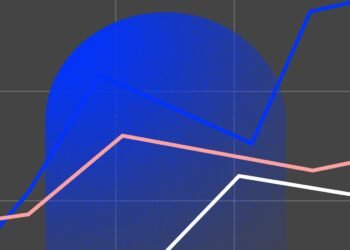If setting up your business has been sitting on your to-do list longer than your holiday decorations, you’re not alone. Most first-time founders stall out at the first step—because registering your business feels overwhelming, expensive, and confusing. But not anymore.
In this guide, I’ll walk you through how to use Zoho Start, Zoho Domains, and Zoho Mail to set up your entire business foundation—legally and professionally—in less than an hour. It’s all part of our 90-day plan to build a profitable business on one secure platform.
No consultants. No complicated tech. Just simple steps and one Zoho login.
Why You Should Register Your Business
Before we jump into the how, let’s talk about the why. Registering your business isn’t just a formality—it’s your first real move as a business owner. It unlocks bank accounts, tax deductions, vendor relationships, and builds immediate trust with customers and partners.
The 3 Most Common Business Structures:
- Sole Proprietorship: Easiest and cheapest to start, but you’re personally liable for everything.
- LLC (Limited Liability Company): The sweet spot for most solo businesses. Protects your personal assets and is simple to manage.
- Corporation (S or C): Best for startups planning to raise money or bring on investors. More paperwork and tax rules.
Our Recommendation:
If you’re a service provider, freelancer, or coach, go with an LLC. It gives you personal protection without the hassle of corporate formalities.
Now let’s walk through setting it all up with Zoho Start.
Zoho One – The Operating System for Small Business
Imagine a world where all your business tools play nicely together (cue angelic choir). Whether it’s handling your finances, projects, or marketing, Zoho One keeps everything seamless and oh-so-simple. Plus, the price? A fraction of what you’d pay for piecing together different apps. Talk about a BARGAIN!
If you’re ready to take the leap from surviving to thriving, Zoho One is your trusty steed. Let’s ride into the sunset of efficiency, my friends. Click that button and get ready to supercharge your hustle!
We earn a commission if you make a purchase, at no additional cost to you.
Step 1: Register Your Business with Zoho Start
Zoho Start is like the friend who knows what paperwork to fill out and exactly where to send it.
Here’s your step-by-step:
- Go to Zoho Start and create an account
- Choose your business structure (LLC recommended)
- Enter your desired business name and check for availability
- Input your business address and member/owner details
- Select any add-ons you want (like an EIN or Registered Agent)
- Review and submit your application
Zoho handles the filing with your state and will keep you updated on the status. Most people complete the setup in under 30 minutes.
👉 Click here to launch your business with Zoho Start
You should be able to complete this in under 30 minutes—and Zoho will update you as your paperwork is processed.
Step 2: Grab a Domain with Zoho Domains
Before we dive into the setup, let’s talk about why this matters.
Buying a custom domain isn’t just about looking professional—it’s about building trust, securing your identity, and creating a brand that sticks.
Here’s why it matters:
- Branding: A domain like “janesmithcoaching.com” tells the world you’re serious. It helps people remember you and builds authority in your niche.
- Email Credibility: Using your domain for email (like [email protected]) improves email deliverability and looks way more legit than Gmail or Yahoo.
- Privacy Protection: When you register through Zoho, you get domain privacy included. That means your personal information isn’t exposed online.
- Security & Control: Domains registered through Zoho are automatically integrated with Zoho Mail and other apps. You get full control over DNS, renewals, and user management—all in one place.
Now that you know why it matters, here’s how to do it with Zoho Domains. If you’ve ever purchased a domain with GoDaddy, the process is exactly like that. If you’ve never purchased a domain, you’ll find it a breeze.
Zoho Domains is built for solo founders who want simplicity and security.
Here’s how it works:
- Buy or Bring Your Domain: You can register a brand-new domain or connect one you already own. If it’s registered elsewhere, you’ll verify it by adding a TXT or CNAME record. I’ll show you how to buy a domain name below. Here is how I’ve added my existing domain.
- Instant Email Integration: Domains registered with Zoho are pre-configured for use with Zoho Mail. That means no complicated DNS setup—email just works.
- Centralized Admin Console: You manage everything—email accounts, user access, DNS records, security settings—from one clean dashboard.
- Advanced Features: Use catch-all addresses, subdomain aliases, and domain-wide disclaimers without extra tools or tech help.
It’s all designed to support your small business operations without adding complexity or cost.
👉 Get your domain now with Zoho Domains
Step-by-Step: How to Purchase a Domain with Zoho Domains
- Go to Zoho Domains and either sign in with your Zoho credentials, or open an account.
- Search for a Domain Name: Enter your desired domain name in the search bar to check availability. Try to get a .com if possible.
- Select Your Domain: Choose from the available domains and click “Buy Now.”
- Choose the Duration: You can register your domain for 1 to 5 years. One year is usually fine to start.
- Enable Domain Privacy: Make sure this option is selected to protect your personal contact information from public WHOIS databases.
- Review Your Cart: Confirm the domain name, duration, and privacy settings.
- Make Your Payment: Enter your billing information and complete the checkout process.
- Domain Activation: Once purchased, your domain will be listed in your Zoho admin console, pre-integrated for Zoho Mail and ready for further configuration.
That’s it—you’ve officially claimed your online real estate.
Step 3: Set Up Your Branded Email with Zoho Mail
Now that you’ve secured your domain, it’s time to tie it all together with a branded email address. This is the step that often takes down even the most determined DIY business builders. Why? Because setting up custom email on your domain usually involves digging through DNS settings, adding confusing MX records, and hoping you don’t accidentally crash your website in the process.
But this time, you’re using Zoho. So, it’s going to be easy.
When you get your domain through Zoho and use Zoho Mail, the entire process becomes nearly automatic. That’s not just easier—it’s smarter. You don’t need to call in a tech-savvy friend or spend hours Googling instructions. Zoho Mail does the heavy lifting for you.
Even better? Zoho Mail is one of the best Gmail alternatives out there—especially if you care about your data privacy. Zoho doesn’t scan your emails, doesn’t serve you ads, and doesn’t sell your data. It’s a secure, business-class inbox designed for entrepreneurs who want control without complexity.
And when you bundle it all with Zoho One? You’re looking at a full Google Workspace alternative—email, calendar, contacts, file sharing, and more—without the monthly shock to your wallet.
Once your domain is live, you’ll create a professional email address using Zoho Mail. Something like [email protected] instantly upgrades how people perceive your brand.
With Zoho Mail, you get:
- A clean, ad-free inbox that feels like Gmail (without the tracking)
- Built-in calendar, tasks, and contacts
- Seamless integration with your new domain
Now let’s set up your Zoho Mail account.
Step-by-Step: How to Set Up Zoho Mail
- Log in to your Zoho Admin Console: Start at mailadmin.zoho.com and sign in with your Zoho credentials.
- Add Your Domain (if not already integrated): If you registered your domain through Zoho, it’s pre-configured. Otherwise, follow the on-screen steps to verify and configure DNS.
- Create User Accounts: Add yourself and any team members as users. Assign email addresses (e.g. [email protected]).
- Set Up Email Delivery: If you purchased or registered your domain through Zoho Domains, this will be done for you. Zoho will guide you through updating MX records if needed (for outside-registered domains like from GoDaddy).
- Enable Security Features: Turn on two-factor authentication and SPF/DKIM for email security.
- Go to Security and Compliance > TFA (Two-Factor Authentication).
- Toggle it ON and enable for your entire organization.
- Users will be prompted to set up their preferred 2FA method (Zoho OneAuth, SMS, etc.).
- Set Up SPF Record: Setting up an SPF (Sender Policy Framework) record tells email providers that Zoho is authorized to send emails on your behalf. This helps prevent spoofing and improves your email deliverability.
- Navigate to Domains > [Your Domain] > Email Configuration > SPF.
- Copy the SPF TXT record (typically v=spf1 include:zoho.com ~all).
- Paste it as a TXT record in your DNS provider.
- Click ‘Verify SPF Record’ in Zoho.
- Set Up DKIM Record: DKIM (DomainKeys Identified Mail) adds a digital signature to your emails, verifying they came from your domain and weren’t tampered with in transit. This is critical for brand trust and inbox placement.
- Go to Domains > [Your Domain] > Email Configuration > DKIM.
- Click ‘Add’ and generate a selector (e.g., zoho).
- Copy the DKIM TXT record.
- Add it to your DNS provider under the name zoho._domainkey.
- Verify and enable DKIM in Zoho Mail.
👉 Set up Zoho Mail with your domain
If you bought your domain through Zoho, setup is nearly automatic. If not, Zoho gives you a step-by-step guide to update your DNS settings.
Why Zoho Is the Best Choice for Solo Founders
Most people spend $250–$500 cobbling together tools to get their business off the ground. With Zoho, you can:
- Register your LLC
- Buy your domain
- Set up a branded email
…all for around $120–$150 total. And you do it all in one place. No juggling logins, no hidden fees, and no waiting weeks for approvals. And these are basically one time set up costs. After you’ve done that, if you’re using Zoho One, you are at about $37 per month per user,
Plus, Zoho’s values align with yours. They don’t answer to shareholders—they answer to you. They’re committed to privacy, small business support, and tools that make sense for founders who want to run lean.
Final Thoughts: Don’t Let This Be Another Thing You Put Off
Whew, that was a lot of work—but here’s the thing: you could literally do all of this in one sitting. No tech help. No 12-tab YouTube rabbit hole. Just a streamlined, professional setup that gives you everything you need to get started.
And the result? Your business is legit (literally). You’re officially registered and you’ve hung out your shingle—on paper and online. You’ve claimed your name, your email, and your presence. That’s more than most would-be entrepreneurs ever do.
Next week, we’re going to get you paid. We’ll walk through how to set up Zoho’s payment tools and connect them to your bank account, so you’re ready to make your first sale and actually collect money like a real business.
Need Help? Book a Fix-It Session
If you’re feeling stuck or just want someone to walk through this with you—I’m here to help. I offer personal Fix-It Sessions where we go through your Zoho Start, domain setup, and email configuration step-by-step.
Whether you’re stuck at the beginning or just want to make sure it’s done right, we’ll get your business set up fast—and right the first time.
👉 Book Your Fix-It Session Now
Placeholder for video:
How to Set Up Your Business in 30 Minutes Using Zoho Start (walkthrough of all 3 tools)
FAQ: What New Business Owners Want to Know
1. Do I have to use Zoho for everything?
Nope—but using Zoho for your business foundation means everything is designed to work together. No duct tape. No Frankenstacks. Just clean integrations and one login to rule them all.
2. What if I already registered my business—can I still follow along?
Absolutely. You can skip the Zoho Start part and jump straight into getting your domain and setting up your email with Zoho Mail. Everything else still applies.
3. Can I use a domain I already own with Zoho Mail?
Yes! You can connect any domain to Zoho Mail with a few simple DNS tweaks. Zoho provides clear, step-by-step instructions.
4. What if I’m not tech-savvy—will I need help?
That’s the beauty of Zoho Start and Domains. These tools are made for non-techies. No coding. No jargon. You can truly do this in one sitting without outside help.5. Is Zoho really a good alternative to Google Workspace?
Yes, and in some ways it’s better—especially if you care about data privacy and cost. Zoho gives you email, calendar, documents, and even CRM in one affordable platform.