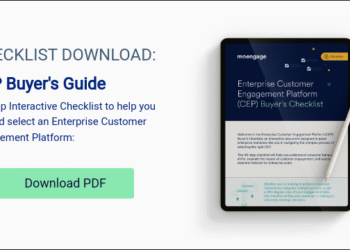Reading Time: 11 minutes
Customer journey mapping tools help you build a comprehensive view of how your customers actually engage with your product or brand across channels and touchpoints. As in, how they get to your website or app, which messages or campaigns they respond to, and at what point in the journey they leave.
Marketoonist’s founder-CEO, Tom Fishburne, in his keynote address at The Customer Engagement Summit, shared his harrowing experience as a customer while buying a new dishwasher. Every step in his customer journey was supposed to be designed to facilitate his progression to the next stage. But his actual experience turned out to be quite the opposite. His takeaway was that every touchpoint in the customer journey should be effortless.
That being said, you may be looking for a tool to map customer journeys or replace a legacy platform. But not all tools can help you design and optimize the customer experiences you want for your brand in 2026.
Some of them are more expensive than their features warrant. Others come with clunky interfaces that are difficult to navigate. For a change, you might even come across some that let you automate customer journeys.
Then what does it take to choose the right tool?
We cover the answer to that question in this blog post, along with a list of the best customer journey mapping software. Let’s jump in!
What are the 7 Best Customer Journey Mapping Software and Tools?
As we zoom in on the best customer journey mapping tools for 2026, you’ll get an idea of who each is best suited for and their key features related to journey mapping.
Here’s a comparison table of the best software to help you get started with choosing the right tool for your team to create a customer journey map.

From analytics and customer profiles to automated workflows and visual journey representations, these tools provide valuable insights into how your customers flow from one touchpoint to another in their journey. Now, let’s take a closer look at each of them.
1. MoEngage Flows
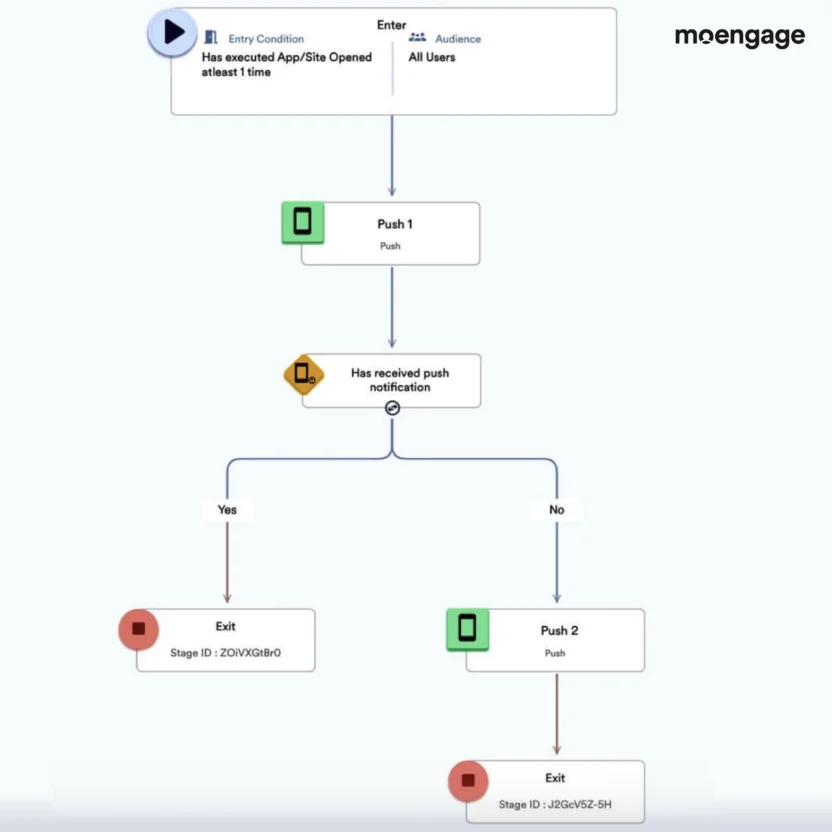
MoEngage Flows is a customer journey mapping tool where you can build complex journeys on a canvas and optimize drop-offs. It’s part of the campaign workflow in MoEngage, which is primarily a cross-channel marketing platform.
How does that help? Unlike many of the other customer journey mapping software on this list, the platform doesn’t say, “Map journeys. Over and out.” It doesn’t stop at giving you a holistic view of your journeys and their performance. Or, for that matter, helping you make data-driven decisions to enhance customer experience.
Letting you auto-send personalized messages based on customer behavior, attributes, and their position in their journeys is where MoEngage shines. This means that you don’t need to map your journeys in one tool and use another to schedule messages to customers based on those journeys. Both tasks can be done in one place.
No wonder using MoEngage Flow Versioning helped Poshmark achieve over 30% higher conversions from ‘Listers’ to ‘Sellers’. As for bridalwear brand Cocomelody, engaging their customers with email, SMS, and push through MoEngage Flows boosted their repurchase rate by 27%.
Best for: B2C lifecycle marketing teams that need to map omnichannel customer journeys and ensure consistent messaging across all channels
Key features: What makes MoEngage Flows one of the best customer journey mapping tools is its omnichannel, no-code visual journey builder. As MoEngage supports over 10 channels, including email, push notifications, SMS, WhatsApp, and in-app messages, building and optimizing omnichannel customer journeys with multiple touchpoints is a cakewalk. Whether you need to onboard new customers or engage with both new and existing customers, Flow Templates inspire you to create customer journey maps tailored to your specific goals. The editable templates are pre-built to accommodate the number of channels your customer journeys span, whether multiple channels or just one. MoEngage’s Merlin AI Studio also offers Intelligent Path Optimizer to automatically re-route customers to the best-converting paths by A/B testing up to 5 branches.
2. Miro
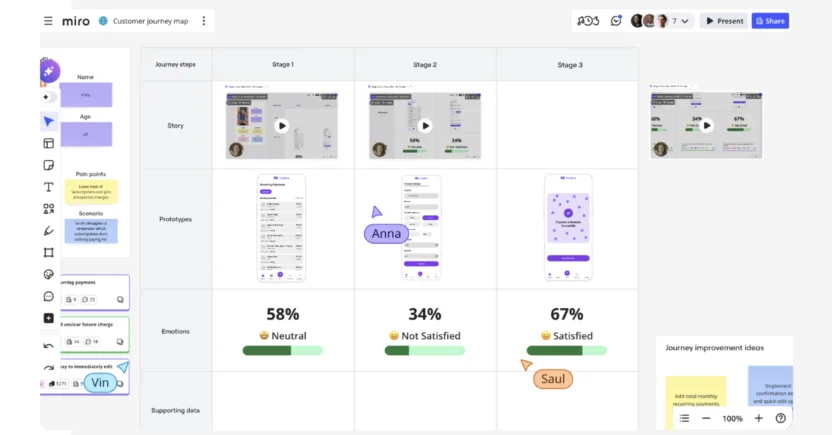
Want to brainstorm and share your ideas on a collaborative whiteboard workspace? Be Miro’s guest.
Whether you need to build funnel maps or develop a simple journey roadmap, Miro helps you create a journey map from scratch or use their pre-designed templates. In fact, Miro Journeys is one of the few customer journey mapping solutions on this list that can help you spot pain points.
The difficult and time-consuming setup of whiteboards is Miro’s weak spot. Also, the more images and diagrams your customer journey map has on the whiteboard, the higher the chance of the software loading slowly. That raises serious issues, especially when you’re in the middle of a collab session with your teammates.
Best for: Teams that need a whiteboard for wireframing, prototyping, or diagramming customer journey maps
Key features: Miro AI can convert qualitative and quantitative customer feedback across data points into clear next steps to guide your customer journey decisions. From flowcharts and ER diagrams to Unified Modeling Language (UML) diagrams, Miro AI can generate over 3K diagramming shapes for building journey maps. Use online sticky notes, polls, voting, and comments to work together across teams async or in real-time on customer journeys.
3. Lucidchart
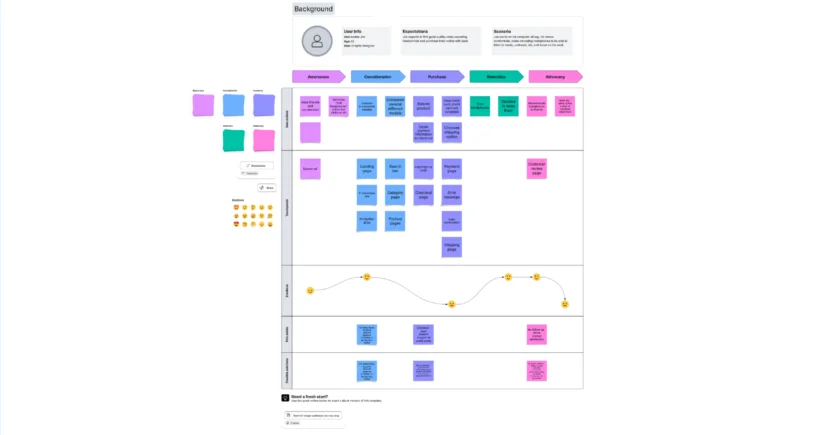
If you’re looking for a customer journey map builder that allows in-editor chatting and real-time collaboration, Lucidchart is the ideal tool for your brand. You can drag and drop multiple shapes on the infinite canvas while building a journey map.
Customizing a journey map from Lucidchart’s template gallery is also an option if you don’t want to build a map from scratch. But the tool doesn’t act as more than a whiteboard.
Best for: Marketers who don’t need a fancy customer journey mapping platform that can automate the implementation of the customer journey
Key features: Automatically generate visual journey maps by importing data or by using AI prompts in Lucid AI. Its conditional formatting feature lets you highlight specific insights and patterns so viewers can spot them at a glance. The diagramming software also comes with extensive formatting options to visualize and share in-depth diagrams that capture the customer’s experience on your website or app. Its user-friendly interface makes it simple to even share the map with your organization.
4. Smaply
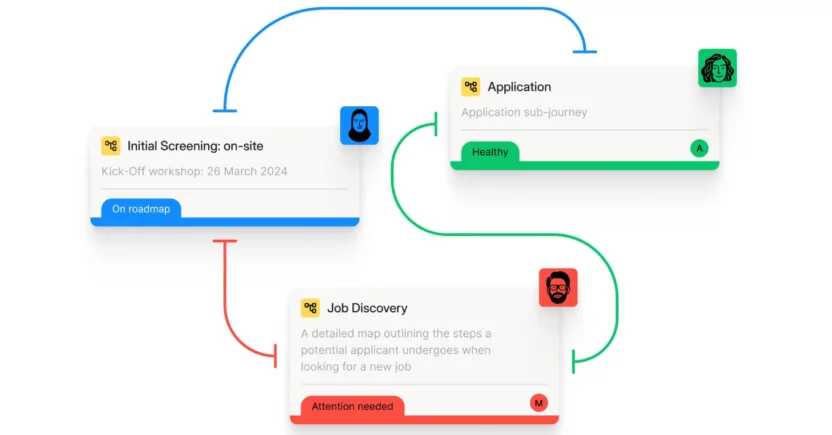
Smaply is a software for customer journey mapping, helping you optimize every customer touchpoint. It lets you interlink journey maps, build a structured journey map repository, and analyze each map’s performance, step by step. On the flip side, the tool sometimes gets slow as you keep adding more and more elements to the journey maps.
Best for: Customer experience (CX) teams that need to map out different journey stages and visualize pain points across journey maps
Key features: Smaply’s drag-and-drop Journey Map Editor lets you create real-time customer journey maps. Add pictograms, icons, images, and even dedicated cards to highlight pain points and solutions in the journeys. It doesn’t matter if your internet connection is unstable. You’ll still be able to visualize and collaborate with your team on journeys. What’s more, Smaply offers a Persona Builder that can create and refine new customer personas from within your journey maps. You can also link the personas directly to the maps. The tool also offers customizable journey map templates for you to duplicate and reuse.
5. Fullstory
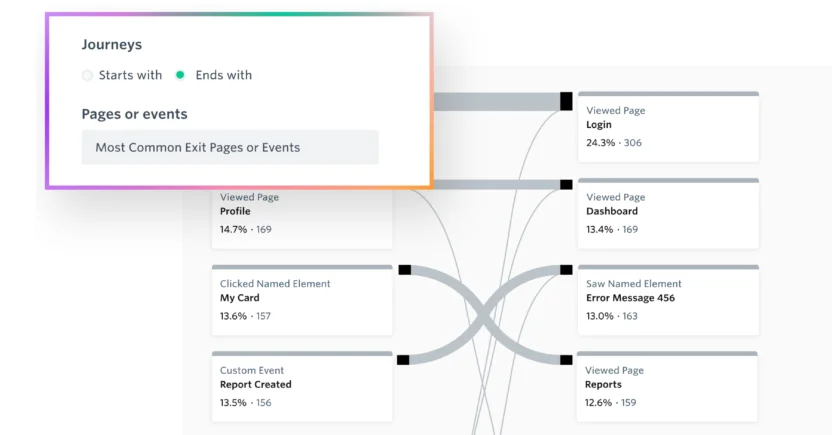
Being a behavioral data platform, Fullstory provides insights into how customers interact with your brand’s apps and websites. Thus, by understanding your customers, you can optimize your workflows to personalize customer experience using Fullstory Analytics. Its only shortcoming is the significant learning curve for first-time users.
Best for: Product and engineering teams that want to uncover deep insights from behavioral analytics
Key features: Fullstory offers a customer journey map tool that provides a comprehensive view of the common paths your customers take. Using features like segments, funnels, and conversions, you can understand which customer groups take which paths, allowing you to pinpoint and address their pain points. Fullstory’s Session Replay feature enables you to track the digital journeys of your customers, showing where they have scrolled, clicked, or completed a form. Watching these sessions helps you link data analysis to real customer experience to figure out why customers are taking those paths. Apart from these navigation patterns, you can also get AI-generated summaries for each session on a customer’s behavior, much like Microsoft Clarity does.
6. Funnelytics

As a customer journey mapping software, Funnelytics enables you to monitor your brand’s performance across the entire customer journey. It provides a clear, unified view of how your customers navigate your marketing funnel in real-time, and which paths drive the most conversions.
Best for: Marketers who want to visualize and uncover funnel bottlenecks
Key features: Funnelytics comes with a Journey Canvas, where you can drag and drop every step of the customer journey. Sharing journey maps with stakeholders or other team members gets easier. The visual funnel analytics platform also uses Funnel Forecasting to predict your funnel plan’s results before you can implement it. To trace customer paths forward to or backward from any goal or key page, you can use the Path Explorer. It helps you identify the sequences leading to the most conversions or drop-offs. Additionally, Funnelytics has its own template library of over 100 journey map templates, from which you can select and customize any template as per your needs.
7. Microsoft Visio
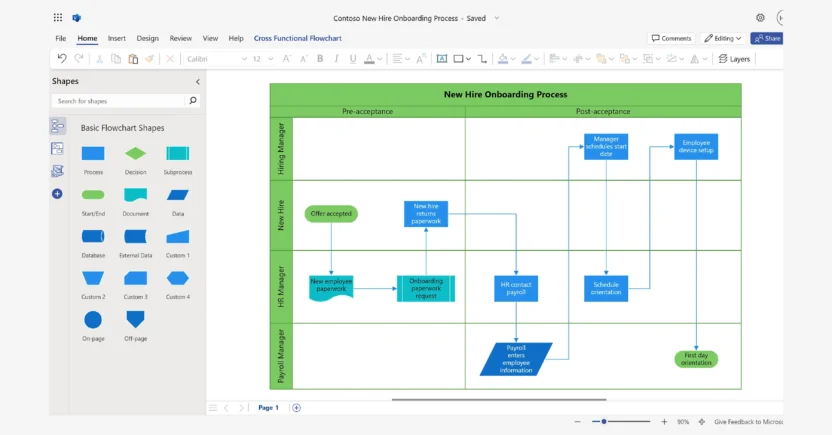
A flowchart and diagram tool, Microsoft Visio lets you visualize your customer journeys using detailed process diagrams, organization charts, and (literally) thousands of shapes.
But if it weren’t for the tool’s high cost and archaic user interface, Visio would be a leading customer journey mapping tool today.
Best for: Teams that are already members of the Microsoft family
Key features: Use Visio’s vast library of stencils and ready-to-use flowchart templates to start creating customer journey maps on the fly. You can also access the customer journey map online tool on the web, without needing to install it on your device. From layers, grids, and containers to shape sheets, Drawing Explorer, and validation reports, all the latest diagramming features are at your fingertips. With Visio’s Data Visualizer feature, you can easily turn complex data from Excel spreadsheets into flowcharts that display your customer journeys. Meanwhile, Visio’s autospace and autoalign features let you create a neat and even layout of connectors and shapes in flowcharts. Integrate the tool with your existing Microsoft 365 apps, and install the web app on up to 5 PCs.
How to Choose a Customer Journey Mapping Tool in 2026
Coming up with a long list of customer journey mapping software isn’t difficult. Choosing one is especially challenging in 2026, with more and more martech tools being launched regularly. In fact, the world has over 15.4K martech solutions as of May 2025, whereas their number was 8K just 5 years ago.
The key is to stay focused on not just your team’s requirements, but also the factors that will help you choose the right tool to map the customer purchase journey.

Speaking of which, here are the most common factors:
- Ease of Use: The tool should have a user-friendly interface, making it easy for your team to use and navigate. If it’s the opposite or has a steep learning curve, well, you don’t want your team to spend more time figuring out the tool than mapping customer journeys.
- Cost: Determine whether or not the customer journey map tool aligns with your budget. In the case of each tool, evaluating the value for money is key. See if the pricing is appropriate for the feature set the tool offers. Ask the vendor if they have a tiered pricing plan, and whether you can get a live demo or at least sign up for a free trial.
- Onboarding Experience: Will the customer onboarding team help you understand how to use the new tool for real-time customer journey orchestration? Or would you be left even more confused than before? Ask the vendor whether they will schedule regular training sessions with your team. Inquire with them about the time required to successfully map your first customer journey with the tool. When it comes to onboarding a new tool, speed and transparency about features and timelines matter more than you think.
- Customer Support: Next, evaluate the support services each customer journey mapping software provides. This criterion is a dealbreaker for many marketing teams. Find out when the vendor’s support team is available, and how long they take to respond to support tickets or queries. Does the vendor also have help documentation handy, in case you want to figure things out on your own?
- Customer Reviews: Finally, what do other users of the tool have to say about it? Scour review sites like G2 and Gartner for both positive and negative customer reviews, especially recent ones. You’ll get a sense of the overall customer satisfaction with the tool, including how easy it is to use, how effective its features are, and how their omnichannel customer experience has been so far. These reviews can give you the final push to make or break the deal.
Wait, the ordeal isn’t over yet. There’s one more factor you should absolutely consider when assessing customer journey mapping tools online.
It’s the feature set of each tool.
What are Key Customer Journey Mapping Tool Features to Look For?
It’s obvious that not all journey mapping software tools have the same features. What it boils down to is, what features does your team need in 2026?
Make two lists: one for must-have features, and another for good-to-have features. Then, see which tools are armed with your must-have features. Narrow down that list further by picking tools that offer your good-to-have features. That’s just one way of looking at it, though.
Nevertheless, there are some features all journey mapping platforms should definitely have in 2026. When sorting through different customer journey mapping tools, watch out for these essential features:
- Visual Journey Builder: The customer journey mapping software should let you create journey maps the way you want to, with the visual elements and connectors you need. Visualizing the customer journey can help your team interpret complex data and uncover deep customer insights. The map should be clear and interactive, so any team member or stakeholder can understand it at a glance.
- Omnichannel Tracking: Whether you map customer journeys through a single channel or multiple channels, the tool should give you full flexibility. Being able to map omnichannel customer journeys and identify all the touchpoints across the channels would be the cherry on top. That’ll quickly tell you the gaps in the current customer experience.
- Drag-and-drop Editor: You should be able to drag and drop design elements onto the canvas while building a journey map. A drag-and-drop editor gives you complete control over how to map out your customer journeys. Customize every step of the journey visually, without writing a single line of code.
- Pre-built Customer Journey Templates: When you’re strapped for time, ready-to-use templates can save the day. Your customer journey map software should have a library of B2C customer journey map templates, from which you can select and edit a template to make it on-brand.
- Predictive Analytics: The journey mapping platform you choose should glean customer insights through predictive analytics. Essentially, it should forecast future customer behavior and trends. This will help you anticipate your customers’ needs at every stage of the journey, so you can personalize customer experiences accordingly.
- AI-Driven Insights: Customer journey mapping tools are using AI not just for predictive analytics, but also for customer journey analytics in general. Deeper insights into customer behaviors can help you anticipate the next step the customer will take in their journey. You can also identify the best-performing paths in terms of conversions and sales using AI.
- Integrations with Other Tools: With third-party integrations, the tool can collect data from multiple platforms. The more data it collects, the more comprehensive insights it can provide about a customer, and the more accurate your customer journey map can be. There would be no room for guesswork.
How to Win with Customer Journey Mapping Tools in 2026: Key Takeaways
Understanding customer behavior and their pain points makes it easier to use customer journey mapping tools for building journey maps. The right tools provide you with the data you need from various customer touchpoints and channels, enabling you to map the journeys in detail. That’s how you can boost your conversion rates and enhance the overall customer experience.
With MoEngage, for instance, you don’t need to map journeys and send campaigns in silos, but in a single, unified platform. While building a journey map on the canvas with MoEngage Flows, you can set up triggers to automate your marketing campaigns according to the touchpoints in the journey.
Sound exciting? Schedule a live demo to understand how customers really interact with and navigate your product’s app or website.
The post What are the Best Customer Journey Mapping Tools in 2026? appeared first on MoEngage.