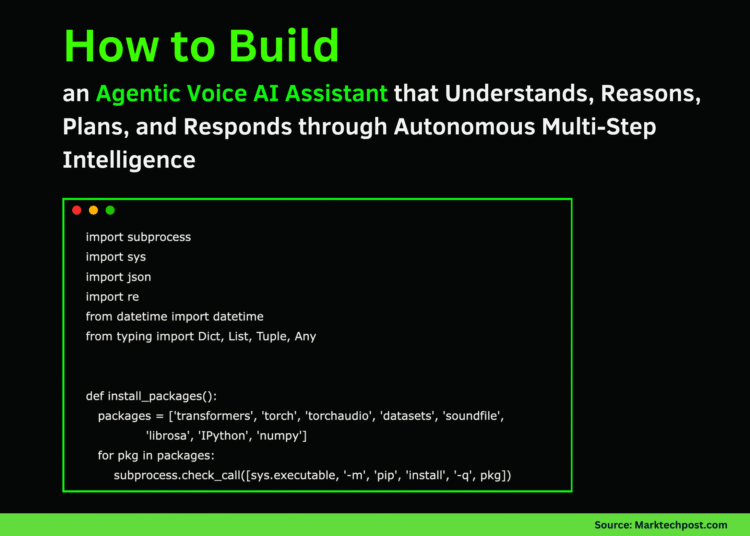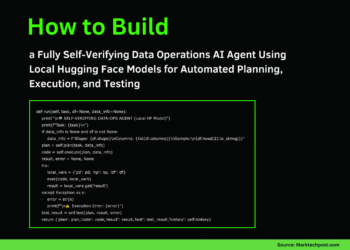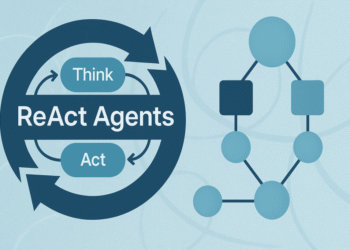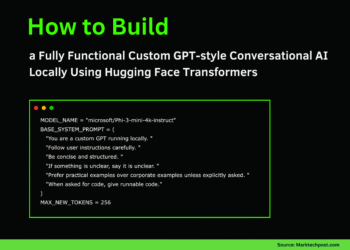In this tutorial, we explore how to build an Agentic Voice AI Assistant capable of understanding, reasoning, and responding through natural speech in real time. We begin by setting up a self-contained voice intelligence pipeline that integrates speech recognition, intent detection, multi-step reasoning, and text-to-speech synthesis. Along the way, we design an agent that listens to commands, identifies goals, plans appropriate actions, and delivers spoken responses using models such as Whisper and SpeechT5. We approach the entire system from a practical standpoint, demonstrating how perception, reasoning, and execution interact seamlessly to create an autonomous conversational experience. Check out the FULL CODES here.
import subprocess
import sys
import json
import re
from datetime import datetime
from typing import Dict, List, Tuple, Any
def install_packages():
packages = ['transformers', 'torch', 'torchaudio', 'datasets', 'soundfile',
'librosa', 'IPython', 'numpy']
for pkg in packages:
subprocess.check_call([sys.executable, '-m', 'pip', 'install', '-q', pkg])
print("🤖 Initializing Agentic Voice AI...")
install_packages()
import torch
import soundfile as sf
import numpy as np
from transformers import (AutoModelForSpeechSeq2Seq, AutoProcessor, pipeline,
SpeechT5Processor, SpeechT5ForTextToSpeech, SpeechT5HifiGan)
from IPython.display import Audio, display, HTML
import warnings
warnings.filterwarnings('ignore')We begin by installing all the essential libraries, including Transformers, Torch, and SoundFile, to enable speech recognition and synthesis. We also configure the environment to suppress warnings and ensure smooth execution throughout the voice AI setup. Check out the FULL CODES here.
class VoiceAgent:
def __init__(self):
self.memory = []
self.context = {}
self.tools = {}
self.goals = []
def perceive(self, audio_input: str) -> Dict[str, Any]:
intent = self._extract_intent(audio_input)
entities = self._extract_entities(audio_input)
sentiment = self._analyze_sentiment(audio_input)
perception = {
'text': audio_input,
'intent': intent,
'entities': entities,
'sentiment': sentiment,
'timestamp': datetime.now().isoformat()
}
self.memory.append(perception)
return perception
def _extract_intent(self, text: str) -> str:
text_lower = text.lower()
intent_patterns = {
'create': ['create', 'make', 'generate', 'write'],
'search': ['search', 'find', 'look for', 'show me'],
'analyze': ['analyze', 'explain', 'understand', 'what is'],
'calculate': ['calculate', 'compute', 'how much', 'sum'],
'schedule': ['schedule', 'plan', 'set reminder', 'meeting'],
'translate': ['translate', 'say in', 'convert to'],
'summarize': ['summarize', 'brief', 'tldr', 'overview']
}
for intent, keywords in intent_patterns.items():
if any(kw in text_lower for kw in keywords):
return intent
return 'conversation'
def _extract_entities(self, text: str) -> Dict[str, List[str]]:
entities = {
'numbers': re.findall(r'\d+', text),
'dates': re.findall(r'\b\d{1,2}/\d{1,2}/\d{2,4}\b', text),
'times': re.findall(r'\b\d{1,2}:\d{2}\s*(?:am|pm)?\b', text.lower()),
'emails': re.findall(r'\b[A-Za-z0-9._%+-]+@[A-Za-z0-9.-]+\.[A-Z|a-z]{2,}\b', text)
}
return {k: v for k, v in entities.items() if v}
def _analyze_sentiment(self, text: str) -> str:
positive = ['good', 'great', 'excellent', 'happy', 'love', 'thank']
negative = ['bad', 'terrible', 'sad', 'hate', 'angry', 'problem']
text_lower = text.lower()
pos_count = sum(1 for word in positive if word in text_lower)
neg_count = sum(1 for word in negative if word in text_lower)
if pos_count > neg_count:
return 'positive'
elif neg_count > pos_count:
return 'negative'
return 'neutral'Here, we implement the perception layer of our agent. We design methods to extract intents, entities, and sentiment from spoken text, enabling the system to understand user input within its context. Check out the FULL CODES here.
def reason(self, perception: Dict) -> Dict[str, Any]:
intent = perception['intent']
reasoning = {
'goal': self._identify_goal(intent),
'prerequisites': self._check_prerequisites(intent),
'plan': self._create_plan(intent, perception['entities']),
'confidence': self._calculate_confidence(perception)
}
return reasoning
def act(self, reasoning: Dict) -> str:
plan = reasoning['plan']
results = []
for step in plan['steps']:
result = self._execute_step(step)
results.append(result)
response = self._generate_response(results, reasoning)
return response
def _identify_goal(self, intent: str) -> str:
goal_mapping = {
'create': 'Generate new content',
'search': 'Retrieve information',
'analyze': 'Understand and explain',
'calculate': 'Perform computation',
'schedule': 'Organize time-based tasks',
'translate': 'Convert between languages',
'summarize': 'Condense information'
}
return goal_mapping.get(intent, 'Assist user')
def _check_prerequisites(self, intent: str) -> List[str]:
prereqs = {
'search': ['internet access', 'search tool'],
'calculate': ['math processor'],
'translate': ['translation model'],
'schedule': ['calendar access']
}
return prereqs.get(intent, ['language understanding'])
def _create_plan(self, intent: str, entities: Dict) -> Dict:
plans = {
'create': {'steps': ['understand_requirements', 'generate_content', 'validate_output'], 'estimated_time': '10s'},
'analyze': {'steps': ['parse_input', 'analyze_components', 'synthesize_explanation'], 'estimated_time': '5s'},
'calculate': {'steps': ['extract_numbers', 'determine_operation', 'compute_result'], 'estimated_time': '2s'}
}
default_plan = {'steps': ['understand_query', 'process_information', 'formulate_response'], 'estimated_time': '3s'}
return plans.get(intent, default_plan)We now focus on reasoning and planning. We teach the agent how to identify goals, check prerequisites, and generate structured multi-step plans to execute user commands logically. Check out the FULL CODES here.
def _calculate_confidence(self, perception: Dict) -> float:
base_confidence = 0.7
if perception['entities']:
base_confidence += 0.15
if perception['sentiment'] != 'neutral':
base_confidence += 0.1
if len(perception['text'].split()) > 5:
base_confidence += 0.05
return min(base_confidence, 1.0)
def _execute_step(self, step: str) -> Dict:
return {'step': step, 'status': 'completed', 'output': f'Executed {step}'}
def _generate_response(self, results: List, reasoning: Dict) -> str:
intent = reasoning['goal']
confidence = reasoning['confidence']
prefix = "I understand you want to" if confidence > 0.8 else "I think you're asking me to"
response = f"{prefix} {intent.lower()}. "
if len(self.memory) > 1:
response += "Based on our conversation, "
response += f"I've analyzed your request and completed {len(results)} steps. "
return responseIn this section, we implement helper functions that calculate confidence levels, execute each planned step, and generate meaningful natural language responses for the user. Check out the FULL CODES here.
class VoiceIO:
def __init__(self):
print("Loading voice models...")
device = "cuda:0" if torch.cuda.is_available() else "cpu"
self.stt_pipe = pipeline("automatic-speech-recognition", model="openai/whisper-base", device=device)
self.tts_processor = SpeechT5Processor.from_pretrained("microsoft/speecht5_tts")
self.tts_model = SpeechT5ForTextToSpeech.from_pretrained("microsoft/speecht5_tts")
self.vocoder = SpeechT5HifiGan.from_pretrained("microsoft/speecht5_hifigan")
self.speaker_embeddings = torch.randn(1, 512) * 0.1
print("✓ Voice I/O ready")
def listen(self, audio_path: str) -> str:
result = self.stt_pipe(audio_path)
return result['text']
def speak(self, text: str, output_path: str = "response.wav") -> Tuple[str, np.ndarray]:
inputs = self.tts_processor(text=text, return_tensors="pt")
speech = self.tts_model.generate_speech(inputs["input_ids"], self.speaker_embeddings, vocoder=self.vocoder)
sf.write(output_path, speech.numpy(), samplerate=16000)
return output_path, speech.numpy()
class AgenticVoiceAssistant:
def __init__(self):
self.agent = VoiceAgent()
self.voice_io = VoiceIO()
self.interaction_count = 0
def process_voice_input(self, audio_path: str) -> Dict:
text_input = self.voice_io.listen(audio_path)
perception = self.agent.perceive(text_input)
reasoning = self.agent.reason(perception)
response_text = self.agent.act(reasoning)
audio_path, audio_array = self.voice_io.speak(response_text)
self.interaction_count += 1
return {
'input_text': text_input,
'perception': perception,
'reasoning': reasoning,
'response_text': response_text,
'audio_path': audio_path,
'audio_array': audio_array
}We set up the core voice input and output pipeline using Whisper for transcription and SpeechT5 for speech synthesis. We then integrate these with the agent’s reasoning engine to form a complete interactive assistant. Check out the FULL CODES here.
def display_reasoning(self, result: Dict):
html = f"""
<div style="background: #1e1e1e; color: #fff; padding: 20px; border-radius: 10px; font-family: monospace;">
<h2 style="color: #4CAF50;">🤖 Agent Reasoning Process</h2>
<div><strong style="color: #2196F3;">📥 INPUT:</strong> {result['input_text']}</div>
<div><strong style="color: #FF9800;">🧠 PERCEPTION:</strong>
<ul>
<li>Intent: {result['perception']['intent']}</li>
<li>Entities: {result['perception']['entities']}</li>
<li>Sentiment: {result['perception']['sentiment']}</li>
</ul>
</div>
<div><strong style="color: #9C27B0;">💭 REASONING:</strong>
<ul>
<li>Goal: {result['reasoning']['goal']}</li>
<li>Plan: {len(result['reasoning']['plan']['steps'])} steps</li>
<li>Confidence: {result['reasoning']['confidence']:.2%}</li>
</ul>
</div>
<div><strong style="color: #4CAF50;">💬 RESPONSE:</strong> {result['response_text']}</div>
</div>
"""
display(HTML(html))
def run_agentic_demo():
print("\n" + "="*70)
print("🤖 AGENTIC VOICE AI ASSISTANT")
print("="*70 + "\n")
assistant = AgenticVoiceAssistant()
scenarios = [
"Create a summary of machine learning concepts",
"Calculate the sum of twenty five and thirty seven",
"Analyze the benefits of renewable energy"
]
for i, scenario_text in enumerate(scenarios, 1):
print(f"\n--- Scenario {i} ---")
print(f"Simulated Input: '{scenario_text}'")
audio_path, _ = assistant.voice_io.speak(scenario_text, f"input_{i}.wav")
result = assistant.process_voice_input(audio_path)
assistant.display_reasoning(result)
print("\n🔊 Playing agent's voice response...")
display(Audio(result['audio_array'], rate=16000))
print("\n" + "-"*70)
print(f"\n✅ Completed {assistant.interaction_count} agentic interactions")
print("\n🎯 Key Agentic Capabilities Demonstrated:")
print(" • Autonomous perception and understanding")
print(" • Intent recognition and entity extraction")
print(" • Multi-step reasoning and planning")
print(" • Goal-driven action execution")
print(" • Natural language response generation")
print(" • Memory and context management")
if __name__ == "__main__":
run_agentic_demo()Finally, we run a demo to visualize the agent’s full reasoning process and hear it respond. We test multiple scenarios to showcase perception, reasoning, and voice response working in perfect harmony.
In conclusion, we constructed an intelligent voice assistant that understands what we say and also reasons, plans, and speaks like a true agent. We experienced how perception, reasoning, and action work in harmony to create a natural and adaptive voice interface. Through this implementation, we aim to bridge the gap between passive voice commands and autonomous decision-making, demonstrating how agentic intelligence can enhance human–AI voice interactions.
Check out the FULL CODES here. Feel free to check out our GitHub Page for Tutorials, Codes and Notebooks. Also, feel free to follow us on Twitter and don’t forget to join our 100k+ ML SubReddit and Subscribe to our Newsletter. Wait! are you on telegram? now you can join us on telegram as well.
Asif Razzaq is the CEO of Marktechpost Media Inc.. As a visionary entrepreneur and engineer, Asif is committed to harnessing the potential of Artificial Intelligence for social good. His most recent endeavor is the launch of an Artificial Intelligence Media Platform, Marktechpost, which stands out for its in-depth coverage of machine learning and deep learning news that is both technically sound and easily understandable by a wide audience. The platform boasts of over 2 million monthly views, illustrating its popularity among audiences.