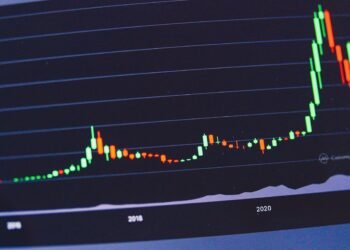With the right AI prompts, communicators can save time, sharpen their storytelling and strengthen employee engagement.
Making the most of AI at work
Last year, 12% of U.S. employees reported using AI at work a few times per week or more, according to Gallup. That percentage has now climbed to 19%, highlighting the technology’s rapid rate of adoption.
Still, most companies aren’t seeing any benefits. A recent report from MIT found that 95% of organizations have yet to record a meaningful return on their investments in AI tools, such as ChatGPT.
The problem, however, has less to do with the technology itself than with how businesses are incorporating it into day-to-day operations. In short, AI alone isn’t making workflows more efficient. That’s why it’s important for internal communicators to consider how they plan to use the technology before signing up and diving in.
One smart approach involves accessing Microsoft’s Copilot within Outlook. This makes it easy to summarize long email threads or modify a message right on the spot. No need to create a new tab or open another window.
What is Copilot?
For those unfamiliar, Copilot is Microsoft’s AI assistant. The text-generating tool, which debuted in 2023, resides within each app that belongs to the Microsoft 365 suite of products, from Word to Excel to PowerPoint.
Because Copilot is embedded within a specific app, as opposed to being a generic chatbot that lives somewhere on the internet, it understands the context of the work. This can help professional communicators save time and avoid confusion.
Copilot is also more secure than other options, since it’s built within the very tools communication departments already use.
What are Microsoft Copilot prompts?
The key to making the most of AI tools, including Copilot, comes down to understanding the basics behind AI prompting. Without knowing how to ask questions or formulate commands, the output will fall short of its potential.
If you’re not already, pretend you’re responsible for writing an employee newsletter that goes live each week. Below are five tips for using Copilot prompts to enhance the content and come up with new features.
- Establish your brand voice: Before anything else, it’s important to make sure Copilot writes in a way that matches your company’s brand voice. Is it formal or casual? Playful or serious? Simple or sophisticated? Having these core style guidelines in place will help you avoid complications later.
Try something like the following: “Review the following brand voice document [upload the document]. Following these guidelines, write a request asking employees to fill out a survey on their workplace experiences.”
- Define your audience: Like any good communicator, Copilot will generate more fruitful and relevant copy if it knows who it’s addressing. Do the readers work remotely or in an office? Are they younger or older? Is the business a startup or a century-old enterprise? If you have multiple audiences belonging to different departments within the company, list them in your prompt.
Try something like the following: “Write a post showcasing three highlights from the company’s past quarter. The post is meant for members of the sales team who have just started a new initiative that involves attending more conferences and in-person events. Make sure to show how these efforts are driving more revenue.”
- Have a clear objective: The better the input, the better the output. Be specific about what you want Copilot to do. Don’t hold back on the details, either. If the instructions are vague, the results will be, too.
Try something like the following: “In 200 words or fewer, write two paragraphs introducing the company’s new CFO for an internal newsletter. Make sure to mention she starts on Monday and include a couple of highlights from her LinkedIn profile [paste the link].”
- Upload examples: A quick way to get Copilot up to speed is by sharing concrete examples of what you’re trying to do. Uploading articles, websites, and other newsletters you seek to emulate will give the AI tool valuable information to help shape your own projects.
Try something like the following: “Examine this newsletter for style and tone of voice: [paste the text]. Then use that style and tone of voice to write a new post asking employees to prepare for open enrollment by reviewing the information attached and scheduling a one-on-one meeting if they need assistance selecting the plan best for them.”
- Repeat and refine: Whether it’s your first newsletter or your 500th installment, there’s always room for improvement. Perhaps it’s time to revamp a certain section or introduce a new one. Whatever the case, Copilot never gets tired of offering up feedback and fresh suggestions in line with current trends. It’s also great for generating alternative versions of your copy. If it still doesn’t sound right, there’s no harm in trying again and again until it does.
Try something like the following: “Rephrase the following passage in a more casual manner and remove any jargon words with more common language: [paste the text].”
As AI becomes increasingly woven into the flow of work, communicators who embrace Copilot with the right strategies will be better equipped to support employees and leadership alike. By setting clear direction, supplying relevant context, and continually optimizing your prompts, you’ll unlock efficiencies and elevate the impact of internal messaging. Thoughtful prompting isn’t just a writing shortcut; it’s a powerful way to strengthen communication across the organization.
The post Five steps to enhance internal communication with AI prompts appeared first on PR Daily.