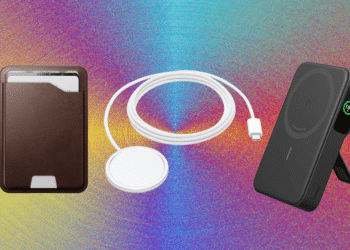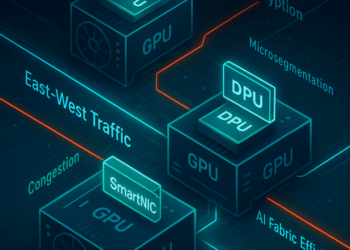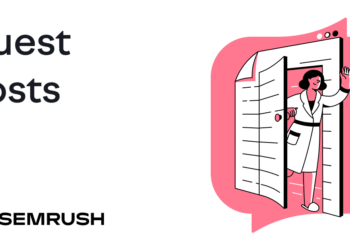I really like Surfshark VPN. Like I said in my full Surfshark review, it’s the fastest VPN on the market, with download speeds that beat all the other best VPNs. It also gives you universal split tunneling, multi-hop with customizable endpoints and unlimited simultaneous connections.
Surfshark does have its flaws, though. The apps hang up on error messages a bit too often and features sometimes turn on when you don’t need them. If anything about Surfshark is annoying you enough that you’re ready to switch, here’s how you can cancel your subscription, get a refund and (if you want) delete your account altogether.
How to cancel auto-renewal on Surfshark
To cancel Surfshark, all you need to do is stop your subscription from automatically renewing. After you cancel auto-renewal, you can keep using Surfshark for the rest of the period you paid for (unless you get the refund or delete your account entirely). Assuming you bought your subscription through the Surfshark website, follow these steps to cancel.
-
Go to Surfshark.com. At the top-right of the screen, click My account.
-
Enter your username and password, then log in. You’ll be taken to your account dashboard at my.surfshark.com.
-
At the top-right of the screen, click your account email address. Click on Subscription in the drop-down menu.
-
Click the Payments tab under the words “Your subscription.”
-
Scroll down to the “Subscription details” section. Next to your Surfshark subscription, click on Cancel auto-renewal.
Sam Chapman for Engadget
That’s all there is to it. Remember that unless it’s been 30 days or less since you subscribed, you won’t be able to get a refund, and Surfshark doesn’t offer prorating for unused time. Additionally, you can always cancel Surfshark by simply opening a live-chat window and asking the support team to do it for you — just be warned that you’ll probably be asked to reconsider several times first.
How to cancel Surfshark if you subscribed through an app store
If you subscribed through an app store, the cancellation process is different. You’ll have to stop your auto-renewal through the platform where you first bought the subscription. In this section, I’ll cover how to cancel through the desktop versions of each app store, since requests submitted there are more likely to work. Just note that you can do the same thing by going to the subscriptions section of your profile on the appropriate mobile app store.
If you bought Surfshark through the Google Play Store, open play.google.com on a desktop computer. Click the circle at the top-right that contains your account’s first initial, then click Payments & subscriptions in the menu that appears. On the new page, click the Subscriptions tab, then scroll down until you find Surfshark. Click Manage, click Cancel Subscription and follow the instructions.
If you went through the Apple App store, a desktop computer is also the easiest way to cancel. Open the App Store in macOS, click Sign In at the bottom-left, then enter your email and Apple ID password. After signing in, check the bottom-left again and click your name, then click Account Settings at the top-right. Click Subscriptions, find Surfshark, then click Edit and Cancel Subscription.
How to cancel Surfshark if you subscribed through Amazon
You can buy Surfshark through Amazon, but if you do, you’ll also have to cancel through Amazon. Go to Amazon and log in to your account. At the top-right, click Account & Lists, then Membership & Subscriptions. Scroll until you find Surfshark and click Cancel Subscription. After that, follow the onscreen prompts.
How to delete your Surfshark account
It’s possible to delete your Surfshark account and immediately end your association with every Surfshark app, but there’s no direct method — your only option is to start a live chat conversation. To do that, go to support.surfshark.com, scroll to the bottom and click Chat with us. In the conversation window, tell the bot you want to delete your Surfshark account. Be prepared to fend off several requests for you to reconsider.
How to get a refund from Surfshark
Surfshark offers a full refund within 30 days of purchase. Live chat is the only way to request a refund. Go to support.surfshark.com and click Chat with us at the bottom of the page, then tell the live chat bot you want a full refund. It’ll guide you from there.
Sam Chapman for Engadget
If you subscribed through Amazon or an app store, you’ll need to request the refund through there instead. The typical refund policy for each platform applies, superseding Surfshark.
Surfshark alternatives
After you’ve cancelled Surfshark, I strongly recommend considering another VPN — it’s not only a vital privacy precaution, but opens up worlds of streaming fun as well. My favorite for both price and performance is Proton VPN, but NordVPN is also a good choice, providing a similar experience to Surfshark but with apps that function a bit better. If you’re prepared to pay a bit more for a service that works seamlessly, ExpressVPN may be for you.