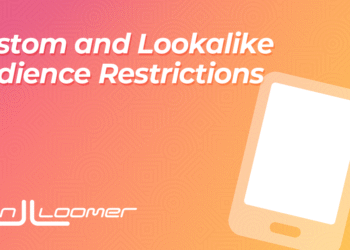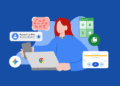Pinterest isn’t “real-time” like other feeds. People come to plan—long before the moment. That’s why the biggest wins happen when you aim ahead of the season, not at it.
Years ago, I launched a Christmas campaign… in December. It was like showing up to a potluck after everyone’s eaten. The lesson: on Pinterest, motivation spikes in the planning phase. Publish early, then ride the compounding effect of saves and shares as the season approaches.
When Do Pinterest Users Begin Seasonal Searching?
People on Pinterest begin searching weeks to months before a seasonal moment. You can see this directly in Pinterest Trends, which shows when interest starts rising so you can seed content before the peak.
Two implications:
- Show up early. Pins need time to collect saves and distribute before the crowd arrives.
- Compete on ideas, not brands. Pinterest Business notes that 97% of the top searches are unbranded—planners haven’t picked a brand yet.
Behavioral Data on Early Search Patterns
Pinterest Trends lets you compare keywords and watch lifts over time. For timing, track when the curve begins its sustained rise, not just the peak. That early slope is your green light to publish.
Why Pinterest Leads Other Platforms
Pinterest is a visual discovery engine where people curate possibilities before they’ve picked a brand, so trend ramps often appear earlier than on reactive feeds. Use Pinterest Predicts for macro motifs, then validate timing in Trends.
The 3-Month Rule (a baseline, not a law)
A practical baseline many teams use:
- T-90 to T-60: Seed cornerstone seasonal content.
- T-60 to T-30: Expand into sub-intents (styles, palettes, budgets).
- T-30 to Peak: Double down on what’s working; refresh creative.
If your category skews longer or shorter, derive your own window by combining the first lift in Trends with the lag between early saves and later clicks in your analytics.
How Intent Evolves from Inspiration to Action Over Time
Seasonal intent on Pinterest moves through predictable phases. Aligning copy and creative to the phase is linked with stronger performance in downstream metrics (per how Pinterest defines and reports them), but it’s not a guarantee. Use Analytics to verify what holds in your niche. Pinterest Help
Phase 1 — Inspiration (Idea Browsing)
People collect broad concepts: “fall porch ideas,” “holiday tablescapes.” Your job is to spark—clean visuals and titles that name the look.
Tailwind tie-in: Use Bulk Ghostwriter to draft natural-language titles and descriptions that mirror early-stage phrasing, then refine by board. support.tailwindapp.com
Phase 2 — Planning (List Building)
Searches narrow: “neutral Christmas mantel,” “gifts under $25 for runners.” Offer checklists, comparisons, and lookbooks.
Tailwind tie-in: Maintain cadence without micromanaging time slots using SmartSchedule’s recommended posting times. support.tailwindapp.com
Phase 3 — Action (Execution / Purchase)
Queries shift into “do/buy”: “how to tie garland on stairs,” “best air fryer under $100.” Lead with utility—step-by-step graphics, short demos, clear CTA.
Tailwind tie-in: Publish Fresh Pins from proven URLs and let Pin Spacing keep healthy intervals so you avoid repetitive posting. Default minimum spacing is 7 days (customizable per URL). support.tailwindapp.com
Phase 4 — Reflection (Post-Event Sharing)
After the peak, people save recaps and “what I’d change next time.” Repurpose top seasonal URLs with fresh images and updated titles to catch the late tail.
Signals You Can Use to Predict Trend Onset
Search Autocomplete & Guided Suggestions
Start at the search bar. Autocomplete and suggested topics surface adjacent intents that are already gaining traction; collect phrasing variants for your cluster, then pressure-test them in Trends.
Pinterest Trends Timing
Use Trends to spot the early inflection point—the first sustained lift that marks your publish window. Compare nearby terms to see which phrasing is ramping first.
Save Velocity & Spread
Early saves, Pin clicks, and outbound clicks are your leading indicators. You’ll find them in Pin stats for single-Pin analysis and Pinterest Analytics for account-level patterns.
Visual Trends & Color Palettes
Pinterest Predicts highlights motifs and palettes that often show up in seasonal content. Echo those cues in imagery and overlays so text and visuals tell the same story.
Cross-Platform Sanity Check
Cross-check with Google Trends. Pinterest reveals planner intent; Google reflects broader attention as the moment nears. When signals diverge, seed inspiration on Pinterest and time how-tos for Google closer to action.
Aligning Your Content Calendar to Human Behavior
Seeding the Season (90+ Days Ahead)
Publish evergreen pillars tied to the season’s looks, rooms, and budgets. Keep image–keyword consistency from title to description to on-image text. When you need step-by-step mechanics, Tailwind’s current guides on [Pinterest scheduling in 2025] and the [scheduler overview] go deep, while this post stays focused on timing and intent. Tailwind+1
Building Momentum (60–30 Days Ahead)
Add mid-funnel variations for each cluster and test overlays that name the intent clearly. For spacing and rotating multiple Pins to one URL, Tailwind’s Multi-URL Pin Strategy breaks down the cadence with concrete examples.
Peak-Week Coverage (Last 2–3 Weeks)
Push your highest-CTR variants and formats. Refresh creative on proven URLs and keep saving to tightly relevant boards. SmartSchedule handles timing so you can focus on messaging.
Post-Season Retargeting & Refresh
Turn winners into a durable workflow with SmartPin, which adds unique Fresh Pins to your drafts weekly for selected URLs—so you can review, tweak, and schedule quickly between seasons.
Measuring Behavioral Lead-Time vs Peak Performance
Turn timing into a KPI you can improve.
Establish a Lead-Time Benchmark
For each seasonal cluster, log first publish date, first noticeable uptick (saves/Pin clicks/outbound clicks), and peak week. The delta from seed → peak is your Behavioral Lead-Time.
Compare Early vs Peak CTR
Create a simple split: CTR in the first 14 days vs CTR during the peak window. A healthy timing model shows a run-up in engagement before the peak. Use Analytics to validate changes you make to timing.
Save Lifecycle & Attribution Lag
Pinterest often follows a save-now, act-later pattern. A Pin that racks up saves in September may drive outbound clicks in November. Read metrics using Pinterest’s definitions in Pin stats and Analytics so you interpret early indicators correctly.
Cluster Dashboards
Group Pins by intent cluster and track publish window, save velocity, and peak week. That view makes next year’s planning simple and measurable.
Correcting Mistimed Campaigns: Pivoting Mid-Cycle
Diagnose Timing Failures
If impressions are fine but saves/clicks are flat, you may be out of phase (too early or too late). Use Pinterest Trends to locate the keyword on its curve, then check early save rate on your freshest variants.
Mid-Cycle Optimization
- Adjust angle to match the phase (shift inspiration → action, or the reverse).
- Swap visuals to reflect the season’s dominant palette or micro-style signaled in Pinterest Predicts.
- Tighten keywords from broad (“holiday décor”) to specific (“blue-and-copper mantel garland”).
If you need a deeper checklist on staying fresh and avoiding duplication, Tailwind support explains fresh vs duplicate Pins mechanics so you can keep iterations healthy.
Audience Retargeting & Smart Rescheduling
Queue refreshed creative using SmartSchedule, and enforce interval rules with Pin Spacing to avoid repetitive posting. A seven-day minimum is a sensible default and can be adjusted per URL when trend velocity demands it. support.tailwindapp.com+1
Build Learnings into Next Season’s Workflow
Record the actual lead-time you observed (seed → peak). Next cycle, shift the T-90/T-60/T-30 cadence earlier or later to fit reality.
The Next Frontier: Anticipatory Trends & Predictive Signals
Trend Forecasting as a Planning Aid
Pinterest can forecast “what’s next” because it sees search and save intent ramping early—that’s the premise of Pinterest Predicts. Use it for direction, then prove timing with Trends. Pinterest+1
Why “Saves” Matter for Reach (with clear expectations)
Pinterest uses large-scale recommenders (e.g., Pixie). In practice, engagement signals such as saves and clicks are associated with wider resurfacing to similar audiences—verify any pattern in your Analytics before scaling. Pinterest Help+1
Prepare for Intent-Prediction Models
Future-proof your catalog:
- Ship evergreen seasonal assets that stay relevant year to year.
- Maintain semantic variety inside each cluster to stay eligible for adjacent trends.
- Keep brand identity consistent so your style is recognized as a reliable match.
Tailwind’s Role (let tooling handle repetition)
Operationalize the plan with SmartSchedule (cadence), Pin Spacing (intervals), and SmartPin (weekly Fresh-Pin drafts for priority URLs). For setup details, the [scheduler overview] and current scheduling guide cover the step-by-step. Tailwind
The post The Psychology Behind Pinterest’s Seasonal Search — Why Timing Starts Months Early appeared first on Tailwind Blog.