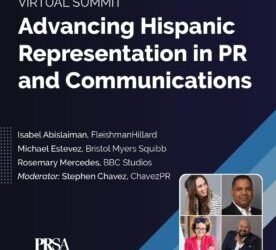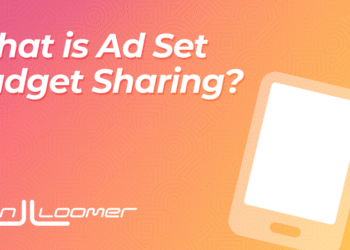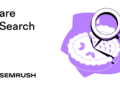3 points for creating better charts and graphs.
Data is a compelling way to convince an audience. But on its own, data can be overwhelming. Audiences crave information insightful enough to be useful, delivered in a way that’s memorable.
“If an audience can’t grasp your point in 15 seconds, the moment will pass,” Andrew Bates, enterprise data senior director at AARP, said during Ragan’s Virtual Bootcamp Conference.
This is why it’s crucial to not only share the numbers but create a visually stimulating story.
When presenting data, it needs to be clear and digestible to help shape the overall story.
Bates developed a framework he uses that can help other communicators get it right every time.
These steps include:
- Spot the story first: Start with a “why” before creating any graphs or charts. What is the point of this data? What story does it tell? What is the overall goal? “Ask yourself questions from your audience’s perspective first and then try to organize data from there. This helps weed out the ‘nice to know’ information from critical information,” Bates said. Since data should be useful, it’s important to tell a cohesive story with numbers that provide context. “Ask what the numbers should inform,” Bates said. “Everything else is just noise.” Eliminate unnecessary and unhelpful stats from your findings.
- Choose the right format: All data presented should be plainly understood, Bates said. “When in doubt, choose bars and lines. Clarity beats clever.” Data should show a story, not just explain it. Show steady trends or distributions, highlight spikes, drops or turning points, and compare groups side by side. Decide the best way to visually communicate these points noting that “it doesn’t have to be ‘wow, pop, amazing’…it’s still data-driven points you’re trying to make,” Bates said.
- Make it readable: There’s nothing worse than a graph or infographic that’s misleading or hard to interpret, Bates said. Communicators must create visuals that reflect data clearly and accurately to have an impact. This means it should resonate with an audience the first few seconds they see it. “A color palette is key. Choose a color scheme that fits your brand, whether it’s public facing or an internal visual,” Bates said. “You can do this without a designer.” PowerPoint, Excel and Tableau are easy platforms to make creative designs without overcomplicating the design or data, he said. Organizations can also use AI tools to assist in the creation of these charts to cut down on time, he said.
“Take your standard reporting one step further, keeping it incredibility clear…find that story and create something visually compelling that will help show why the data matters,” Bates said.
To learn more tips for great data storytelling, head over to view this presentation and more at Ragan Training here.
Courtney Blackann is a communications reporter. Connect with her on LinkedIn or email her at courtneyb@ragan.com.
The post Data storytelling should emphasize clarity over clever appeared first on PR Daily.