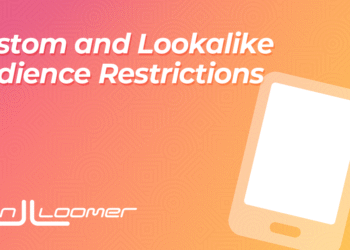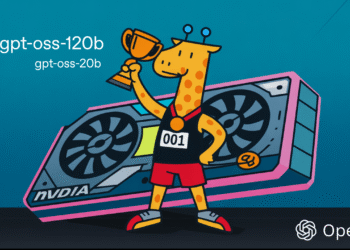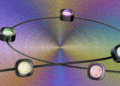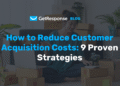A Pinterest profile that’s grouped like a library catalog makes discovery easy. When boards follow clear keyword themes, people find what they came for faster, and Pinterest can better understand where your content belongs. As Pinterest Business notes, 97% of top searches on Pinterest are unbranded—clean topical structure helps you meet open-minded searchers right when they’re deciding what to click.
Why board structure directly impacts reach
Pinterest doesn’t just index Pins. It interprets Pins in the context of boards—titles, descriptions, and the neighboring Pins. Clustering boards by coherent themes sends consistent signals to the system and gives visitors a frictionless path through your content. As highlighted by Pinterest’s creator team, almost 25% of Pinterest’s SEO traffic goes to boards—board clarity isn’t cosmetic; it’s distribution. A well-named board helps Pinterest connect a Pin to the right queries and adjacent ideas.
Treat boards as topic hubs. When the board name, description, and images all express the same idea, Pinterest can match your Pins to intent-driven searches more reliably. For foundational setup (when to merge, how to prioritize boards), use our primer on Pinterest board strategy; this post focuses specifically on clustering.
A focused board like “Budget DIY Decor” outperforms a generic “DIY Home Decor” mash-up because the search intent is unambiguous. Clustering prevents your own boards from competing with each other and creates a path for users to keep exploring closely related ideas.
The science of keyword-themed clusters
A cluster is a parent topic supported by niche subtopics. Architect it like site taxonomy: a hub (head term), child boards (mid-tails), and serial content (long-tail angles) that all point back to the same idea.
Example cluster. Hub: Small Space Decor. Children: Studio Apartment Ideas, Minimalist Furniture Hacks, Renter-Friendly Storage. Each child board uses crisp naming and matching descriptions; Pins live where intent lives. This isn’t about stuffing synonyms; it’s about mapping entities and modifiers and how images and language reinforce each other.
Do the research once, then pipeline it into boards. Start with Pinterest Keywords: The Ultimate Guide.
Next, use the advanced keyword pipeline in our Pinterest SEO in 2025 playbook. Group terms by intent (how-to, ideas, product) and specificity (head → mid → long). Those buckets map cleanly to hub/child/series—your cluster logic. If you’re building broader topic clusters for Pinterest, keep edges tight so each child addresses a distinct job-to-be-done.
When multiple boards affirm the same theme—without duplicating intent—Pinterest “learns” to trust you in that area. New Pins on the theme start on firmer footing, and related Pins distribute across the grouping instead of bottlenecking on a single board. For semantic grouping and an entity mindset, skim the latent semantic Pinterest primer before you name anything.
Re-clustering existing boards (without a scorched-earth reset)
We’re not re-teaching UI clicks—organize, merge, and rename covers the mechanics. Here, focus on clustering decisions that make those edits count.
Audit for intent (not just performance). Build a quick table with impressions, saves, CTR, follower adds—and add two columns: target intent and overlap flags. If two boards answer the same search intent, plan a consolidation. If a board is valuable but unfocused, plan a retarget: rename, rewrite the description, and refit representative Pins.
Consolidate or retarget by theme strength. Keep the clearer name. Fold the weaker duplicate into the keeper. Rewrite descriptions to reflect the dominant modifier set (e.g., “small, studio, renter-friendly”) so the board’s promise is unmistakable. For how to place keywords naturally, lean on Pinterest Keywords and how to write the best Pinterest descriptions and titles.
Refresh copy and pacing. Use Ghostwriter to draft natural-language titles and descriptions that reflect the cluster’s phrasing (edit for human tone). Then schedule with Pin Scheduler and let SmartSchedule phase updated Pins at recommended times. Turn on Pin Spacing to enforce safe gaps between repeats; it’s a minimum interval (default 7 days) between Pins that share a URL—not an exact timestamp. For detailed mechanics and multi-angle publishing, see Create a Pin (2025) and the Multi-URL Pin Strategy guide.
Clustering sprint (10–15 minutes).
- Pick one hub and list 5–7 seed terms from your research.
- Bucket by intent (how-to, ideas, product).
- Bucket by specificity (head, mid, long).
- Rename one hub to reflect the chosen seed.
- Rename two child boards to match their modifiers.
- Rewrite one board description to state the job-to-be-done and primary modifiers.
- Queue five refreshed Pins that fit the child boards; SmartSchedule + Pin Spacing handle pacing. For broader cadence guidance, skim Pinterest SEO in 2025.
Measuring the impact of clustering
Make the effects visible so you can keep what works and prune what doesn’t.
Metrics that prove clarity. Track by board and by cluster: impressions (exposure), saves (fit), CTR (promise → payoff), and follower growth (long-term fit). Add distribution health: do Pins spread across the grouping, or pool on one board? For where to pull board-level data, see our Tailwind analytics primer; define clusters in your spreadsheet or BI tool.
Compare apples to apples. Create a simple 30–90 day before/after view for every board you edited. Export board-level data, group boards into clusters in a sheet, and annotate edit dates so you don’t mis-attribute seasonality or cadence changes. Cluster-level views reveal which hubs deserve new child boards. For freshness windows and measurement cadence, use the ranges in Fresh Pin (2025) definition.
Case snapshot (outline). A lifestyle publisher consolidated three decor boards into a Small Space Decor hub with three child boards, rewrote board copy to match Keyword Finder phrasing, and paced refreshed Pins over eight weeks. Early signal: steadier weekly impressions and higher save-through on cluster boards vs. the retired catch-all. (Exact numbers will be added once the run completes.)
Clustering mistakes (unique to this method)
Collapsing distinct intents into one hub. If “Small Space Decor” and “Minimalist Decor” serve different jobs-to-be-done, don’t force them together. Let intent—not just wording—decide hub boundaries.
Creating child boards that duplicate intent. Two boards both targeting “budget storage ideas” will cannibalize each other. Merge or re-target so each child covers a distinct modifier set.
Ignoring first-board save alignment. The first board you save to should match the Pin’s primary intent. Misaligned first saves confuse Pinterest’s topical map and slow distribution. For title/description craft that supports accurate first saves (examples, ranges), use how to write the best Pinterest descriptions and titles.
Where board optimization is headed
Pinterest’s models are leaning harder into concepts—connecting visuals and language into themes, not just keywords. Clusters that mirror audience intent will compound as semantic understanding improves; board hubs become durable context anchors that help new Pins earn distribution faster.
Design for concepts, not strings. Plan hubs around jobs to be done (e.g., decorate a studio, plan a micro-wedding) and let children handle modifiers. Keep titles human. Keep descriptions helpful. Ship fresh creative that fits the theme.
Tailwind’s role in the workflow.
- Keyword Finder clarifies themes and neighbors.
- Ghostwriter drafts clean, non-stuffed titles and descriptions.
- Pin Scheduler with SmartSchedule and Pin Spacing paces distribution safely.
- Create and SmartPin keep clusters fed with new imagery. For setup specifics (7-day minimum spacing, calendar controls, multi-URL tactics)
The post How Keyword-Themed Board Clustering Boosts Pinterest Performance appeared first on Tailwind Blog.