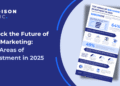If Pinterest feels like a giant digital scrapbook, then your boards are the chapters that give it structure. Boards aren’t just for collecting pretty ideas — when used strategically, they can shape how your content is discovered, help you grow an audience, and even boost your business.
In this guide, we’ll break down what a Pinterest board strategy is, why it matters, and how to build one step by step. Whether you’re pinning recipes for personal inspiration or managing a business account, these strategies will help you use boards effectively and get the most out of Pinterest.
What Is a Pinterest Board Strategy?
A Pinterest board strategy is the plan you create to organize your boards in a way that supports your goals on Pinterest. Instead of randomly creating boards and saving Pins wherever they fit, you intentionally design boards around topics, keywords, and audience needs.
Think of it like arranging a store. You could throw products everywhere and hope shoppers figure it out, but chances are they’ll leave confused. Or you could organize aisles with clear signage so customers instantly know where to go. Pinterest boards work the same way.
A casual pinner might have a broad board like “Food.” A strategic pinner, on the other hand, will create focused boards like “Easy Weeknight Dinners,” “Healthy Lunch Recipes,” and “Holiday Desserts.” That specificity not only helps your audience but also makes Pinterest more likely to recommend your content in search results.
Why Pinterest Boards Matter for Growth
If you want to grow on Pinterest — whether for fun or for business — your board strategy matters. Here’s why:
- Boards shape discovery. Pinterest uses your boards’ titles, descriptions, and content to understand what your profile is about. Well-optimized boards increase your chances of showing up in search and feeds.
- Boards build credibility. A profile with organized, keyword-rich boards looks more professional and trustworthy, which encourages people to follow you.
- Boards help with branding. When all your boards are aligned with your niche, people immediately understand who you are and what kind of content to expect.
- Boards boost visibility. Every time you add Fresh Pins to a board, you signal to Pinterest that your content is active, which can lead to more distribution.
Simply put, boards are the foundation of your Pinterest strategy. Get them right, and everything else flows more smoothly.
How to Build a Strong Pinterest Board Strategy
So, how do you go from a scattered mix of boards to a focused, effective Pinterest presence? Follow these steps.
1. Define Your Goals
Ask yourself: are you using Pinterest for personal inspiration or business growth?
- Personal goals: Maybe you just want to collect travel ideas, recipes, or home décor inspiration. Your strategy can be simple.
- Business goals: If you’re a blogger, coach, or e-commerce brand, your strategy should align with your niche and audience search behavior.
2. Research Keywords
Pinterest is a search engine. That means your board titles and descriptions should include the keywords people are actually searching for.
The easiest way to find them is with Tailwind’s Keyword Finder. This tool shows you trending keywords and helps you understand what your audience wants. Instead of naming a board “Yummy Food,” you might use “Easy Dinner Recipes” or “30-Minute Meals” — terms people are actively typing into Pinterest.
3. Create Focused Boards
Avoid catch-all boards like “Home” or “Style.” Instead, create niche-specific boards.
- Good: “Small Space Living Room Ideas”
- Better: “Scandinavian Living Room Décor”
- Best: “Cozy Minimalist Living Room Inspiration”
Focused boards not only help your content show up in the right searches, they also make your profile easier to navigate.
4. Write Keyword-Rich Titles and Descriptions
Your board titles should be clear and searchable. Add a description that uses related keywords naturally.
For example:
- Title: Healthy Lunch Recipes
- Description: Quick and easy healthy lunch recipes for work, school, and busy days. Includes meal prep ideas, salads, wraps, and family-friendly meals.
This tells both Pinterest and your audience exactly what to expect.
5. Add Fresh Pins Consistently
Pinterest rewards fresh content. Instead of re-saving the same old Pins, upload new images, graphics, and designs regularly.
Tailwind’s SmartPin takes this off your plate by automatically creating unique Pins for your blog posts, products, or services every week. Each design comes with optimized titles and descriptions — all you have to do is approve the ones you like.
6. Monitor Performance in Insights
Your board strategy should evolve over time. Use Tailwind’s Insights dashboard (analytics) to see which boards perform best. The lookback window is 3 months, so check regularly and adjust. If a board isn’t getting traction, try renaming it, updating the description, or adding new Fresh Pins.
Board Organization Best Practices
Once you’ve set up your boards, organizing them is just as important as creating them. Here’s how to keep everything tidy and effective:
- Be niche-specific. Create separate boards for distinct topics instead of lumping everything together.
- Archive irrelevant boards. Old boards that no longer serve your strategy can be archived so they don’t clutter your profile.
- Merge or rename boards. If two boards overlap, merge them. If a board has a vague title, rename it with a keyword-rich one.
- Prioritize your profile. Arrange boards so your most important ones appear first on your profile.
- Keep covers consistent. Use branded or cohesive covers for a polished look. (See our post on Pinterest Board Covers for best practices.)
Using Tailwind for Smarter Pinterest Board Strategy
Managing boards manually can be time-consuming. That’s where Tailwind comes in. Here’s how it supports your strategy:
- Schedule Pins at the best times. Tailwind recommends posting times for you, which you can adjust as needed. This keeps your boards active without you having to be online constantly.
- Pull content directly from your site. The Tailwind Extension lets you easily save blog posts, product pages, or images as Pins to your boards.
- Automate Fresh Pins. With SmartPin, you get new, unique Pins every week without extra work.
- Guide your board topics. Use insights from Tailwind’s Research Hub to see what’s trending and create boards that match current interests.
With Tailwind, your Pinterest board strategy becomes not just organized — but optimized.
When to Update Your Pinterest Board Strategy
Pinterest isn’t a “set it and forget it” platform. Your board strategy should evolve with your goals and audience behavior. Here are times when it’s smart to update:
- Seasonally: Add or refresh boards for holidays and seasonal trends.
- When rebranding: Align boards with your new brand identity, colors, or messaging.
- If boards underperform: Use Insights to identify boards that aren’t driving results and update them.
- When expanding niches: If your blog, business, or interests grow, create new boards to reflect that.
Summary
A strong Pinterest board strategy is about more than just organizing your Pins. It’s about creating a clear, keyword-rich structure that helps Pinterest understand your content, makes your profile easier to navigate, and attracts the right audience.
By defining your goals, researching keywords, creating focused boards, and adding Fresh Pins consistently, you’ll set yourself up for long-term success. Pair that with smart organization and tools like Tailwind SmartPin, the Extension, and the Keyword Finder, and you’ll not only manage your boards effectively — you’ll maximize your reach.
FAQs about Pinterest Board Strategy
How many boards should I have?
There’s no magic number, but quality matters more than quantity. Aim for 10–20 well-optimized boards instead of dozens of scattered ones.
Should I delete old boards?
Instead of deleting, archive them. This way they won’t clutter your profile but you won’t lose any Pins or data.
Do I need a board for every product or service?
Not necessarily. Group similar products or services together under one board. The key is to keep boards focused and keyword-rich.
How often should I update my boards?
Check your boards at least once a season. Update titles, descriptions, or covers as needed, and add Fresh Pins regularly.
What’s the difference between personal and business board strategy?
Personal boards can be broader and more eclectic. Business boards should be focused, branded, and aligned with your niche to drive visibility and growth.
The post Pinterest Board Strategy: How to Use Boards Effectively appeared first on Tailwind Blog.