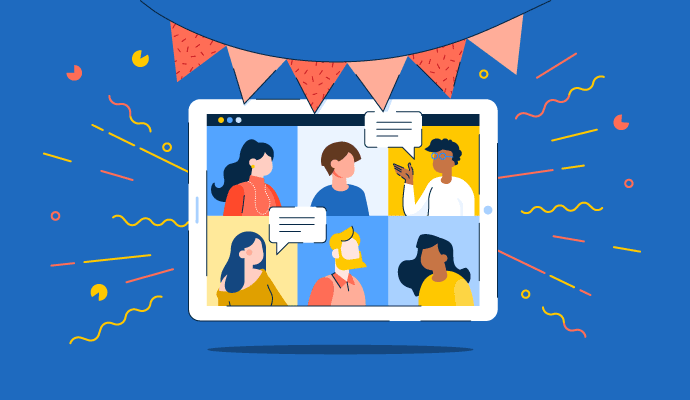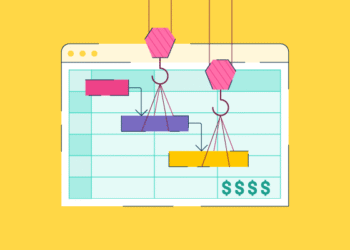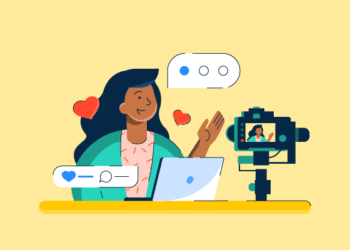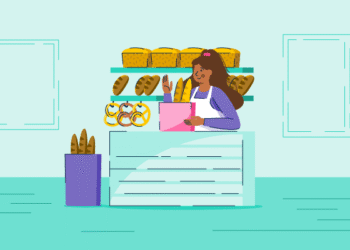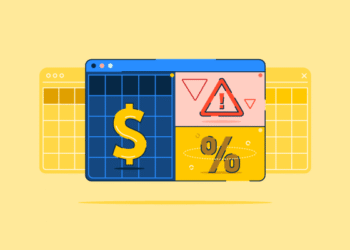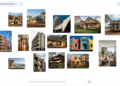I know how daunting it can be to handle manual event spreadsheets, customize registration forms, and maintain decent event attendance.For event leads and operations decision-makers, the stakes are high: attendee drop-off, broken branding, and tech issues can derail months of planning. While best event registration and ticketing software help personalize user experience and maintain brand reputation, the real challenge remains: choosing the right one.
As you search for the perfect tool, it is sometimes easy to lose yourself in clutter. Maintaining a steady framework of features like technical documentation, mobile experience, and form personalization is all at the back of your head, but not easy to find.
Curious to curate a proper decision-making process, I reached out to in-house event coordinators to shortlist the seven best event registration and ticketing tools that are intuitive, scalable, and enterprise-ready without friction.
If you’re evaluating platforms to streamline registration, automate attendee tracking, and boost event ROI, here’s a vetted shortlist of solutions. These best event registration and ticketing software aren’t just popular, they’re backed by real users on G2, peer-validated, and designed to align with your goals, whether you’re hosting 50 attendees or 5,000.
Let’s dive in.
Best event registration and ticketing software: my 7 top picks
- Jotform: Best for registration forms with offline access
For event managers who need flexible form-building capabilities with conditional logic. - Cvent Event Marketing and Management: Best for event setup
For end-to-end event management, offering tools for event creation and website setup. - Eventbrite: Best for streamlined registration and payment processing
For ease of use, quick registration flow, email automation, and built-in payment solutions. - Whova: Best for attendee engagement and on-site logistics
For contact management, interactive maps, floor plans, and social media tie-ins. - Regfox: Best for advanced event configuration and AI-enhanced marketing
Deep customization for event pages, advanced reporting, and AI-generated marketing copy - TicketSpice: Best for branded ticketing and custom registration
For control over branding, ticket types, and user registration flows with analytics - Swoogo: Best for agenda building and automated communication
For drag and drop session scheduling, personalized agents, and automated email workflows.
According to G2’s Summer 2025 Grid Report, these event registration and ticketing software are top-rated in their category. I have added their monthly pricing to make comparisons easier for you.
According to Verified Market Reports, the overall market size of event registration and ticketing platforms stood at $5.5 billion in 2024 and is forecasted to achieve $12 billion by 2033, with a 9.2% CAGR from 2026 to 2033.
This shows that event registration and ticketing tools have assisted B2B businesses in streamlining their event marketing workflows, thereby increasing the adoption rate and success index.
7 best event registration and ticketing software that I recommend
Event registration software helps teams streamline their entire attendee journey, from setting up branded registration, sending speaker invitations, and customizing sign-up forms to tracking overall attendee engagement metrics.
An ideal event registration and ticketing system helps you establish better sync with internal and external stakeholders to make online and offline workflows smooth.
If you are looking for ways to streamline your high-stakes seminars, coordinate accommodation for guests, or organize multi-track global events, this list will be pretty resourceful. Delving into real-time G2 Data and overall market satisfaction trends for event registration and ticketing software is crucial to substantiate your investment decision.
How did I find and evaluate the best event registration and ticketing software?
I spent weeks trying and evaluating the best event registration and ticketing workflows that automate visitor tracking, customize form registrations, and plan and track upcoming events. I used AI to shortlist the appropriate software by summarising first-hand G2 grid report data and real-time review sentiment.
While evaluating event registration and ticketing software, I also checked for compatibility with event management platforms, venue management software, and mobile event apps so that I could get real-time updates on event projects from anywhere.
In cases where I couldn’t sign up and access the tool, I factored in the opinions of market research experts and professionals who have firsthand experience working with and evaluating event registration and ticketing tools. I also evaluated other parameters like vendor complexity, long-term relationship, SLA guarantee, product roadmap alignment, and advanced analytics that prove beneficial to small, mid, and enterprise-level software buyers.
The screenshots in this listicle are a mix of those captured during evaluation and those obtained from the vendor’s page. This list features an unbiased and organic evaluation of event registration and ticketing tools, which you can consider to eliminate all event inconsistencies and align the event with your expectations and brand experience.
What makes an event registration and ticketing software worth it according to me
As part of event coordination teams in my previous roles, I already have a good idea of the ideal functionalities to look for in event registration software. When evaluating event registration and ticketing systems, I recommend ensuring that the tool actually helps you cut the chaos and solve recurring event challenges. Shortlisting a tool with predetermined objectives can help save a lot of time and resources.
After going over the top-rated tools on G2, I realized that choosing an event registration and ticketing platform isn’t just about a sleek UI or fast setup. It’s about how well you can use it to solve operational headaches and scale your event coordination workflows.
- Customizable registration forms with conditional logic: I shortlisted tools that offered customizable, logic-driven registration flows, especially ones that let event teams trigger different questions or fields based on user input. This is non-negotiable for teams running multi-track agendas, VIP/invite-only events, or requiring legal or health declarations. Most of the time, event platforms have rigid forms that lead to duplicate workflows or messy manual segmentation. So, I prioritized tools that supported field-level logic, branding flexibility, and embed options, especially for teams working across different departments or geographies.
- Multi-tier ticketing setup with real-time promo code control: One of the most crucial parameters for me was ticket type flexibility. I focused on tools that allow admins to spin up early bird passes, group discounts, VIP entries, free trials, and promo code-based unlocks without a dev ticket. These are critical for driving conversions, managing demand phases, and enabling flexible pricing structures. If a platform couldn’t support capacity caps, timed offers, or invite-only access, it didn’t make the cut.
- Integrated payment systems with automated refund workflows: Attendees expect secure, instant payments, not redirected, clunky flows. I prioritized tools with Stripe, PayPal, and Square integrations baked in, and which support multi-currency payments and tax compliance (like VAT). More importantly, refund workflows matter. Whether you’re hosting free or paid events, you might witness a lack of self-service refund portal or admin-side refund automation as a major pain point. So I focused on platforms that let teams issue full or partial refunds without toggling tools or involving finance every time.
- CRM and marketing automation integrations: Registration is just the first step. I gave more weight to platforms that offered native integrations with HubSpot, Salesforce, Marketo, and even tools like Mailchimp and ActiveCampaign. The ability to map form data directly into your CRM, tag and score leads, and trigger email journeys, all without third-party hacks.
- Check-in tools with QR support and on-site badge printing: I prioritized the tools offering QR support and on-site badge printing to cut down on registration desk or attendee entry operations. I chose platforms that offered mobile check-in apps, QR-code scanning, and badge printing integrations for their ability to reduce chaos at venue gates. I also evaluated if these platforms allowed multiple check-in methods (manual override, scanning, app-based) and let teams monitor attendance in real time. This is critical not only for crowd control but for understanding session-level footfall and drop-off.
- Post-event analytics that go beyond attendance counts: I looked for tools that connect registration and engagement data with clear dashboards, export options, and attribution models. Sometimes, even basic analytics, like total registrations or check-ins, just are not enough anymore. The best tools give you session-level participation, lead scoring, drop-off tracking, and even ROI indicators like conversion by source (email, paid ad, organic). These insights feed directly into the event strategy for the next quarter or year.
- Active user ecosystem and proven vendor support: I paid close attention to how often tools were updated, how responsive vendors were in G2 reviews, and whether they had a vibrant support ecosystem (help docs, Slack communities, customer success stories). Platforms with frequent product updates, momentum badges, and high NPS among mid-market and enterprise teams consistently ranked higher. That gave me confidence in long-term reliability and vendor responsiveness, especially in fast-changing event environments.
My experience with these tools was a hybrid of personal evaluation, market research analysis, and a G2 review-based study to list the technical complexities, integration, and authentic pros and cons of event registration and ticketing software to make venue operations easy.
Out of the initial 40+ tools I shortlisted, the top 7 listed below stood out in terms of customization, relevance, operational efficiency, and vendor documentation.
The list below contains genuine reviews from the event registration and ticketing category page. To be included in this category, a software must:
- Enable the creation of event event-specific registration web page or portal
- Provide registration and information forms with customizable fields
- Include attendee list management functionality
*This data was pulled from G2 in 2025. Some reviews may have been edited for clarity.
1. Jotform: Best for registration forms with offline access
Jotform is a customizable event management and form handling solution that helps customize form registration, automate appointments, and handle attendee records seamlessly with compatible integrations.
With Jotform, you can flexibly customize and adjust form fields according to the nature and goal of your event, optimize the form UX, and provide label mapping to improve your brand experience.
As a category leader on G2, Jotform has achieved a 100% customer satisfaction rating across small, mid, and enterprise-level businesses, based on 730+ verified reviews. Around 99% of users have rated it as either 4 or 5 stars, and 95% are likely to recommend it to other software buyers, signaling strong adaptability.
One of the first things that stood out to me was the drag-and-drop form builder. It feels natural, and within minutes, you can spin up a professional-looking form that I could embed on my site. I especially appreciated the flexible templates; everything from RSVP forms and payment forms to multi-step registration workflows is prebuilt and customizable.
What I really love about Jotform is the versatility it offers across different plan tiers. The free version gives you access to up to five forms and 100 monthly submissions, which is honestly pretty generous if you’re just testing the waters. But as you move up into the Bronze, Silver, and Gold plans, the features start to scale impressively.
For example, Silver provides HIPAA compliance (a big deal if you’re handling medical event registrations), while Gold bumps you to 100,000 submissions per month and priority support. Across all paid tiers, I’ve used conditional logic, payment gateway integrations (like Stripe and Square), and the ability to embed forms seamlessly into websites, email campaigns, or social media.
The PDF builder is another hidden gem. It automatically turns form submissions into polished, printable documents, which I’ve used to generate tickets and invoices for attendees.
What’s more, Jotform also effortlessly integrates with tools I already use, like Google Sheets, Slack, Zoom, and Mailchimp. One of my favorite automations has been linking form responses to Google Calendar for automatic event reminders. Honestly, the reporting dashboards are such a time-saver; they give you a clean, visual overview of registrations, payments, and drop-off rates. I’m not stuck hunting through spreadsheets or manually counting responses.

That said, it’s not perfect. Jotform generally performs well, though some G2 user insights mention slowdowns when handling multiple forms at once. Thankfully, these moments are rare and not a dealbreaker for most.
Jotform’s free plan, though generous, sometimes leads to submission and form customization limits, which become a bottleneck for larger or growing events, as mentioned by G2 reviewers. Still, the versatility of pricing remains unmatched, and G2 users appreciate how easy it is to upgrade.
I also observed that sometimes, designs end up getting distorted a bit on mobile devices. The builder (Design) feature is set for computer use, which is why it appears stretched, distorted, or cut off in mobile devices, as per G2 reviewers. But that being said, the built-in editing features come to the rescue and help you make adjustments.
Overall, G2 reviewers describe Jotform as a user-friendly, feature-rich platform that balances ease of use with powerful customization, making it a go-to choice for form-building and event registration needs.
What I like about Jotform:
- Jotform has amazing designs. You can create a form within minutes and integrate it on your website.
- I appreciate the many options Jotform offers, such as disallowing free email addresses (which seems to allow a lot of bogus entries) and integrating with other appointment tools like the Zoom video conferencing app.
What G2 users like about Jotform:
“I’ve used Jotform as both a creator and a responder. As a creator, the interface makes it easy to build a custom form for events that don’t fit standard templates. The video tutorials, user guide, and shortcuts are all great, and I know that if I run into issues, customer support is there for consultation. The option to upload my own graphics is definitely a plus, also. As a responder, I appreciate the ability to save my progress as I work my way through questions. An organization I work with uses Jotform frequently, and it is straightforward every time — I appreciate that.”
– Jotform Review, Ann M.
What I dislike about Jotform:
- The free plan’s limits are a bit tight for small businesses just getting started. However, it’s worth the investment for its versatility, scalability, and deep integrations.
- For some G2 reviewers, responsive designs did not always meet expectations. While forms look great on desktop, they sometimes don’t fit well on mobile devices, which is a problem if the audience uses them from their phones.
What G2 users dislike about Jotform:
“There are some limitations as to the customization and editing of forms. But it takes a short time to learn how to edit and create your own forms. Sometimes it can be confusing how to generate a new blank form, but again short learning curve and is easily addressed.”
– Jotform Review, Maria Claudia E.
Manage your customer escalations efficiently and empower your customer service teams to establish a point of service with the best help desk software in 2025.
2. Cvent Event Marketing and Management: Best for event setup and scheduling
Cvent Event Marketing and Management is a powerful and feature-rich event management platform that handles desk registration, automates event outreach workflows, and controls guest and attendee email communication to seamlessly set up your event.
With Cvent, you can streamline your vendor and supplier orders, track attendee engagement, and carry out venue planning and arrangements, all from a single platform that aligns with your expectations and goals.
Cvent has been ranked as a category leader on G2, with a strong 73% customer satisfaction score and 99% market presence score, based on 1610+ verified reviews. With 86% of users willing to recommend it to others for features like on-site registration and mobile check-in, Cvent has been coming more into the limelight.
From managing virtual and hybrid events to simplifying on-site logistics, Cvent does a great job of centralizing everything I need as an event planner. The first thing I noticed was how intuitive the event registration process is — it’s like plug-and-play for complex forms and branded landing pages.
Creating events with customizable registration paths, conditional logic, and branded microsites takes minutes, not hours. I also love the automated email campaigns. Building sequences based on triggers like registration status or session attendance helps me save a lot of manual follow-up effort.
What really stood out to me was the attendee management system. It’s incredibly robust. I can track registrations, check-ins, walk-ins, cancellations, and even no-shows in real time. Cvent’s native integration with mobile apps, like OnArrival, made check-ins a breeze during our last hybrid event, especially with badge printing and QR scanning built in.
Reporting is another sweet spot. I rely heavily on the centralized dashboards and post-event surveys. The reporting on survey feedback, attendee engagement, and session performance has helped me more confidently optimize future events.
On the tech front, I appreciate that Cvent’s API integrations are stable and play well with our CRM and marketing automation stack. I didn’t need heavy IT involvement during onboarding. In fact, Cvent integrates neatly with platforms like Salesforce and HubSpot, allowing us to sync lead and attendee data seamlessly. Their customer support is another win. If I’m stuck, I can hop on their chat or call their 866 number for fast resolutions, and the support team never disappoints.

That said, it’s not all smooth sailing. One of the most common pain points among G2 reviewers, and I agree, is that Cvent can feel overwhelming at first, especially for new users. There’s a lot to learn because the platform is so comprehensive. A notable pattern in G2 review data points to this learning curve as a persistent barrier for first-time users.
Another thing that could use improvement is reporting. While it’s powerful, several G2 customer reviews mention, and I’ve seen this too, that building custom reports or filtering data isn’t as straightforward as it should be. You often need to fiddle with dropdowns and export settings, and even then, formatting the report to share with stakeholders requires extra effort. But again, this is softened by the fact that their support team is always ready to jump in and help fix report logic if needed.
A few users also raised concerns about cost and pricing transparency, particularly across different subscription tiers. Based on insights from G2 reviewers, the entry-level and mid-tier plans offer a lot of value, but as you scale or add modules, like Cvent Attendee Hub or OnArrival for check-in and badge printing, the costs can ramp up quickly. That said, I’ve found that the ROI from automating manual tasks and improving attendee experience often offsets the premium pricing, especially when managing larger events.
If you’re using Cvent for corporate trainings, higher ed conferences, or trade shows, you’ll likely get the most value from their event marketing suite.
Overall, Cvent is clearly built for professionals who want control, automation, and deep attendee insights. Yes, there’s a bit of a climb in the beginning, but once you’re in the flow, the platform truly shines.
What I like about Cvent Event Marketing and Management:
- Cvent offers everything you need in one place, from setting up registrations to keeping attendees engaged.
- The best part is the number of built-in APIs that you can integrate with other systems and CRMs, and how easy it is to implement them.
What G2 users like about Cvent Event Marketing and Management:
“It’s so easy to create an event. I love the new Meeting Request Form, and we’ve just started using the Access Portals. I’m also always able to speak to a Cvent rep when I have a question. They’re very available.”
– Cvent Event Marketing and Management Review, Daisy C.
What I dislike about Cvent Event Marketing and Management:
- Since the platform is feature-rich, G2 reviewers comment that it can have a learning curve for new users.
- Some G2 users also cite that cost of the platform can sometimes run high, particularly when dealing with certain features.
What G2 users dislike about Cvent Event Marketing and Management:
“The only downside I’ve found in my three years of using this system is not being able to have two people working simultaneously in the same build, or your progress won’t be saved. We often have two people responsible for different parts of our registration build, which means you can’t be in there together, which isn’t a huge deal, but it would be nice to have the ability to do that.”
– Cvent Event Marketing and Management Review, Susan R.
3. Eventbrite: Best for streamlined registration and payment processing
To manage your events globally, Eventbrite offers robust and agile registration and attendee management features to coordinate your workflows and projects without any hindrance.
Whether you’re building customizable event pages, flexible registration forms, venue booking, visitor management and tracking, or other event coordination tasks, Eventbrite allows you to do all of this from a centralized platform.
Based on 790+ reviews, Eventbrite has improved its customer satisfaction score (currently 73) and achieved a market presence rating of 91%. With 87% users willing to recommend Eventbrite, it has been one of the top contenders in the event creation and planning category.
Eventbrite’s UI feels like it was built for people who aren’t necessarily tech-savvy. Setting up a registration page is super fast, and if I already have my content and graphics ready, I can launch ticket sales within the hour. The drag-and-drop layout builder and customizable ticketing options, general admission, VIP tiers, and promo codes make it flexible enough for everything I’ve needed so far.
One of the standout features for me is how tightly Eventbrite integrates with other platforms. I’ve embedded registration forms directly on our website and synced them with Facebook to promote events seamlessly.
Their social media integrations help boost visibility, and I’ve found that their marketplace actually drives decent organic traffic from people browsing local events. For email campaigns, the built-in tools get the job done. Nothing super fancy, but good enough for invites and reminders.
I also love that they support hybrid and virtual events. In one instance, you can spin up an online-only event, link it with Zoom, and automate the reminders and access details without touching a line of code.
Now, Eventbrite does offer a free plan, and that’s a solid place to start if you’re running something small or testing the waters. But once you scale up or want advanced features, like detailed analytics, more control over branding, or priority customer support, you’ll find yourself needing one of the premium tiers.
The core paid features include better customization, especially for email layouts and confirmation pages, and access to insights like ticket sales heatmaps, source tracking, and repeat attendee behavior. These are super useful for optimizing marketing strategies.

However, not everything is gold. Some G2 reviewers point out that service fees can be high, especially for large events or those with smaller budgets. That said, many users also highlight that the free plan is feature-rich and perfect for smaller events, offering strong value without upfront costs.
Design customization can feel limited, especially for emails or branded pages, according to G2 customer feedback. But on the upside, the default templates are polished and mobile-ready, making setup fast and hassle-free for most users.
Some G2 reviewers mention inconsistent support response times, particularly on the free tier. However, those on premium plans often see quicker, more helpful service, and most users find they rarely need support thanks to the platform’s ease of use.
Overall, G2 user sentiment reflects strong satisfaction with Eventbrite’s simplicity, reliability, and powerful integrations, making it a go-to tool for event organizers of all sizes.
What I like about Eventbrite:
- Eventbrite’s credibility for customer assistance is excellent. Custom support agents work around the clock to assist if you have any issues with ticketing.
- Eventbrite also allows you to categorize events based on their nature so that people can find them easily.
What G2 users like about Eventbrite:
“I love how easy it is to discover networking events that align with my interests and industry. The search and filter functions are super intuitive, and I appreciate how seamless the ticketing process is. It’s also great to have event updates, reminders, and details all in one place—makes planning stress-free.”
– Eventbrite Review, Sherly S.
What I dislike about Eventbrite:
- While Eventbrite is a flexible and reliable platform, G2 users experienced delays in customer support response times, which can be frustrating during critical event stages.
- Some G2 users also reflected that service fees can be high for large events or those with limited budgets.
What G2 users dislike about Eventbrite:
“Eventbrite has limited customisation options. They charge close to 5% in fees. Customer support can be flaky.”
– Eventbrite Review, Olu A.
Know where to start your event coordination journey by designing an event program that your guests will enjoy and engage with to amplify your customer satisfaction.
4. Whova: Best for attendee engagement and on-site logistics
Whova is a unified event management platform that controls ticket registration, attendee management, personalization of forms, networking, social media outreach, and email integration all in one platform.
With Whova, you can manage attendee networks, consolidate venue arrangements, generate speaker welcomes, and communicate post-event wrap-up in an intuitive and easy-to-understand interface.
Based on 490+ verified reviews, Whova has been rated as a category leader on G2 with a strong customer satisfaction rating of 82. A whopping 97% of G2 users are willing to recommend Whova to others, hinting at its reliability and scalability.
What instantly clicked was how easy it was to navigate from the agenda to networking tools. I mean, the user interface is seriously intuitive. I could filter sessions, bookmark the ones I wanted to attend, and even get reminders when they were about to start. It made managing my time so much easier, especially since I could view sessions by track, type, or speaker.
One of the most underrated features, in my opinion, is Whova’s networking capabilities. I was able to connect with other attendees before the event even started. The attendee profiles, icebreaker prompts, and in-app messaging helped me start conversations that turned into real-world meetings. I even used the community board to join a few meetups, which felt like a modern spin on those old-fashioned networking mixers.
The app also lets organizers run live polls, host Q&A sessions, and broadcast live streams, which adds a real-time, interactive flavor to sessions. It was especially helpful during hybrid events where I could participate in a poll and ask speakers questions without feeling disconnected.
And the mobile app itself? Fast, clean, and rarely buggy, which is more than I can say for some other tools I’ve tried.

One minor issue I ran into was with notifications. They didn’t always reset properly, and a few alerts repeated. That said, the real-time reminders were super helpful for keeping track of sessions. G2 reviewers mention this too, but most agree the timely updates outweigh the glitches.
Another issue is that some things were hard to find. Some G2 users noticed a small learning curve for navigating the app, as sometimes it can be difficult to go back to the screen they were working on. Overall, the interface allowed for seamless coordination with fellow speakers and stakeholders.
While the real-time updates help stay on track, some G2 reviewers noted confusion around the notification system. Everything gets funneled into one icon, making it tricky to catch up. A few users said that they had to dig through multiple sections to find what they needed.
That said, once you get familiar with the layout, the platform does a great job surfacing alerts and helps you stay engaged.
Across the board, G2 sentiment shows Whova is well-loved for making event planning and participation easier, more connected, and less stressful.
What I like about Whova:
- It offers incentives to interact and engage with others. It helps you stay informed of any and all changes to schedules or meeting locations.
- Whova’s networking features are on par. They allow scanning QR codes, viewing attendee profiles, sending messages, and exchanging contact information seamlessly.
What G2 users like about Whova:
“I love that there are incentives to interact and engage with others. I also appreciate the ease of staying informed of any and all changes to schedules or meeting locations. It’s also a great place to network in the midst of conference chaos.”
– Whova Review, Crystal B.
What I dislike about Whova:
- G2 reviewers noted that notifications didn’t reset properly, and a few alerts were getting repeated. That said, it didn’t disrupt the app’s performance.
- Navigating the app requires a small learning curve. Some G2 users have mentioned that, at times, they struggle to get back to the same screen they were previously working on.
What G2 users dislike about Whova:
“If I had any suggestions it would be around the way notifications are recorded and profiles in the “community” hub as it could number 600 but most were not from streams I was following. Also, if you invted large numbers of ppl to a “meet up”, it created a long list of messages in your list, and it appeared to be impossible to sort the list by most recent, so you had to scroll to find most recent replies, or new messages.”
– Whova Review, Nick T.
5. RegFox: Best for advanced event configuration and AI-based marketing
RegFox offers attendee tracking, social and email integration, and registrant management features to advertise your upcoming events and drive more signups to your website.
With RegFox, you can actively trace invites, personalize form templates, and integrate your guest list via CRM or ERP in an easy and intuitive way to run your events on autopilot.
As a category leader on G2, RegFox has achieved a strong customer satisfaction rating of 92, an average calculated from 503 reviews. Further, 95% of users are likely to recommend it to other decision makers, particularly for event creation, registration, and payment processing.
What stood out right away was how customizable everything is, from the registration form layouts to the branding and payment logic. Unlike other event software that forces you into a rigid workflow, RegFox gives you a lot of control. I was able to build tiered ticketing structures, embed promo codes, and even automate confirmation emails with ease.
The reporting dashboard is another major win. I could track registrations, revenue, and form conversions without bouncing between tools. Their export options are also really solid: I often rely on the data downloads for internal reconciliation and analytics work. A lot of users, including me, appreciated the way actions and templates can be copied to spin up new events quickly, which is such a timesaver when you’re handling multiple similar gatherings.
What’s also been refreshing is their customer support. Whether it’s live chat or email, the team is responsive and knowledgeable. They’ve helped me solve last-minute issues before doors opened at more than one event. G2 user feedback consistently echoed this; people love the hands-on, expert-level assistance, especially during onboarding.
From a pricing standpoint, RegFox doesn’t push you into a bloated subscription. The core platform offers essential premium features like conditional logic in forms, affiliate tracking, merch upsells, and customizable checkout flows. You can layer in what you need, like advanced analytics or text message updates, without paying for an entire enterprise suite. That à la carte approach is rare and, frankly, appreciated.

Now, while RegFox has been a solid choice, it’s not without a few quirks. I’ve encountered minor limitations with invoicing and personalization. RegFox doesn’t offer built-in tax receipts or dynamic email personalization beyond registration data. Still, G2 customer reviewers praise the power of the export options and external integrations, so most workarounds are easy to implement without extra costs.
Some G2 reviewers note the lack of texting support for Canadian users and a desire for more offline payment tracking. But the mobile-friendly experience and U.S. SMS features work great, and the core checkout experience remains one of the best in class, especially for the price.
Lastly, a few folks (myself included) would love cleaner UI widgets and occasional phone-based support. But G2 sentiment consistently applauds the responsive live chat team and the stable, reliable backend.
Overall, the G2 sentiments suggest that RegFox offers a wonderful and personalized event registration experience with far more control, flexibility, and value for money.
What I like about RegFox :
- RegFox offers different ways to customize content or add questions to forms to get the information you need.
- RegFox is more budget-friendly than other ticket-selling sites and offers an easy way to create registration pages that look professional.
What G2 users like about RegFox:
‘RegFox is very intuitive and easy to use. It has a lot of valuable features that I have been looking for and have been stringing multiple applications together to have them. So I am happy that is has a comprehensive feature set. I also like that the fatc that their customer support team is readily available to jump in and answer your questions.”
– RegFox Review, Nick B.
What I dislike about RegFox:
- Some G2 users note that they would have liked more flexibility in customizing and personalizing emails. Dynamic email personalization beyond registration data would be a great addition.
- G2 reviewers note the lack of texting support for Canadian users, which might limit a geographical audience.
What G2 users dislike about RegFox:
“We had some people who were unable to register properly, though I think that was user error. I would have liked a bit more flexibility in spacing on the page. Our registration page had what looked like wasted space.”
– RegFox Review, Roger E.
6. TicketSpice: Best for branded ticketing and custom registration
TicketSpice is an all-in-one event planning platform that allows you to engage with registrants, personalize your ticket-selling pages, and interactively engage with your attendees or prospects for an upcoming event.
With TicketSpice, you can drag and drop web components, customize your onboarding workflows, and even track engagement with real-time reporting to ensure your event’s success.
Based on 395+ verified reviews, TicketSpice has clocked a strong customer satisfaction score of 88%, exhibiting strong market validation. Not only that, around 96% of users are likely to recommend it to others for its ease of use and use case specificity.
What I love the most is that it doesn’t feel bloated or overwhelming. The interface is intuitive, and I could build out complex ticketing options, like VIP tiers, early bird pricing, add-ons, and timed entry slots, without needing a developer.
The page builder is actually fun to use, and it looks good right out of the box. You can fully brand your ticketing page, which is a big win if you want to keep your customer experience seamless.
Customer support is another major plus. While you don’t get a dedicated rep, I’ve found the team to be incredibly responsive and helpful every time I’ve hit a snag. Most people I’ve chatted with are not only knowledgeable but also genuinely friendly, and I’ve never had to wait long to get a solution. Live chat is a lifesaver when you’re dealing with urgent event edits close to launch.
The value for money is pretty incredible. TicketSpice doesn’t charge per ticket sold like some of the big platforms. Instead, they use a flat-fee model, which is awesome when you’re working with large volumes.
Even their entry-level plans come packed with premium features, like mobile-optimized check-in, custom form fields for attendee data, real-time analytics, and embeddable ticketing widgets for your website.
The dashboard gives a solid overview of sales and traffic, and the reporting tools are decent once you understand them.

That said, it is closely tied to WePay, which isn’t always ideal for nonprofits. If you need to use another payment processor, there can be extra fees and some added steps. Still, the overall performance, reliability, and ease of use make it worth working around, and G2 user insights often point that platform’s flexibility outweights this limitation.
Another drawback is that some tools are a bit tucked away. G2 users, at time, had to dig through support articles just to find a particular function within the user interface. It takes a little time to get familiar with everything, but once you do, the workflow becomes second nature.
Overall, G2 sentiment points to TicketSpice as a reliable, customizable, and cost-effective solution for event organizers who want control without the complexity.
What I like about TicketSpice:
- You can get step-by-step support and helpful suggestions on how to improve customer experience and make your event better.
- The page editing and customization options are fantastic. TicketSpice provides ample options to design pages, tickets, and complex actions.
What G2 users like about TicketSpice:
“Very easy to use, has lots of options, and integrates well with all the other systems we use. I’ve been very pleased with the product and the way it works within our established organization.”
– TicketSpice Review, Deb F.
What I dislike about TicketSpice:
- Setting up a payment processor was confusing for some individual G2 users. It might ask for business details like EIN and legal business name, which made users unsure if they needed to be a registered business.
- It would be helpful if there were a clearer way to view the number of tickets sold for a specific event on a specific day. Right now, G2 users have to navigate through dropdown menus, which makes it less intuitive than it could be.
What G2 users dislike about TicketSpice:
“The one limitation I found so far is not being able to customize many links at the same time. I have one account used to create multiple events, but I can only have one domain. I also think the platform can be quite overwhelming for new users with too many functions.”
– TicketSpice Review, Thao P.
7. Swoogo: Best for agenda building and automated communication
Swoogo is designed to handle in-person, online, or hybrid interactions with increased operational efficiency and transparency.
Whether you are managing event apps, registration pages, widgets, attendee counts, social media, or emails, Swoogo is designed to assist you in the event management cycle from start to finish.
Based on 155+ verified reviews, Swoogo has achieved an overall customer satisfaction score of 84 on G2 in a short amount of time, which confirms its robust ability and reliability. 100% of users have rated it as 4 or 5 stars, and 99% users are likely to recommend it to others, making it a strong competitor in the event registration and ticketing category.
Swoogo’s biggest strength is its flexibility and user-friendly nature right out of the gate. G2 reviewers frequently mention how intuitive the interface is, making it easy for both new and experienced users to build event sites without needing technical skills.
Another standout is the customization. Whether it’s registration paths, branded templates, or conditional logic, you can tweak almost every aspect to fit our workflows. The platform also handles integrations well; syncing with Salesforce, Zoom, and HubSpot has been smooth, which is something G2 customer reviewers often highlight.
And let’s not forget scalability: G2 user insights frequently mention how Swoogo handles everything from webinars to multi-day, multi-track conferences without slowing down. On top of all that, their support team is second to none. Many G2 reviewers call out the fast, knowledgeable, and genuinely helpful assistance they’ve received.

That said, reporting can be a bit rigid when you’re managing multiple stakeholders or events. While tools like the Snapshot Report give a great overview, some G2 reviewers would’ve loved to see deeper, cross-event analytics. Still, for most teams, the built-in exports and filters get the job done.
Another small limitation is that Swoogo doesn’t offer built-in badge printing or on-site check-in. Instead, it depends on external partners to handle those tasks. A few G2 customer reviewers mention sync delays, but most agree the integrations work reliably for day-to-day use.
Lastly, while the event site builder is a breeze to use, users focused on SEO may find the one-page structure a bit restrictive. But again, the ease of design and branding tends to outweigh this limitation.
Overall, G2 reviewers describe Swoogo as a flexible, user-friendly platform backed by top-tier support. The sentiment is overwhelmingly positive, with most calling it a go-to solution for scaling events efficiently and confidently.
What I like about Swoogo:
- What I loved about Swoogo is how intuitive it is to set up registration forms, manage attendee data, and customize event pages without constantly referring to documentation.
- Swoogo also has one of the best customer support models. They either have a live chat option or will respond within 15 minutes with an answer.
What G2 users like about Swoogo:
“Swoogo is a comprehensive solution for managing events. It plays a crucial role in helping my team create new and improved experiences for our customers on a daily basis. The platform offers a seamless experience for both front-end users and back-end administrators. It provides flexibility in styling and is rich in features, enhancing both live and virtual events.”
– Swoogo Review, Anabell R.
What I dislike about Swoogo:
- G2 insights mention that they’d love to have a spot for cross-event analytics. Right now, they can put notes in a specific place, but not on the overall site.
- I observed that some G2 users had to rely on a few third-party vendors for things like a more robust event app, exhibitor management, and sponsor management.
What G2 users dislike about Swoogo:
“I want to spend more time figuring out how to make the email messages look as clean as the website does. The fonts and formatting tend to adjust when sending in Outlook, and while it still works fine, I’d like the appearance to be more polished. There are additional functionalities that would be nice to have, but Swoogo provides an outlet for users to submit these ideas, and they’re regularly enhancing the tool based on feedback.”
– Swoogo Review, Mallory P.
Other top-rated event registration and ticketing platforms to consider
Now, there are a few more options, as mentioned below, that didn’t make it to this list but are still worth considering, in my opinion:
- vFairs: If you are a virtual, hybrid, or in-person event, vFairs equips you with customizable forms, seamless check-in, and branded experiences built for scale, making it a reliable partner for professional event execution.
- RingCentral Events: RingCentral Events offers a streamlined way to manage registrations, issue tickets, and track attendees. It’s a great pick if you value a clean UX, flexible branding, and built-in tools for driving engagement.
- Ticket Tailor: Ticket Tailor is a no-fuss, budget-friendly ticketing tool that makes it easy to set up events, customize registration pages, and start selling, without hidden fees or complicated contracts.
- EventCreate: If you need to launch an event page quickly, EventCreate can help. It offers design-friendly templates, simple ticketing tools, and easy promotion. No tech skills are required, just polished results.
Best event registration and ticketing software: Frequently asked questions (FAQs)
1. Which event management software is best for a small business?
For small businesses, Eventbrite, Zkipster, and RSVPify stand out. They’re user-friendly, budget-conscious, and offer essential features like guest management, ticketing, and branding without overwhelming complexity.
2. What are the top-rated ticketing platforms for charity events?
Top-rated ticketing platforms for charity events include GiveSmart, OneCause, and Eventgroove. These tools offer features like donation integrations, silent auctions, and custom-branded event pages tailored for nonprofit fundraising success.
3. Which event registration system should I use?
The best event registration system depends on your event type and goals. For general use, Eventbrite is a solid all-rounder; for corporate or invitation-only events, Cvent or Zkipster offer advanced guest management; for fundraisers, OneCause or GiveSmart are ideal.
4. Which is the best event registration software for a mid-size company?
For mid-size companies, Cvent, Bizzabo, and Whova are top choices. They offer robust registration, branding, analytics, and engagement tools, scalable enough for growing teams without the enterprise-level complexity.
5. What are the top ticketing apps for corporate events?
Top ticketing apps for corporate events include Cvent, Bizzabo, and Hopin. These platforms offer professional registration, attendee tracking, branding, and integrations with CRM and marketing tools, ideal for polished, high-impact experiences.
6. What are the best online registration tools for workshops?
The best online registration tools for workshops are Eventbrite, RSVPify, and Jotform. They offer easy setup, customizable forms, and attendee management, making them perfect for small—to mid-sized interactive events.
7. What’s the best app for conference ticketing?
The best app for conference ticketing is Cvent, thanks to its advanced registration, badge printing, and check-in features. Bizzabo and Whova are also strong contenders, offering seamless ticketing with networking and agenda tools built in.
8. What is the best software to manage event registrations and tickets?
Top software to manage event registrations and tickets includes Eventbrite for ease of use, Cvent for enterprise-grade features, and RSVPify for customization and branding. Each offers end-to-end tools for ticketing, attendee tracking, and on-site check-in.
9. What is the most reliable event registration service?
Cvent is widely regarded as the most reliable event registration service, especially for high-volume or corporate events. It offers robust infrastructure, strong customer support, and advanced features trusted by enterprises worldwide..
Set up your event with pomp and show!
Before you evaluate your choices, take a good look at your employee bandwidth, existing resources, network infrastructure, and budget to prepare a proper framework for your investment. If you are serious about investing in an event registration and ticketing tool, it’s better to factor in your current assets and projections at this stage, which will lessen your workload in the later stages of evaluation. Consider how these tools align with your brand experience, drive attendance, and offer the best return on investment.
As far as my own evaluation goes, all the tools on this list fit the market standards and are likely to provide you with event automation to amplify your brand experience. But if you require a more in-depth analysis, you can consult a professional for more in-depth G2 data or come back to this list!
Create the perfect PR campaign for your next event to reach out with a value-adding intent and assistance to your audience, and gather more conversions to make your brand a success